
Microsoft Designer
Visit- Introduction:
Create stunning designs quickly and effortlessly online.
- Added on:
Dec 20 2024
- Company:
Microsoft
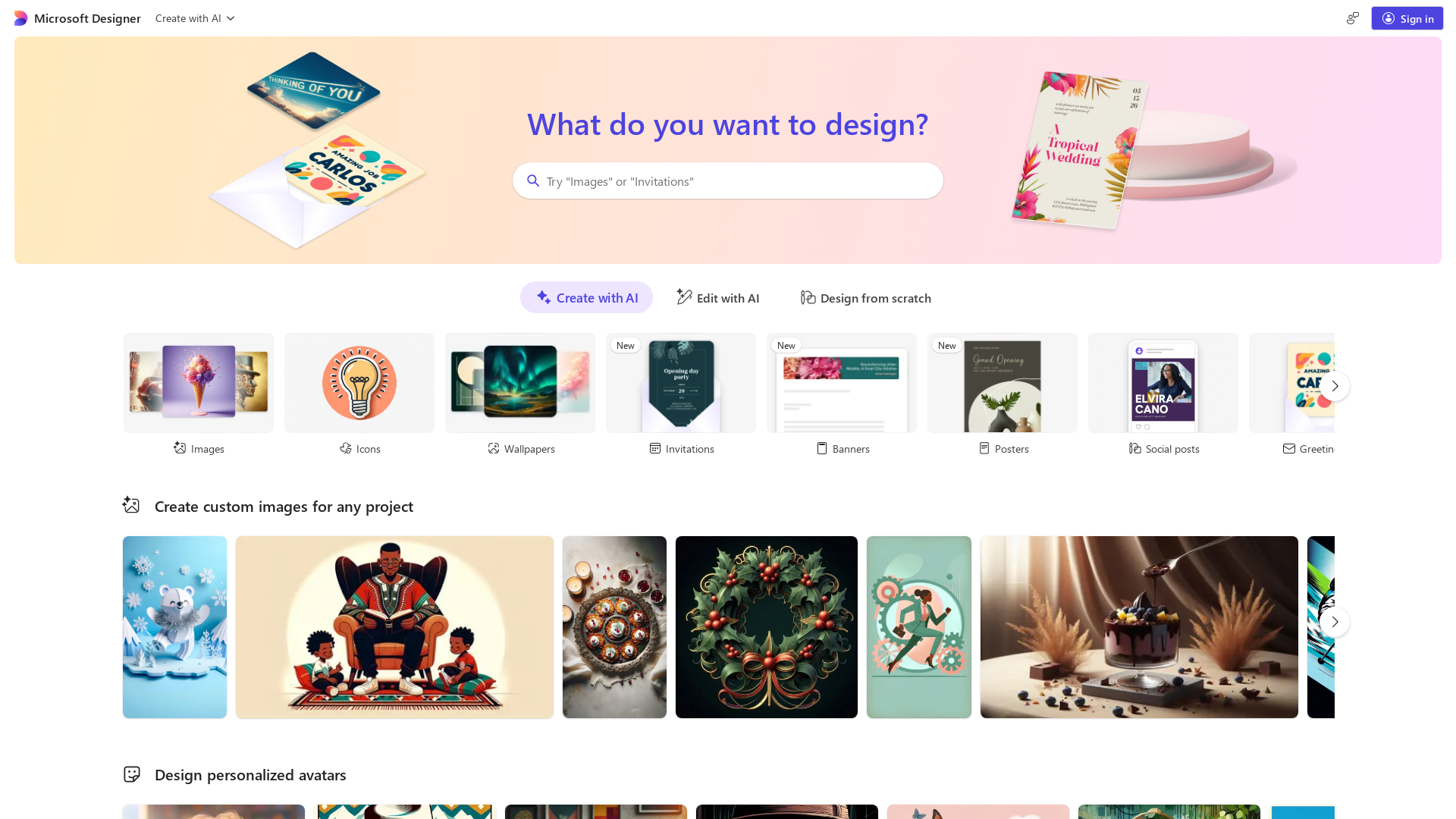
Welcome to Microsoft Designer
Microsoft Designer is a revolutionary web-based tool designed to help users create stunning designs effortlessly. With its intuitive interface and robust features, it caters to everyone from beginners to seasoned professionals. Whether crafting social media posts, presentations, or marketing materials, Microsoft Designer streamlines the creative process, enabling you to achieve professional-grade results in just minutes.
Key Functions of Microsoft Designer
Social Media Graphics
Example
Create engaging Instagram posts in seconds.
Scenario
Ideal for small business owners who need eye-catching visuals to promote products on social media platforms.
Marketing Materials
Example
Design promotional flyers with a sleek, professional look.
Scenario
Perfect for marketers looking to produce high-quality materials for campaigns without hiring a designer.
Presentation Design
Example
Generate polished slide decks with pre-designed templates.
Scenario
Great for professionals who need to create compelling presentations for meetings and conferences.
Who Should Use Microsoft Designer?
Small Business Owners
Create professional designs for branding, marketing, and promotions without needing graphic design expertise.
Marketing Professionals
Streamline the creation of high-quality visual assets for campaigns and advertisements.
Content Creators
Effortlessly produce visually appealing posts, thumbnails, and banners for social media and digital platforms.
Visit Over Time
- Monthly Visits8,364,653
- Avg.Visit Duration00:04:58
- Page per Visit3.75
- Bounce Rate38.81%
Geography
- United States19.9%
- India9.61%
- Brazil5.3%
- Germany4.44%
- France4.19%
Traffic Sources
How to Use Microsoft Designer
- 1
Access the Platform
Visit designer.microsoft.com and log in with your Microsoft account to get started.
- 2
Choose a Template
Select from a variety of professionally designed templates suited to your project.
- 3
Customize Your Design
Use the intuitive tools to add text, images, and graphics, tailoring the design to your needs.
Frequently Asked Questions about Microsoft Designer
Microsoft Designer Pricing
For the latest pricing, please visit this link:https://designer.microsoft.com/pricing
Basic Plan
$10/month or $100/year
Access to core design features
Basic templates and elements
Email support
Pro Plan
$25/month or $250/year
Advanced design tools
Premium templates and elements
Priority customer support
Enterprise Plan
Custom pricing
Custom integrations
Team collaboration tools
Dedicated account manager