
Lucidchart
Visit- Introduction:
Intelligent diagramming for faster collaboration and smarter decision-making.
- Added on:
Dec 19 2024
- Company:
Lucid Software Inc.
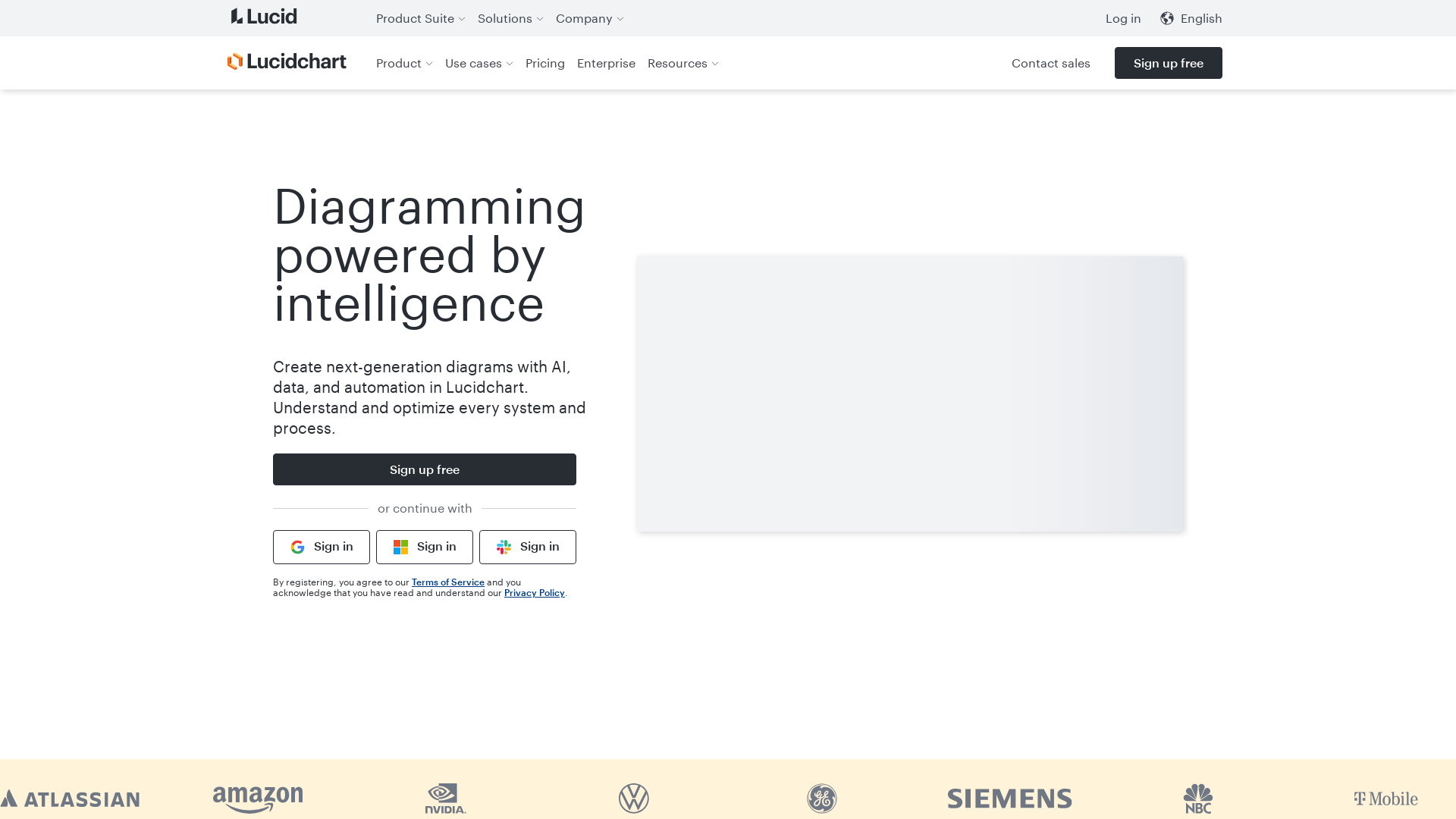
Introducing Lucidchart: Revolutionizing Visual Collaboration and Diagramming
Lucidchart is an advanced visual collaboration platform that empowers teams to design, optimize, and document processes, systems, and organizational structures. By combining intuitive diagramming tools with AI-driven automation, Lucidchart allows users to create detailed, data-driven visuals that foster clear communication and drive informed decision-making. Whether you're building process maps, technical diagrams, or organizational charts, Lucidchart helps teams align ideas, streamline workflows, and solve problems more effectively.
Main Functions of Lucidchart
AI-Powered Diagram Generation
Example
Automatically generated flowcharts based on data inputs.
Scenario
A team uses Lucidchart's AI to create a flowchart that automatically adjusts as new data is imported, saving time on manual diagramming.
Real-Time Collaboration
Example
Real-time editing and collaboration on diagrams.
Scenario
Multiple team members in different locations can simultaneously edit and discuss a process flow, ensuring everyone is aligned with the latest version.
Tool Integrations
Example
Seamlessly integrates with tools like Jira and Microsoft Teams.
Scenario
A project manager integrates Lucidchart with Jira to attach diagrams to tasks, allowing team members to visualize project workflows directly within their task management platform.
Who Should Use Lucidchart?
Project Managers
Project managers, who can use Lucidchart to create visual timelines, workflows, and diagrams that clarify complex project goals and processes for their teams.
IT Professionals & Engineers
IT professionals and engineers, who can visualize and document systems architecture, network structures, and cloud infrastructure to improve technical clarity and team communication.
Cross-Functional Teams
Cross-functional teams working on digital transformation, who need a tool that fosters real-time collaboration and helps streamline business processes across departments.
Visit Over Time
- Monthly Visits4,040,873
- Avg.Visit Duration00:01:01
- Page per Visit1.46
- Bounce Rate69.98%
Geography
- United States15.37%
- Mexico11.56%
- Colombia6.79%
- India5.1%
- Brazil5.03%
Traffic Sources
How to Use Lucidchart
- 1
1. Get Started
Sign up for a free trial or log in if you already have an account.
- 2
2. Create Diagrams
Choose from a wide range of templates or create a diagram from scratch using intuitive drag-and-drop tools.
- 3
3. Collaborate & Share
Collaborate with team members in real time, adjust diagrams with AI-generated suggestions, and share visual documents across your favorite tools.
Frequently Asked Questions
Lucidchart Pricing
For the latest pricing, please visit this link:https://www.lucidchart.com/pricing
Individual Plan
$7.95/month or $79.50/year
Access to core diagramming features
Ability to create and edit unlimited diagrams
1GB of cloud storage for your diagrams
Team Plan
$9.00/month per user or $90.00/year per user
Real-time collaboration for teams
Advanced security features
Integration with popular tools like Jira and Slack
Customizable templates and diagramming tools
Enterprise Plan
$20.00/month per user or $200.00/year per user
Advanced administrative controls
Enterprise-level security and compliance
Dedicated account manager and premium support
Custom integrations and onboarding services