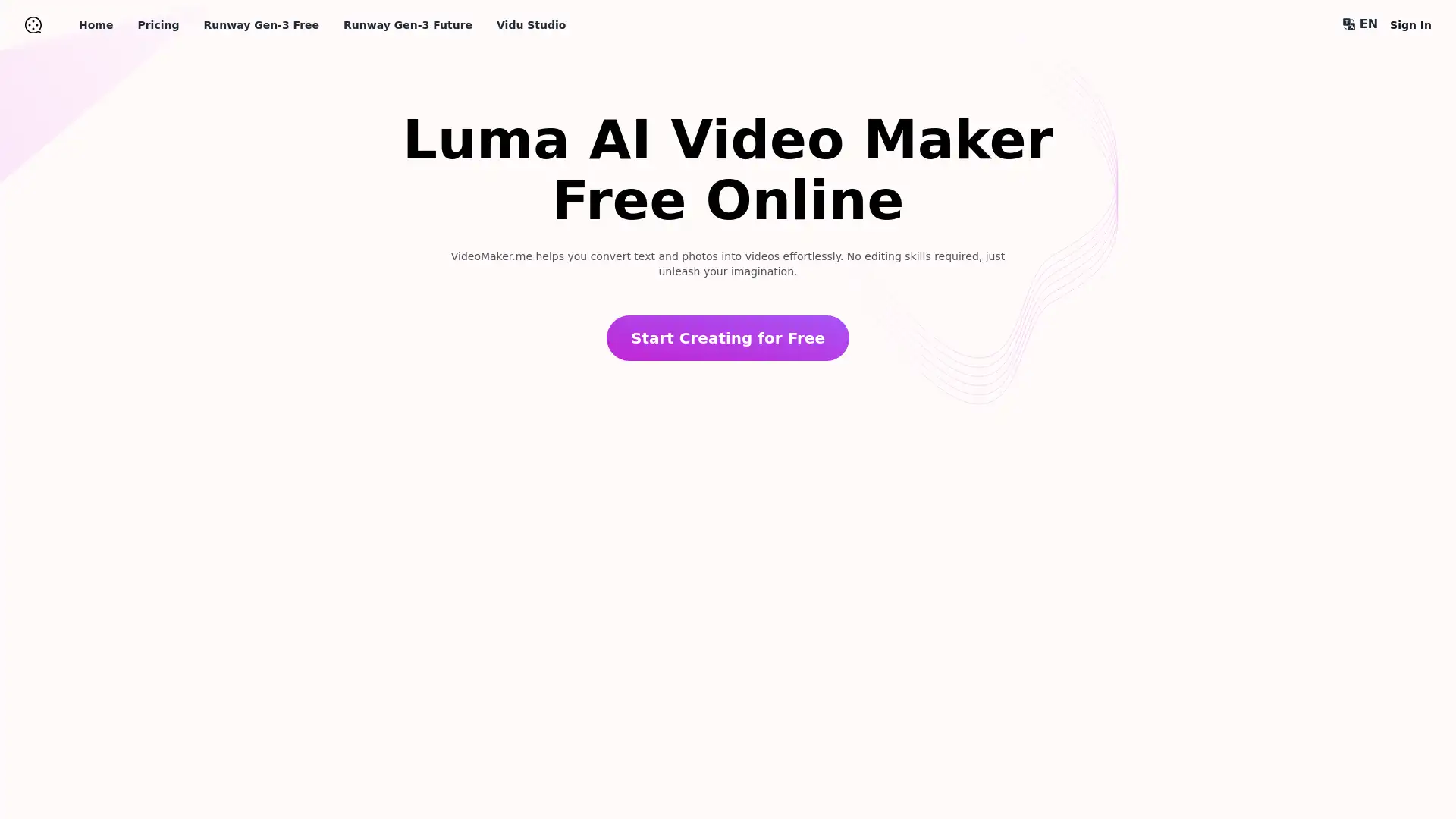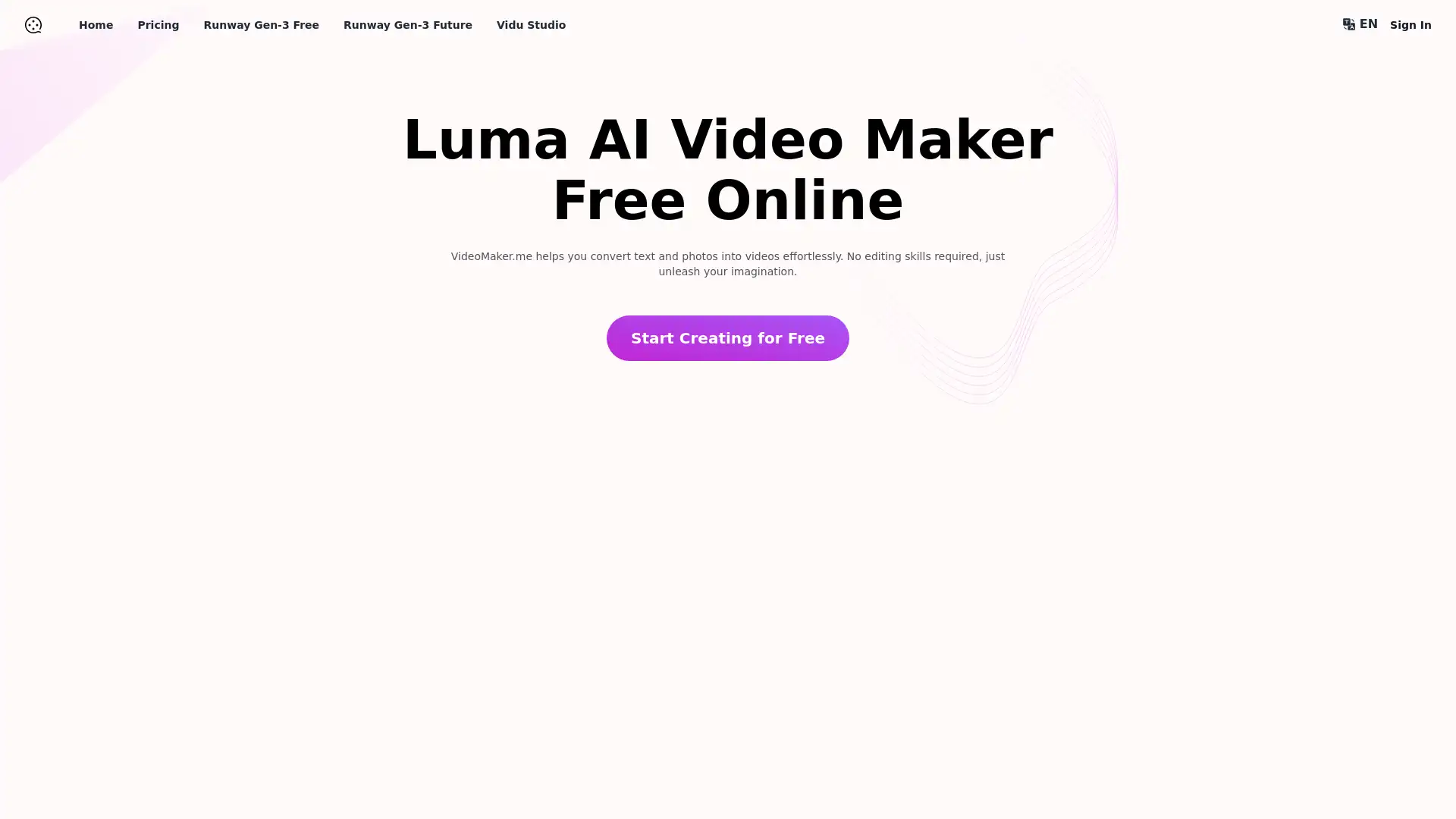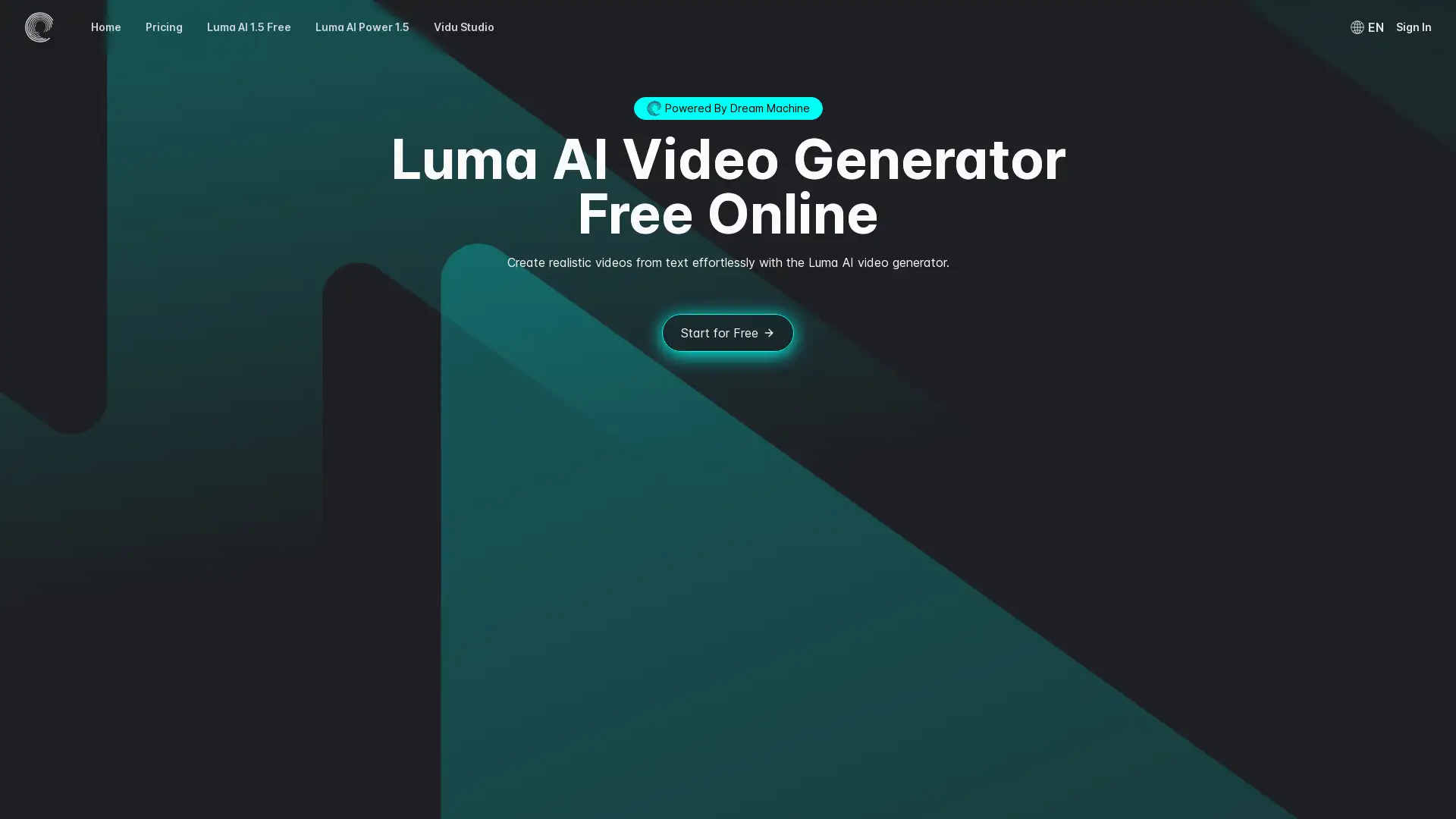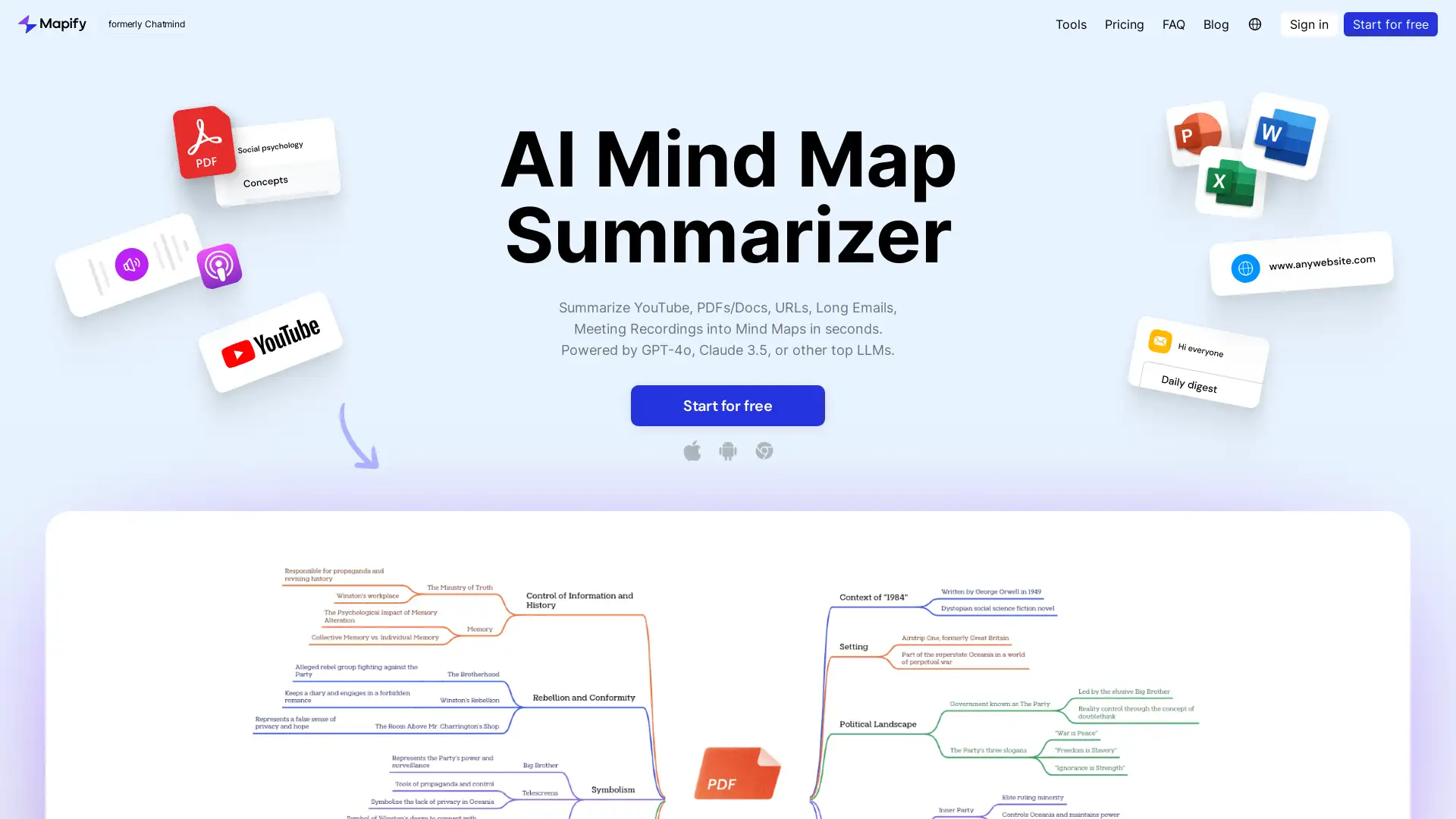Lensgo AI
Visit- Introduction:
Effortlessly create images and videos from text prompts with AI.
- Added on:
Sep 22 2024
- Company:
DESSIGN
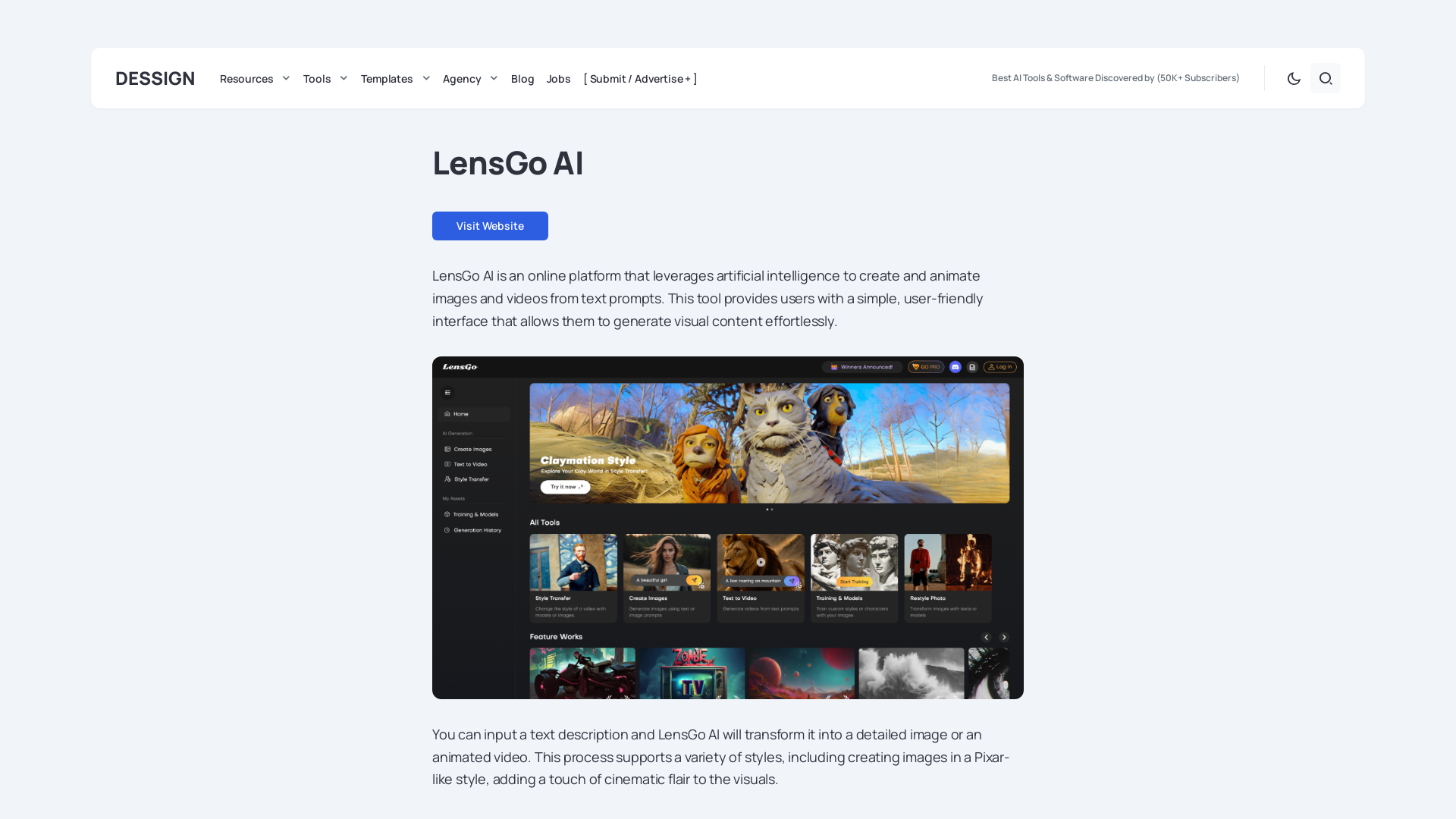
Hey, give Lensgo AI alternative a quick try!
LensGo AI: Transforming Text into Visual Masterpieces
LensGo AI is an innovative platform designed to revolutionize the way we create visual content. By leveraging artificial intelligence, LensGo AI allows users to generate stunning images and animated videos simply by inputting text descriptions. Whether you're a beginner or a professional, this platform provides an intuitive interface and powerful customization options, enabling you to bring your creative vision to life. With style presets ranging from cinematic effects to Pixar-like visuals, LensGo AI empowers users to push the boundaries of digital creativity.
Primary Functions of LensGo AI
Text-to-Image Generation
Example
Input a description like 'a sunset over a mountain range,' and LensGo AI creates a high-quality visual representation.
Scenario
Ideal for content creators who need visually appealing images for blog posts or social media.
Text-to-Video Animation
Example
Describe an action scene, and LensGo AI transforms it into an animated video.
Scenario
Perfect for video marketers or educators looking to create dynamic video content without advanced editing skills.
Style Customization
Example
Choose a Pixar-like style or a cinematic filter for your visuals.
Scenario
Useful for designers who want to create polished, professional-looking graphics tailored to a specific theme.
Who Can Benefit from LensGo AI?
Content Creators
LensGo AI offers content creators a quick and easy way to generate high-quality visuals and videos to enhance their blogs, social media, or online campaigns.
Designers
Graphic designers can leverage LensGo AI to produce detailed and customized visuals, saving time while maintaining creative control over their projects.
Digital Marketers
LensGo AI helps digital marketers create engaging video and image content that captures attention, all without needing advanced design or editing skills.
How to Use LensGo AI
- 1
Step 1: Input Your Text Prompt
Begin by typing a description of the image or video you want to create, such as 'a futuristic cityscape at night.'
- 2
Step 2: Customize the Style
Choose from various styles like cinematic or Pixar-like filters to match the mood and theme of your content.
- 3
Step 3: Generate and Download
Once you're satisfied with the preview, generate the final image or video and download it for use.
Frequently Asked Questions
Lensgo AI Pricing
For the latest pricing, please visit this link:https://dessign.net/lensgo-ai
Basic Plan
$10/month
Access to text-to-image generation
Basic style customization options
Limited video animations
Pro Plan
$25/month
Full access to text-to-video animation
Advanced style customization, including Pixar-like styles
Priority customer support
Unlimited image generation
Enterprise Plan
$50/month
Custom AI solutions for businesses
Team collaboration features
Dedicated account manager
Full access to all features