
Humata.ai
Visit- Introduction:
Unlock insights from your documents effortlessly with AI-powered analysis.
- Added on:
Aug 21 2024
- Company:
Tilda Technologies Inc.
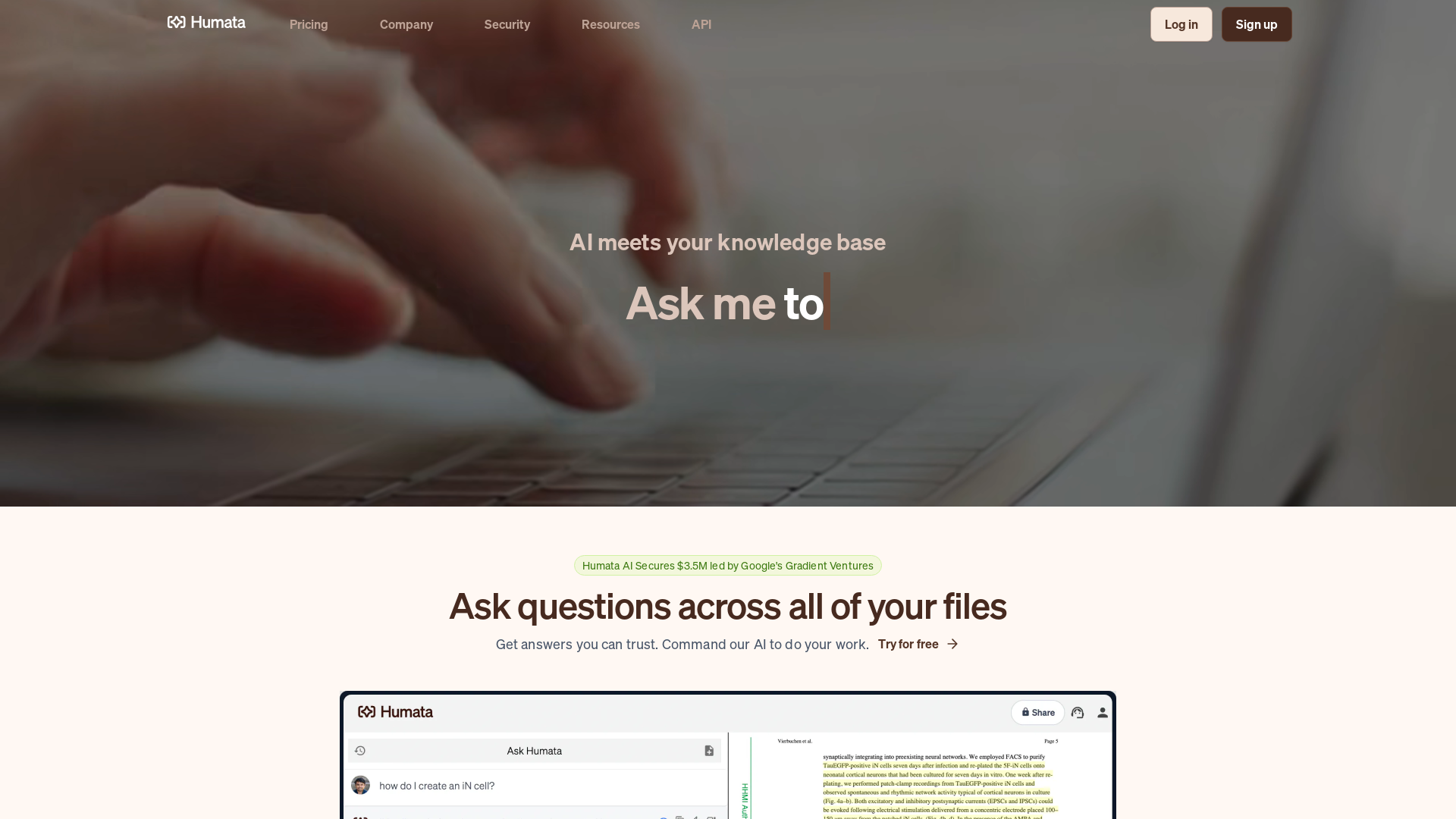
Introducing Humata AI: Your Smart Assistant for Document Analysis
Humata AI is a cutting-edge platform designed to revolutionize how you interact with documents. Whether you're a researcher, student, or business professional, Humata AI makes it easy to uncover critical information buried in complex texts. By simply uploading your files, you can ask questions and receive precise answers with citations, saving you time and enhancing your productivity. With its user-friendly interface and powerful AI-driven insights, Humata AI is the ultimate tool for anyone needing to efficiently analyze and understand large volumes of information.
Key Features of Humata AI
Document Analysis
Example
A researcher uploads a 100-page study and asks specific questions to quickly extract key findings.
Scenario
Humata AI reads through the document and provides concise answers with direct citations, helping researchers save time and focus on their analysis.
Data Extraction
Example
A business analyst needs to find relevant data points from multiple reports.
Scenario
Humata AI extracts relevant figures and information from various documents, enabling the analyst to compile data quickly and accurately.
Content Summarization
Example
A student needs to grasp the main ideas from a lengthy textbook chapter.
Scenario
Humata AI summarizes the key concepts and highlights important sections, making it easier for the student to study effectively.
Who Can Benefit from Humata AI?
Researchers
Researchers who need to process large volumes of academic papers can use Humata AI to quickly extract and analyze relevant data, ensuring no critical detail is overlooked.
Students
Students who are looking to improve their study efficiency will find Humata AI invaluable for summarizing content, finding answers in textbooks, and aiding in exam preparation.
Business Professionals
Business professionals who deal with extensive reports and documents can leverage Humata AI to streamline their workflow, making it easier to find and utilize key information.
Visit Over Time
- Monthly Visits1,123,154
- Avg.Visit Duration00:04:46
- Page per Visit3.92
- Bounce Rate39.58%
Geography
- Indonesia39.8%
- Colombia10.35%
- Peru6.79%
- Mexico5.17%
- United States4.99%
Traffic Sources
How to Get Started with Humata AI
- 1
Sign Up or Log In
Create an account or log in to Humata AI through the provided sign-in portal to start using the platform.
- 2
Upload Your Documents
Upload the documents you want to analyze. Humata AI supports various formats, including PDFs and text files.
- 3
Ask Questions and Get Insights
Use the platform to ask specific questions about your documents, and Humata AI will provide accurate answers with citations, helping you quickly find the information you need.
Common Questions about Humata AI
Humata.ai Pricing
For the latest pricing, please visit this link:https://www.humata.ai/pricing
Free Plan
$0/month
Access to basic features
Up to 60 free pages per month
10 answers per month
Student Plan
$1.99/month
Access to basic features
Up to 200 free pages per month
$0.02 per additional page
Basic chat support
Expert Plan
$9.99/month
Access to basic features
Up to 500 free pages per month
$0.02 per additional page
3 users included
Premium chat support
Uses GPT 4.0 model
Team Plan
$49/user/month
Access to basic features
Up to 5,000 free pages per month
$0.01 per additional page
10 users included
Premium chat support
Uses GPT 4.0 model
Department & folder level permissions
OCR for images & scanned text
Response personalization