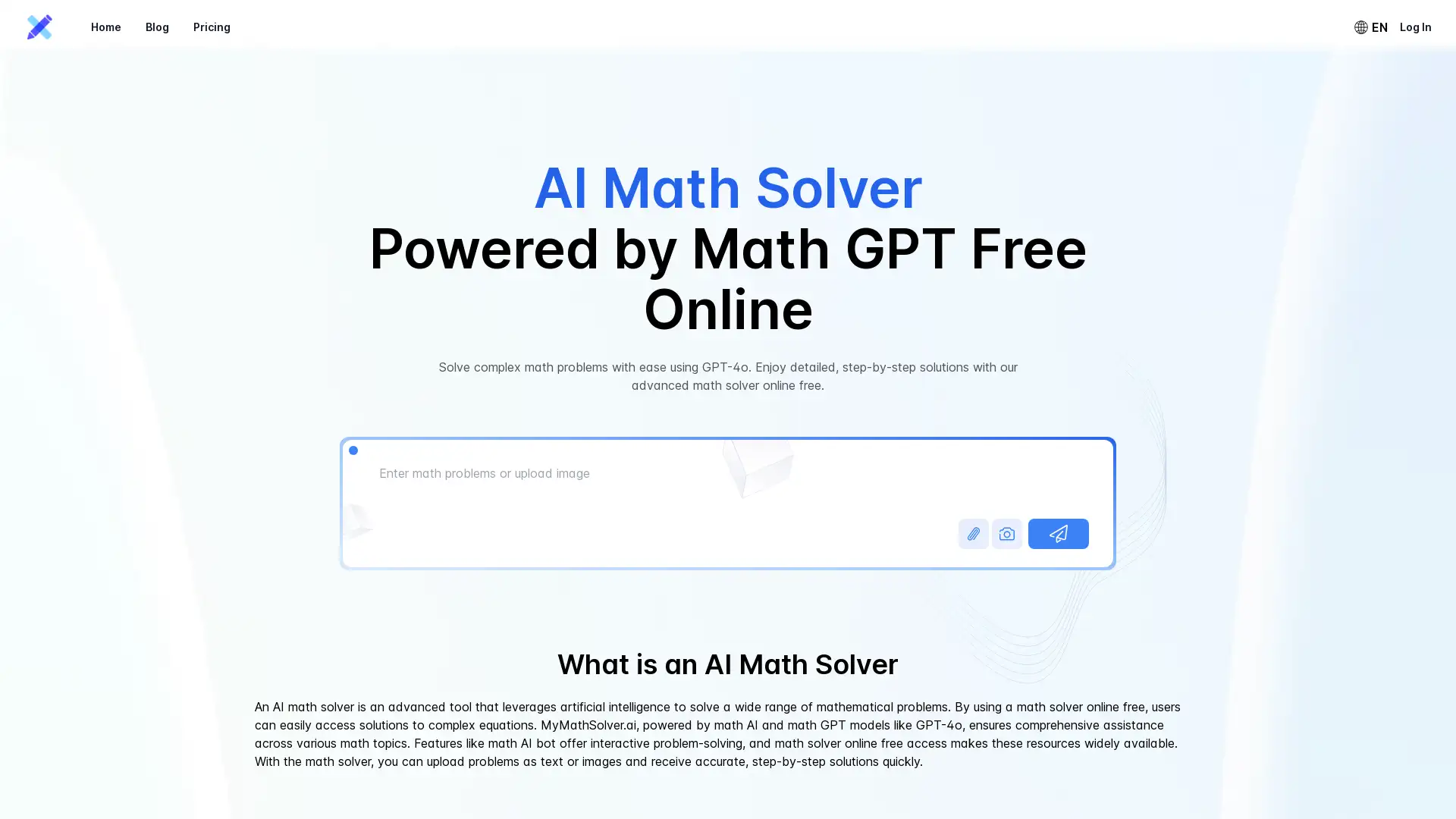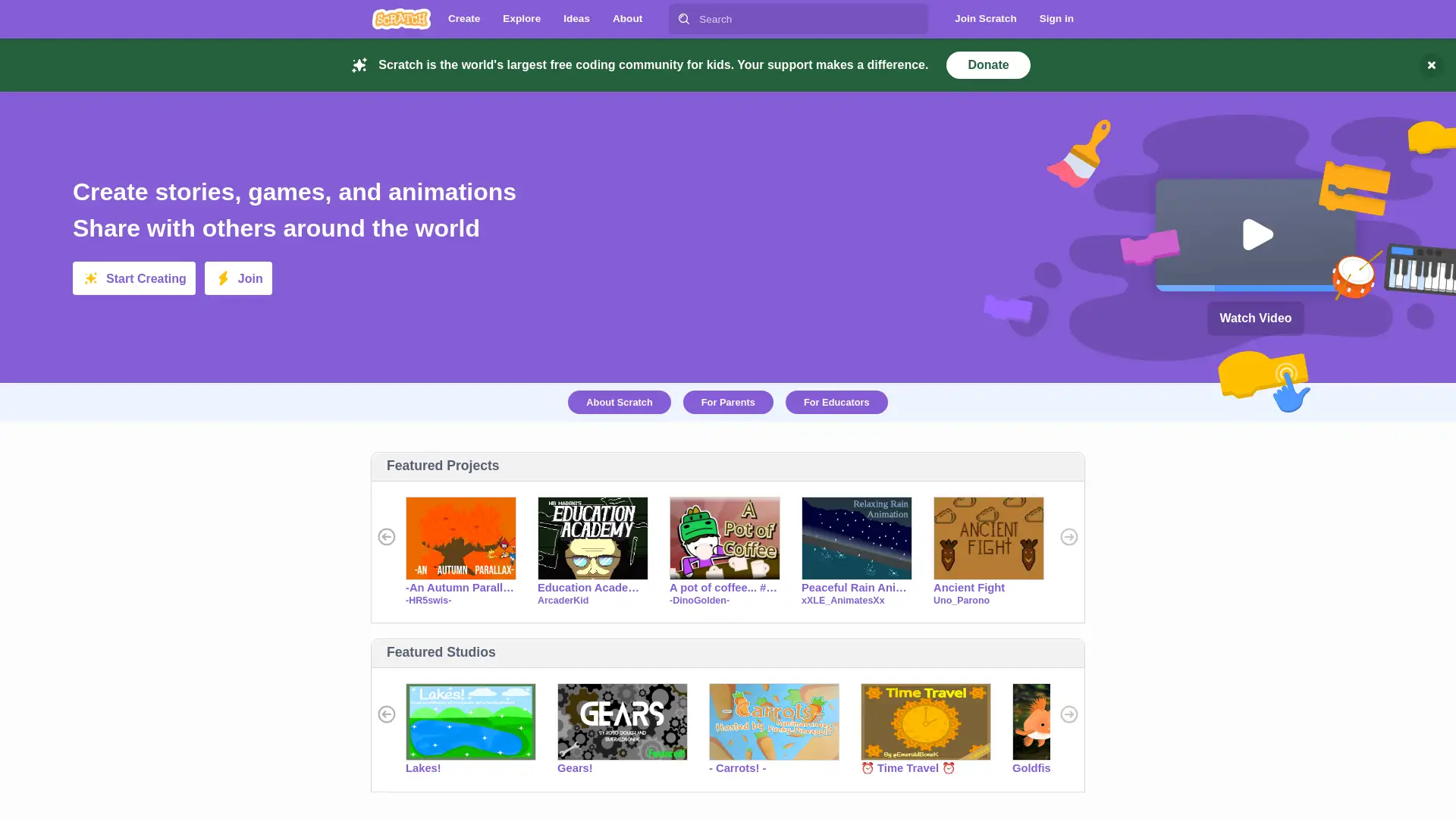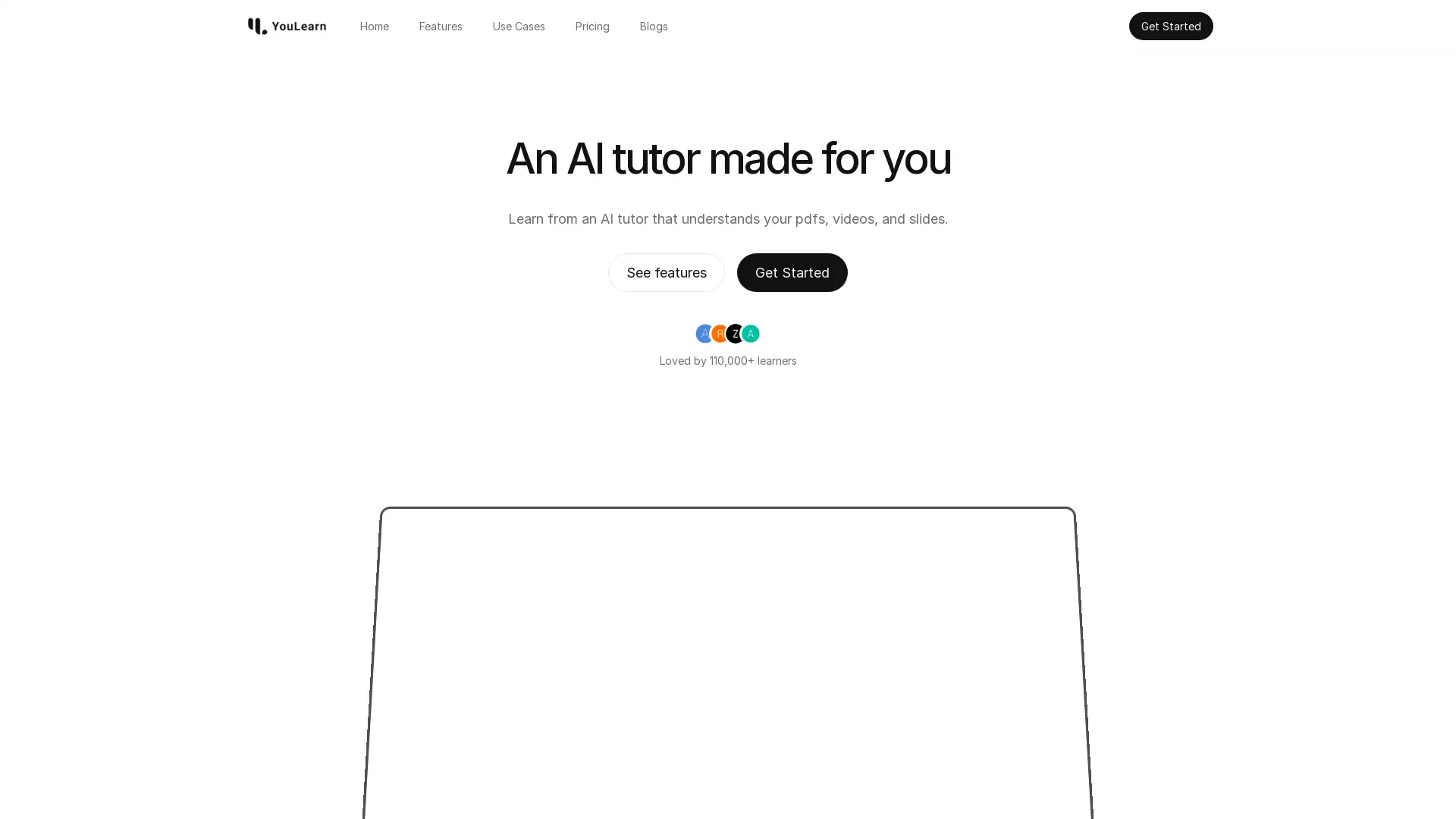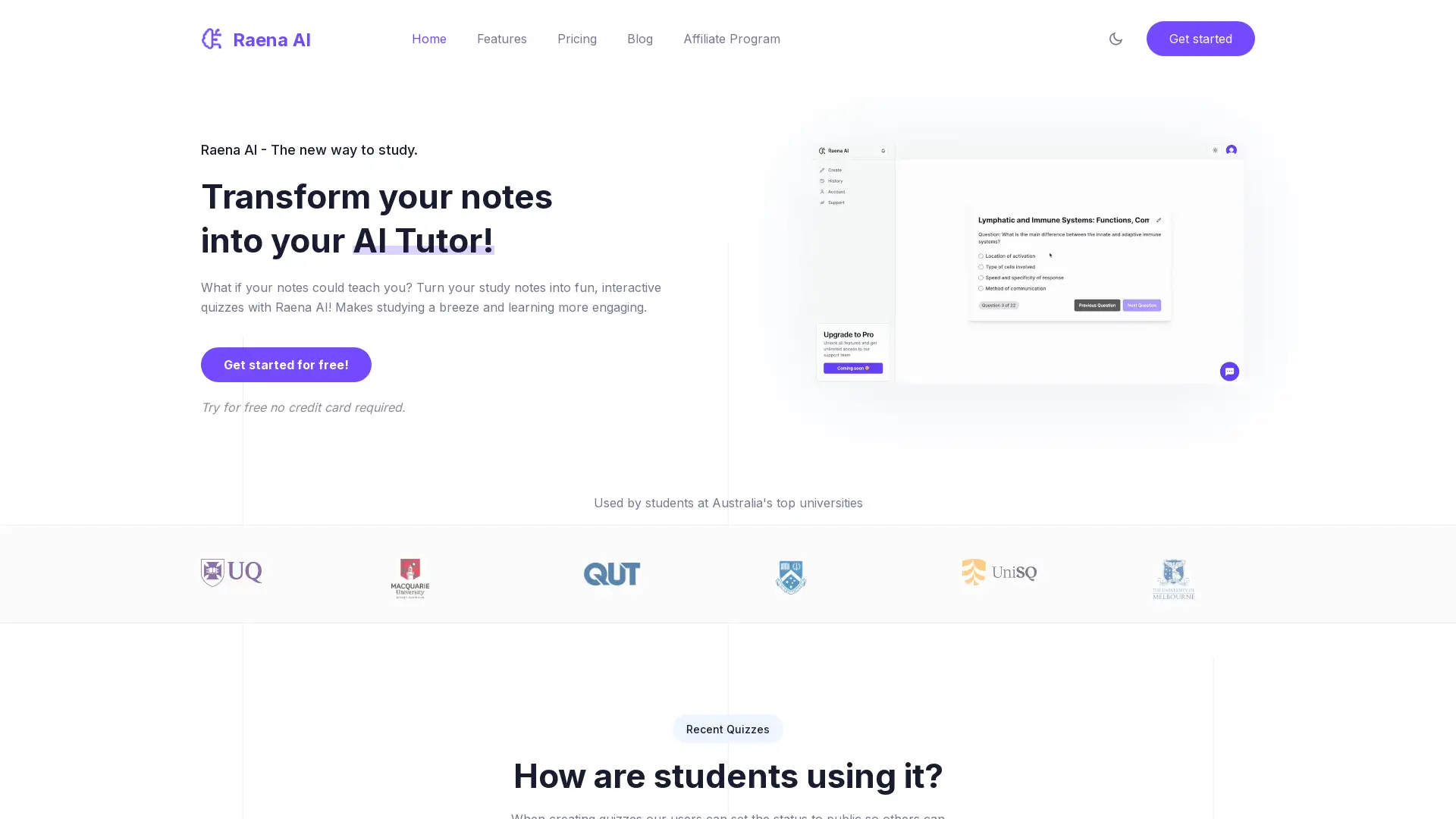Geogebra
Visit- Introduction:
Interactive mathematics software for learning and teaching.
- Added on:
Sep 29 2024
- Company:
GeoGebra GmbH
Mathematics Tools
Graphing Calculators
Geometry Visualization
- Interactive Learning
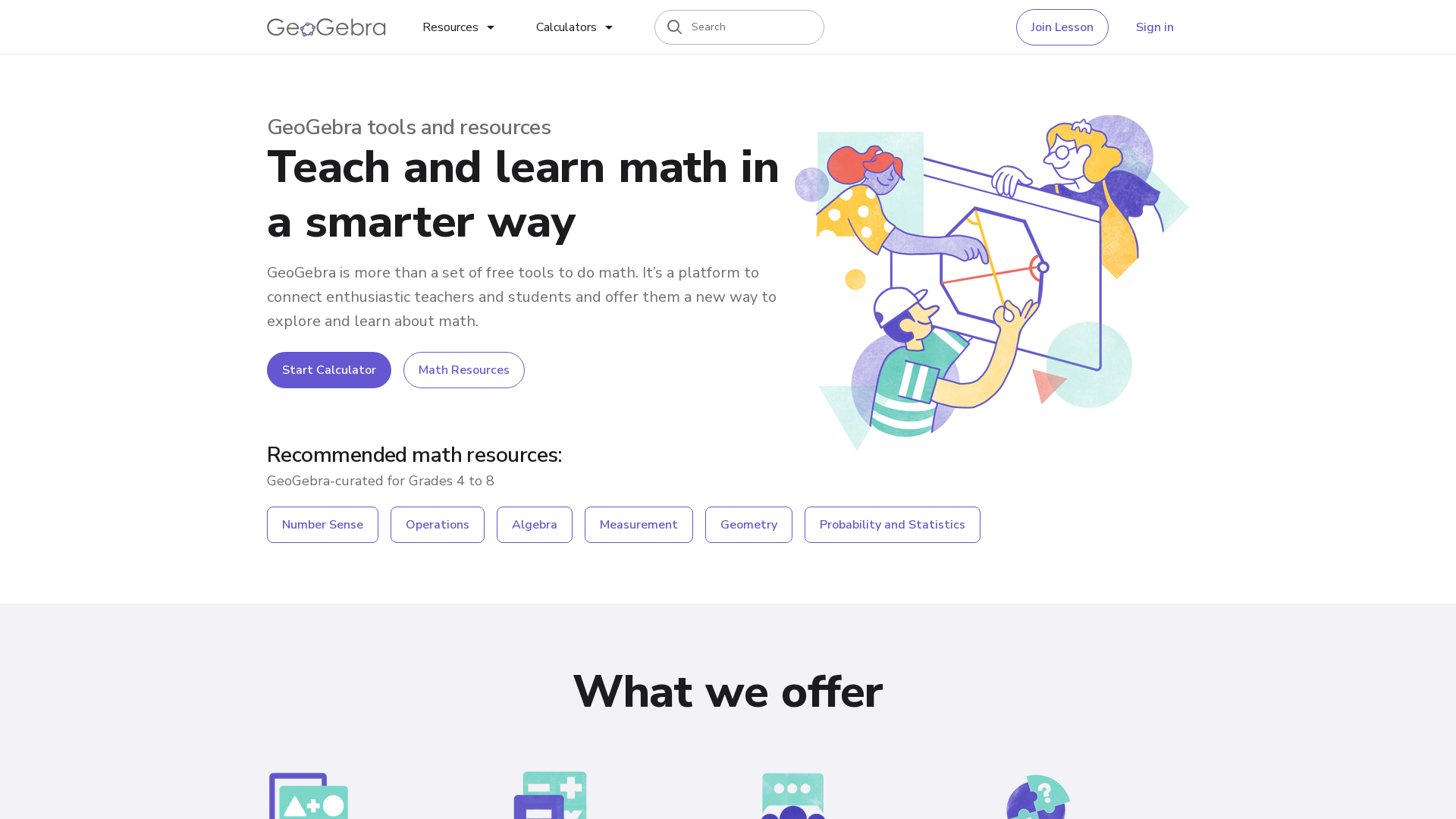
Hey, give Geogebra alternative a quick try!
Introduction to GeoGebra: The Interactive Math Software
GeoGebra is a powerful, interactive mathematics software designed for students, teachers, and professionals. It offers a comprehensive set of tools for algebra, geometry, calculus, and statistics, making it an essential resource for math learning and teaching. GeoGebra provides a wide range of features, including graphing calculators, 3D modeling, and real-time collaboration, ensuring flexibility and accessibility across multiple devices and platforms. Available for free for non-commercial use, GeoGebra helps bring mathematics to life in classrooms and beyond.
GeoGebra’s Main Functions
Geometry Tools
Example
A student creates a geometric shape and measures angles and lengths.
Scenario
GeoGebra’s geometry tools allow users to construct and analyze shapes, angles, and figures, perfect for classroom demonstrations and interactive exercises.
Graphing Calculator
Example
A teacher uses the graphing calculator to plot functions in real-time during a lesson.
Scenario
The graphing calculator enables users to plot and explore functions, equations, and inequalities, making it a useful tool for both teaching and learning math concepts.
3D Modeling
Example
A user builds a 3D model to explore spatial relationships and transformations.
Scenario
With 3D modeling, GeoGebra lets users visualize complex mathematical concepts like surfaces, volumes, and rotations, which are essential in fields like engineering and physics.
Who Can Benefit from GeoGebra?
Students
Students from elementary school to university level can use GeoGebra to enhance their understanding of mathematical concepts through interactive exercises and real-time graphing.
Teachers
Teachers can integrate GeoGebra into their lessons to create engaging, interactive demonstrations and assignments that bring complex math concepts to life.
STEM Professionals
Researchers and professionals in STEM fields can use GeoGebra for precise mathematical modeling, data visualization, and calculations in research and development.
Visit Over Time
- Monthly Visits11,752,006
- Avg.Visit Duration00:03:11
- Page per Visit2.73
- Bounce Rate55.63%
Geography
- Mexico10.05%
- United States9.76%
- Colombia6.68%
- Spain4.85%
- Italy4.52%
Traffic Sources
How to Use GeoGebra
- 1
Step 1: Access GeoGebra
Visit the GeoGebra website or download the app from your preferred app store. GeoGebra is available on multiple platforms including Windows, macOS, iOS, and Android.
- 2
Step 2: Choose Your Tool
Explore the various tools such as the graphing calculator, geometry editor, or 3D modeling interface depending on your needs.
- 3
Step 3: Create and Collaborate
Start solving problems or creating interactive models. You can save your work, share it with others, or use GeoGebra’s vast online resource library for further learning.
Common Questions about GeoGebra
Geogebra Pricing
For the latest pricing, please visit this link:https://www.geogebra.org/license
Free Tier
$0/month
Access to all core features
Unlimited use of calculators and math tools
Non-commercial use
Commercial License
Custom pricing
Full access to GeoGebra tools for commercial use
Customization options
Priority support