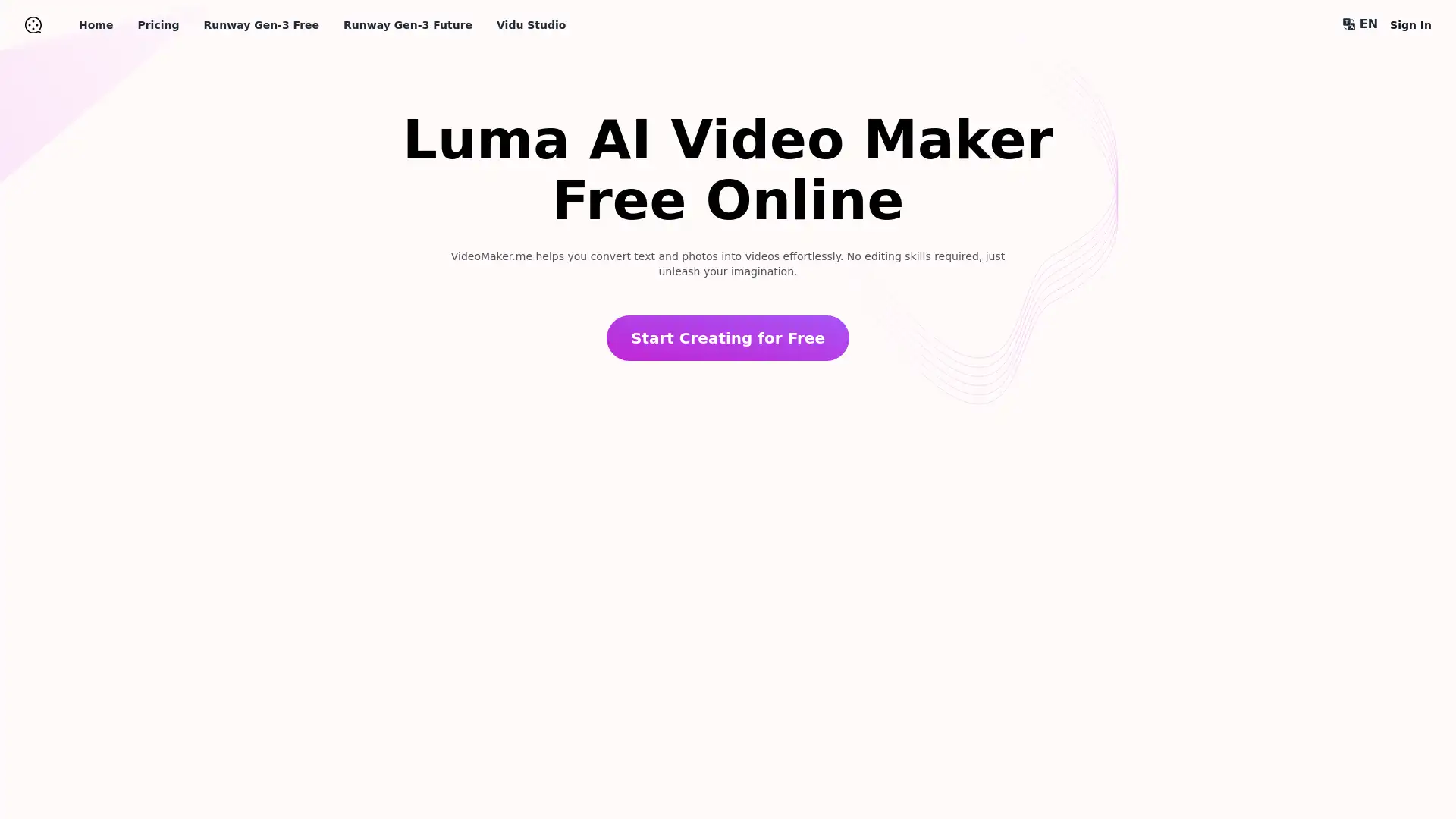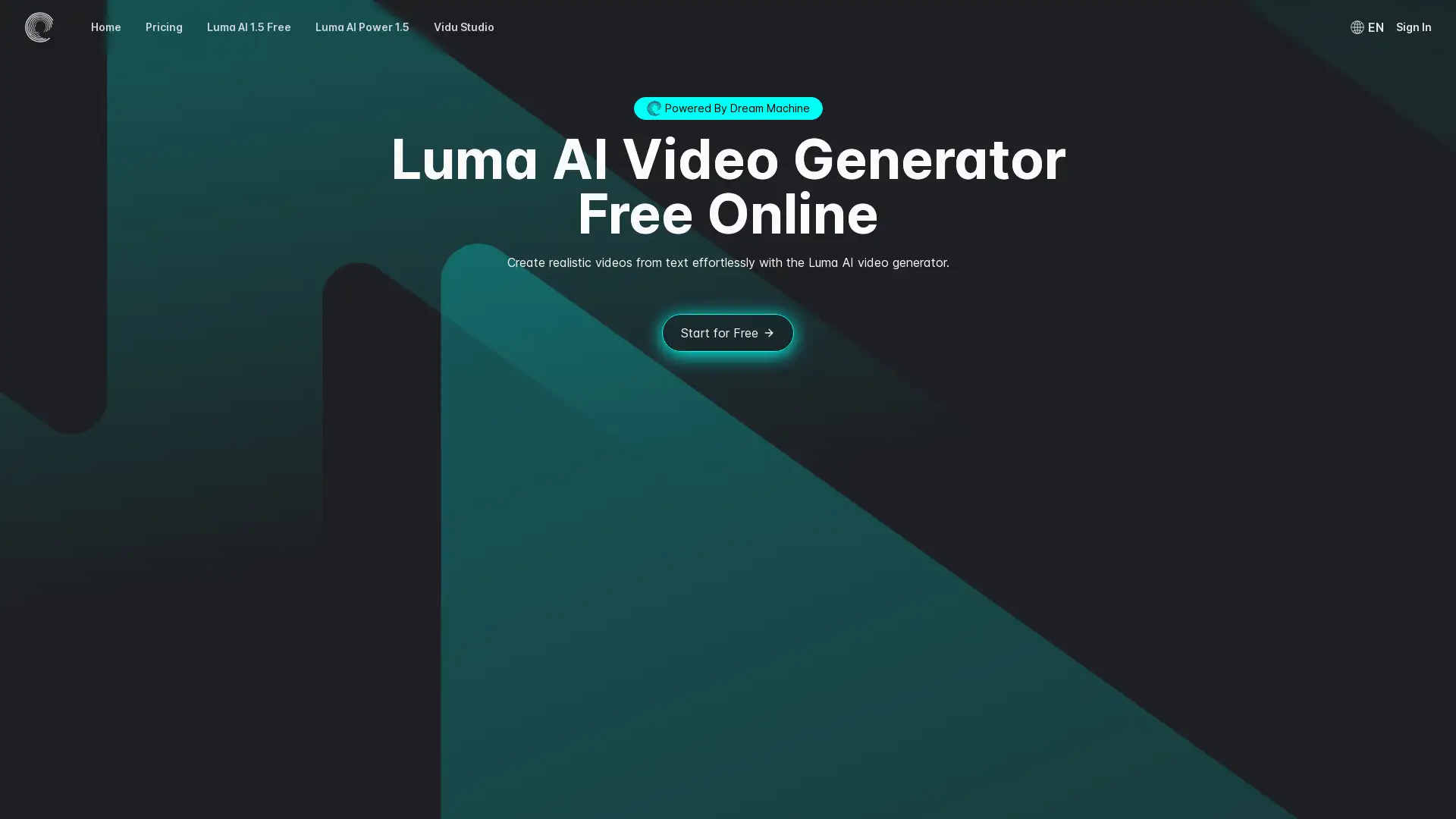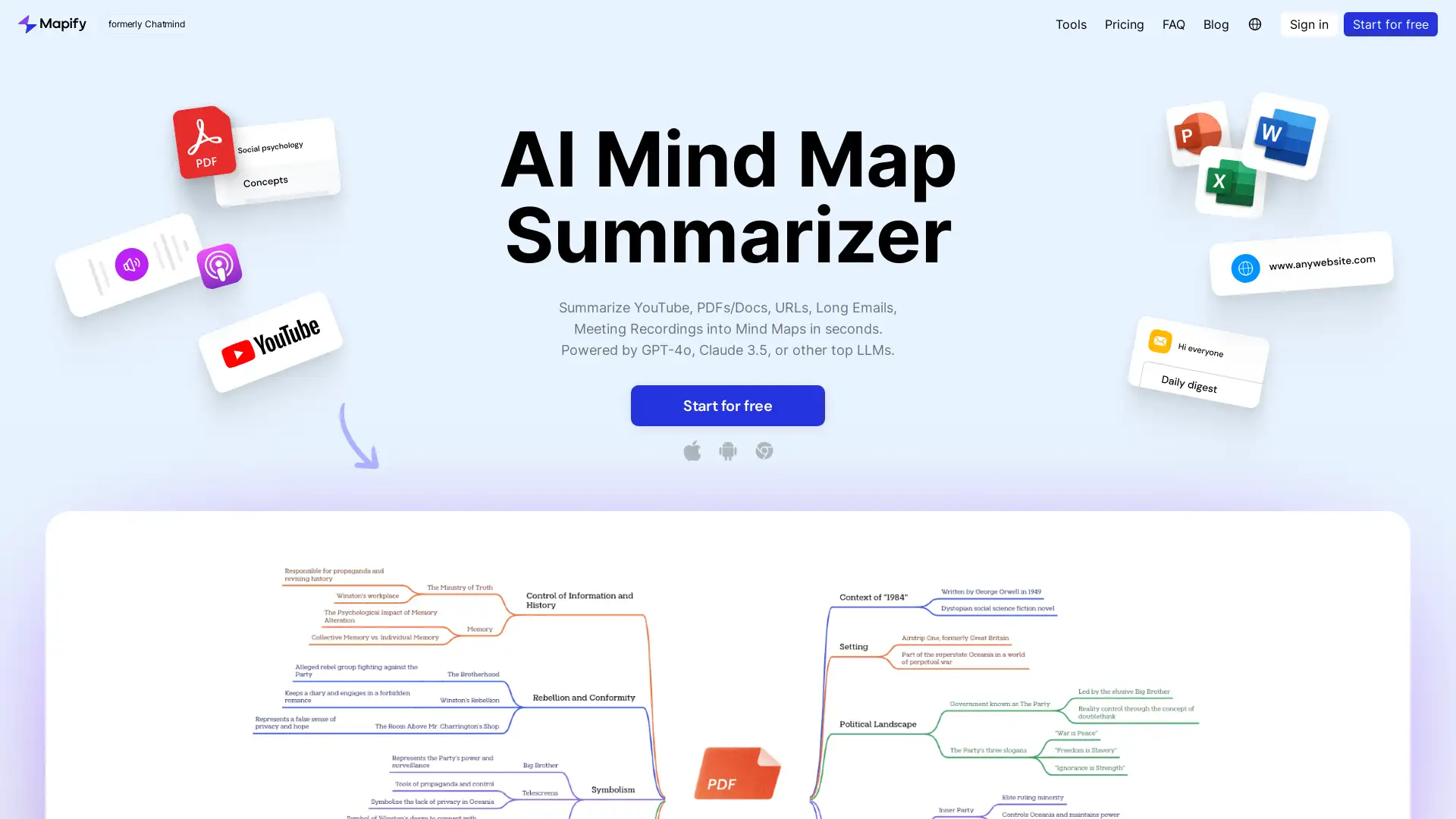Diffusionbee
Visit- Introduction:
Create stunning AI art locally with DiffusionBee's advanced tools.
- Added on:
Sep 06 2024
- Company:
DiffusionBee

Hey, give Diffusionbee alternative a quick try!
Introducing DiffusionBee: AI Art Made Easy and Private
DiffusionBee is a powerful AI art suite designed for macOS, allowing users to generate high-quality images, videos, and artistic effects with ease. The platform offers cutting-edge tools like text-to-image generation, image upscaling, generative fill, and video creation, all while running 100% offline to keep user data private. With DiffusionBee, you can also train custom models on local datasets, giving you full control over your creative process and results.
Main Functions of DiffusionBee
Text-to-Image Generation
Example
A user types a description like 'sunset over a mountain range,' and DiffusionBee instantly generates a stunning landscape image.
Scenario
Ideal for artists or content creators who want to quickly visualize concepts or create artwork based on simple text prompts.
Image Upscaling
Example
A user uploads a low-resolution image, and DiffusionBee uses AI to enhance it, making the image sharper and more detailed.
Scenario
Perfect for designers and photographers who need to improve the quality of their images without losing detail.
Generative Fill
Example
A user selects a section of their image and removes an unwanted object, seamlessly filling the space with appropriate background details.
Scenario
Useful for editors or photographers who want to clean up images by removing distracting elements.
Ideal Users of DiffusionBee
Digital Artists
Professional and aspiring digital artists can use DiffusionBee to quickly generate and refine high-quality artwork, whether from scratch or by enhancing existing projects.
Content Creators
Content creators, including YouTubers and bloggers, can benefit from DiffusionBee’s ability to generate images and videos, enhancing their multimedia content with AI-generated visuals.
Photographers
Photographers looking to enhance or modify their work can use tools like image upscaling and generative fill to achieve professional-level results.
Visit Over Time
- Monthly Visits82,722
- Avg.Visit Duration00:00:28
- Page per Visit1.45
- Bounce Rate49.75%
Geography
- United States23.12%
- India10.01%
- Spain4.67%
- United Kingdom4.1%
- Australia3.24%
Traffic Sources
Steps to Using DiffusionBee
- 1
Step 1: Install DiffusionBee
Download and install DiffusionBee on your macOS device. Ensure your system meets the requirements.
- 2
Step 2: Select a Tool and Input Your Data
Open the app, choose a tool (e.g., text-to-image), and enter a prompt or upload an image to start generating your art.
- 3
Step 3: Generate, Edit, and Export
Once your image or video is generated, you can further edit it using DiffusionBee’s suite of tools, or export the final version for use in your projects.
Common Questions
Diffusionbee Pricing
For the latest pricing, please visit this link:https://diffusionbee.com/download
Free Plan
$0
Full access to AI tools
Runs 100% locally on your Mac
No data sent to the cloud
Unlimited image generation
Model training on local datasets