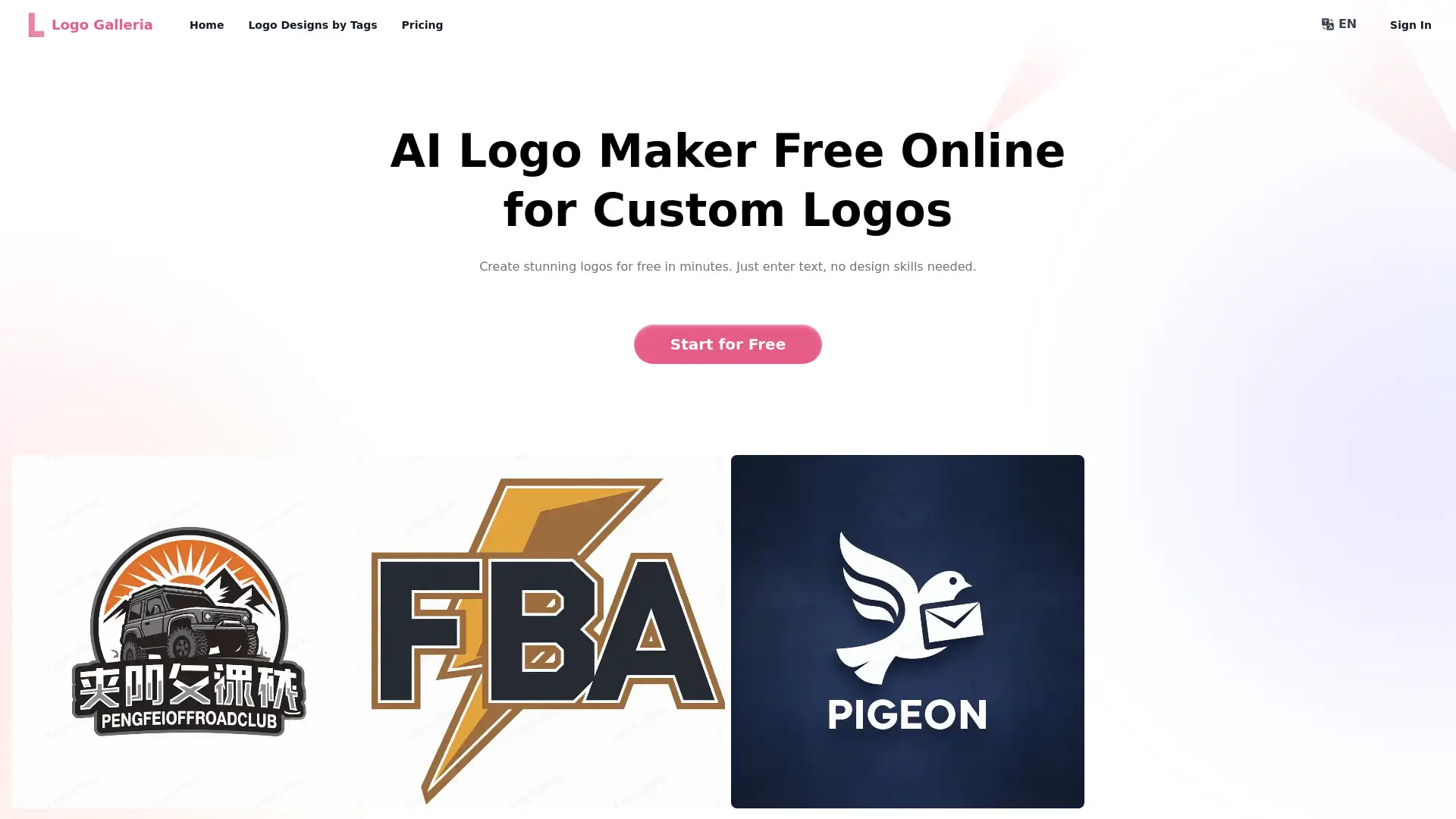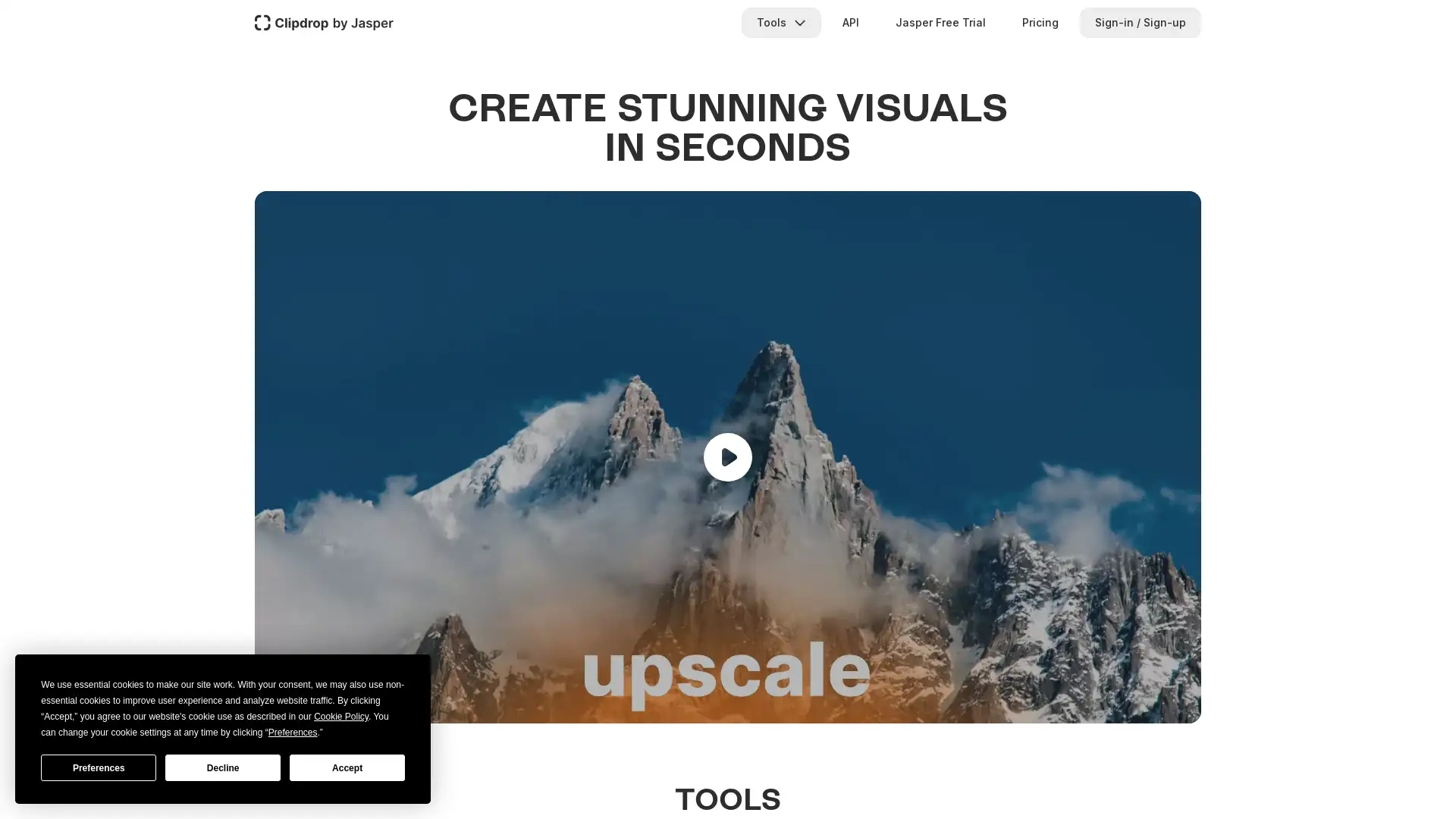Davinci AI
Visit- Introduction:
Create stunning artwork with AI-driven precision and creativity.
- Added on:
Oct 01 2024
- Company:
DaVinci AI
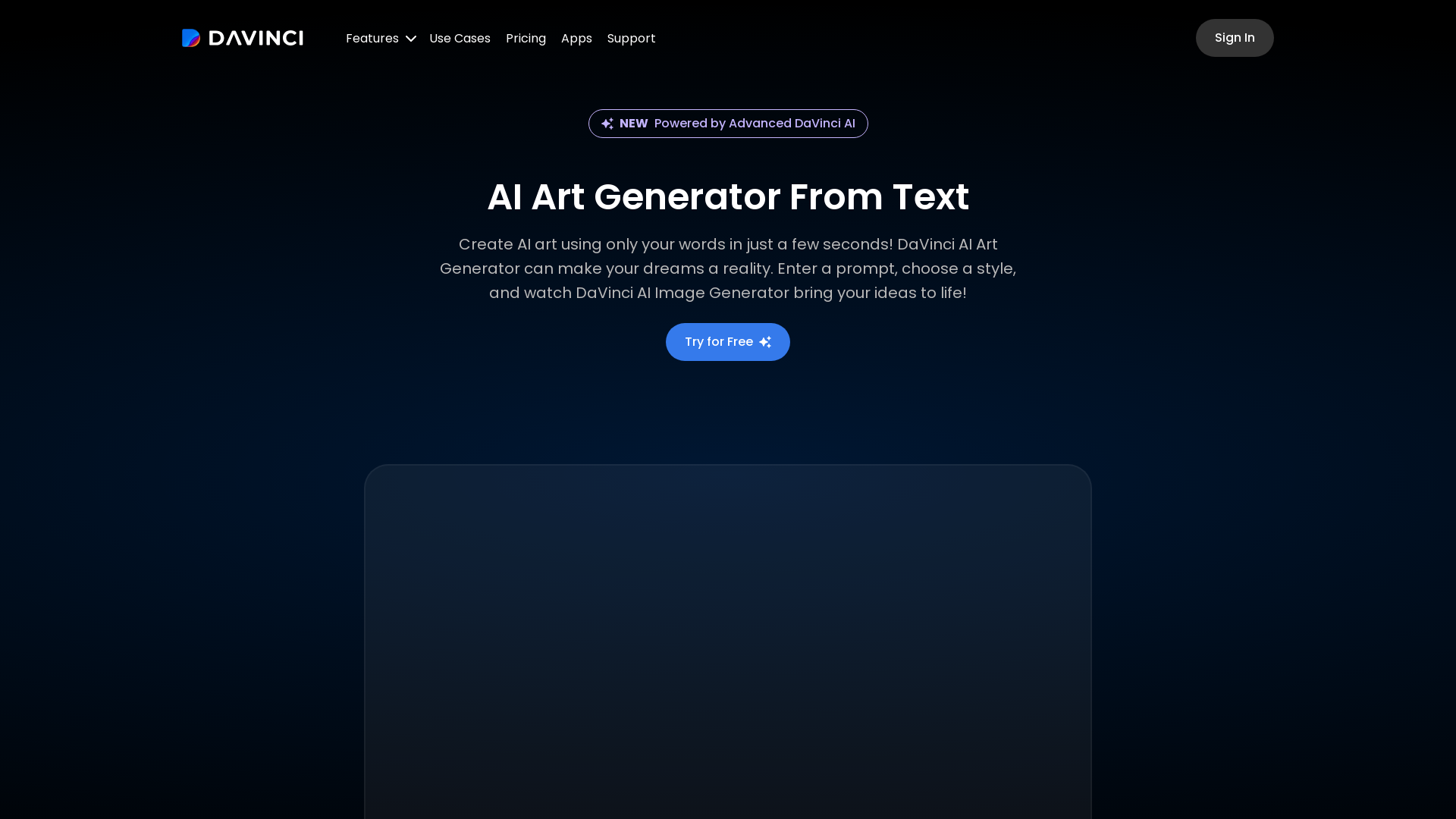
Hey, give Davinci AI alternative a quick try!
Introducing DaVinci AI: The Future of Art Creation
DaVinci AI is an innovative tool that empowers users to generate unique digital artwork with the help of artificial intelligence. Whether you're an artist, designer, or just someone looking for creative inspiration, DaVinci allows you to easily transform text prompts into visually captivating images. With customization options, high-resolution outputs, and an intuitive interface, DaVinci makes artistic creation accessible to everyone, regardless of skill level.
DaVinci AI's Main Functions
Text-to-Art Generation
Example
Input a text description like 'A sunset over mountains,' and DaVinci will generate a stunning visual representation based on your prompt.
Scenario
Perfect for designers or content creators looking to quickly create visual assets based on descriptions.
Style Customization
Example
Customize your artwork by selecting styles like 'abstract,' 'realistic,' or 'modern,' and adjust color palettes and image details.
Scenario
Ideal for artists who want more control over the aesthetic of their generated images.
High-Resolution Outputs
Example
Use DaVinci to generate high-resolution images suitable for prints, presentations, or digital projects.
Scenario
Beneficial for professional artists or businesses that need high-quality visuals for commercial use.
Who Should Use DaVinci AI?
Professional Artists
Artists looking for a tool to explore new creative directions or to generate art quickly for inspiration or commercial purposes.
Graphic Designers
Graphic designers in need of unique visuals for client projects, presentations, or personal portfolios without spending hours on manual design work.
Content Creators and Marketers
Marketers and content creators who need eye-catching imagery to enhance blogs, social media posts, and advertisements.
Visit Over Time
- Monthly Visits401,683
- Avg.Visit Duration00:01:08
- Page per Visit4.15
- Bounce Rate34.35%
Geography
- United States11.43%
- Brazil8.28%
- Poland6.03%
- Spain5.3%
- Mexico3.87%
Traffic Sources
How to Use DaVinci AI
- 1
Step 1: Input Your Text Prompt
Start by typing a description of the artwork you want to create, such as 'A futuristic city at night.'
- 2
Step 2: Customize Your Artwork
Choose from various customization options, including artistic styles, color palettes, and level of detail.
- 3
Step 3: Generate and Download Your Art
Once satisfied, generate your artwork and download it in your preferred resolution for personal or commercial use.
Common Questions about DaVinci AI
Davinci AI Pricing
For the latest pricing, please visit this link:https://davinci.ai/pricing
Basic Plan
$10/month
Access to basic AI art generation features
Limited number of artwork generations
Standard resolution images
Pro Plan
$30/month
Unlimited artwork generations
High-resolution images
Access to advanced customization options
Priority support
Enterprise Plan
Custom pricing
Dedicated support team
API access for large-scale projects
Customized AI art generation features
Exclusive enterprise-level tools