
Cursor AI
Visit- Introduction:
The AI-powered code editor for seamless and intelligent development.
- Added on:
Aug 20 2024
- Company:
Anysphere, Inc.
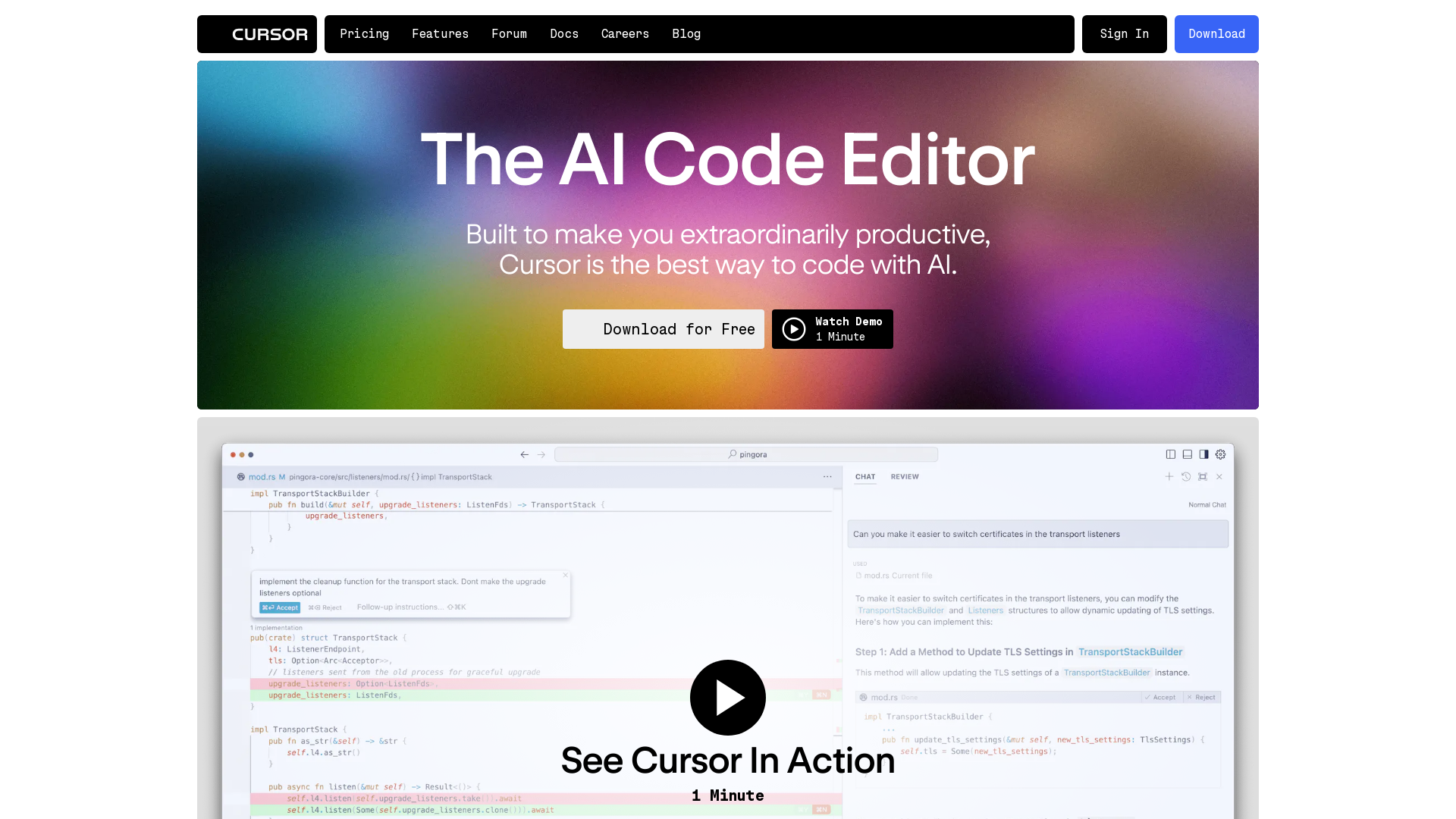
Hey, give Cursor AI alternative a quick try!
Introducing Cursor: The AI-First Code Editor for Modern Developers
Cursor is a revolutionary AI-first code editor designed to transform the way developers write and manage code. By integrating cutting-edge AI technologies, Cursor offers intelligent code suggestions, autocompletion, and privacy-focused features that streamline the development process, enhance productivity, and protect your data. Whether you're a solo developer or part of an enterprise team, Cursor provides the tools you need to code smarter and faster.
Cursor's Main Functions
Intelligent Code Suggestions
Example
While writing a function, Cursor offers instant suggestions to complete the code.
Scenario
Developers can quickly and accurately complete their code with AI-driven suggestions, reducing errors and speeding up the coding process.
Autocompletion
Example
Cursor autocompletes entire lines of code based on context and past patterns.
Scenario
With autocompletion, developers can write complex code with fewer keystrokes, making the development process more efficient and less prone to typos.
Privacy-Focused Development
Example
Enable 'Privacy Mode' to ensure your code is never stored or shared.
Scenario
For developers concerned with data security, Privacy Mode ensures that all code remains private, with no storage or third-party sharing, providing peace of mind when working on sensitive projects.
Ideal Users of Cursor
Freelancers
Freelance developers who need a reliable and efficient code editor to boost their productivity while maintaining control over their code's privacy.
Startup Teams
Startup teams looking for a collaborative and intelligent coding environment that accelerates development and reduces time to market.
Enterprise Developers
Large enterprises seeking advanced AI tools that integrate with their existing development workflows and provide robust privacy and security features.
Visit Over Time
- Monthly Visits5,834,159
- Avg.Visit Duration00:03:06
- Page per Visit2.85
- Bounce Rate45.28%
Geography
- United States21.78%
- China12.14%
- India6.74%
- South Korea4.13%
- Taiwan4.13%
Traffic Sources
Steps to Get Started with Cursor
- 1
Step 1: Sign Up and Download
Sign up on the Cursor website and download the editor to your local machine.
- 2
Step 2: Configure Your Environment
Customize your settings, including enabling Privacy Mode for enhanced security.
- 3
Step 3: Begin Coding with AI Assistance
Start coding! Use Cursor’s intelligent suggestions and autocompletion features to streamline your development process.
Common Questions about Cursor
Cursor AI Pricing
For the latest pricing, please visit this link:https://cursor.com/pricing
Basic Plan
$X/month
Access to essential AI features
Limited code completions per month
Community support
Pro Plan
$X/month or $X/year
Unlimited code completions
Priority support
Access to advanced AI tools
Privacy Mode
Enterprise Plan
Custom pricing
All Pro Plan benefits
Customizable AI models
Dedicated account manager
Advanced security features