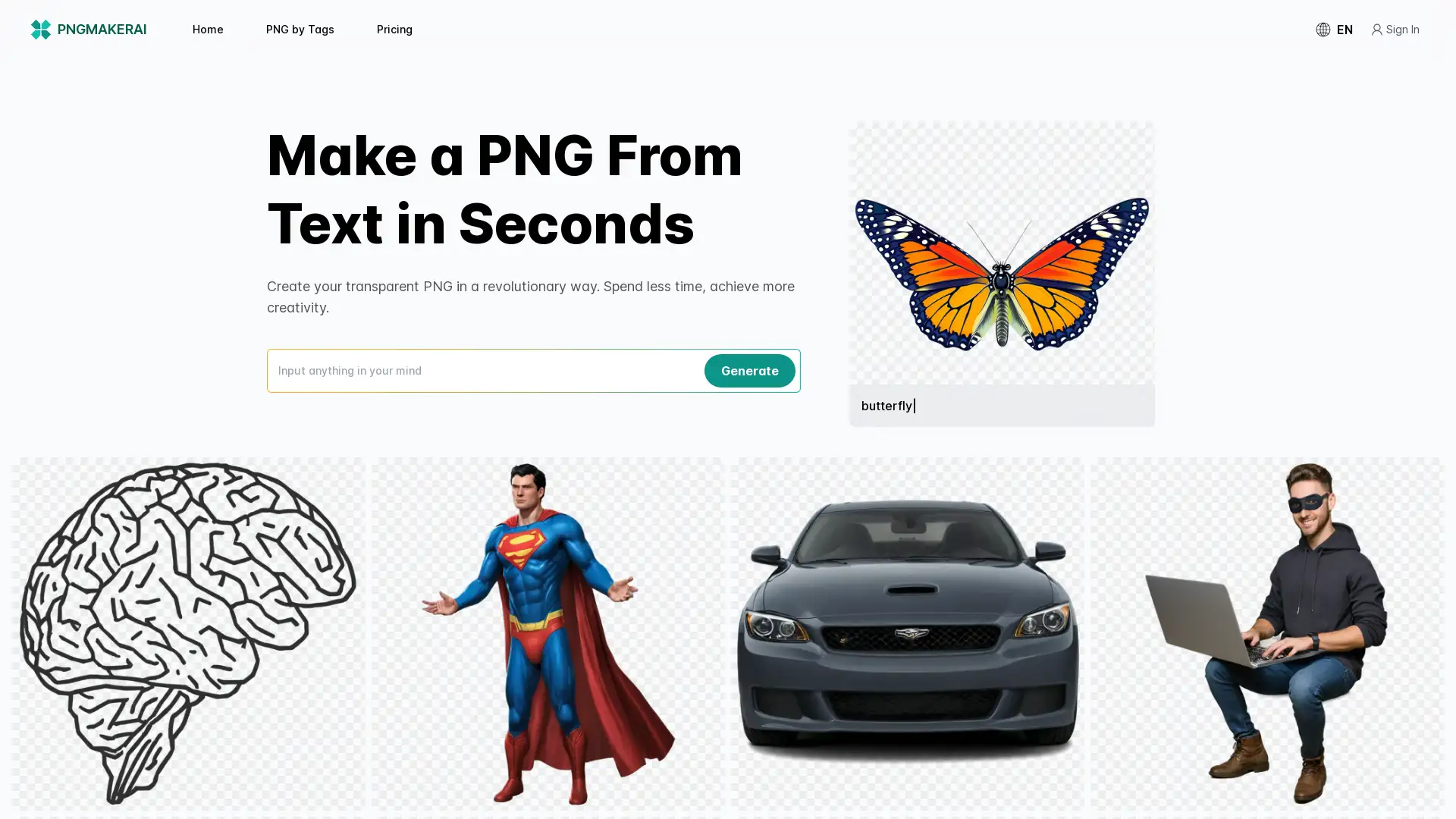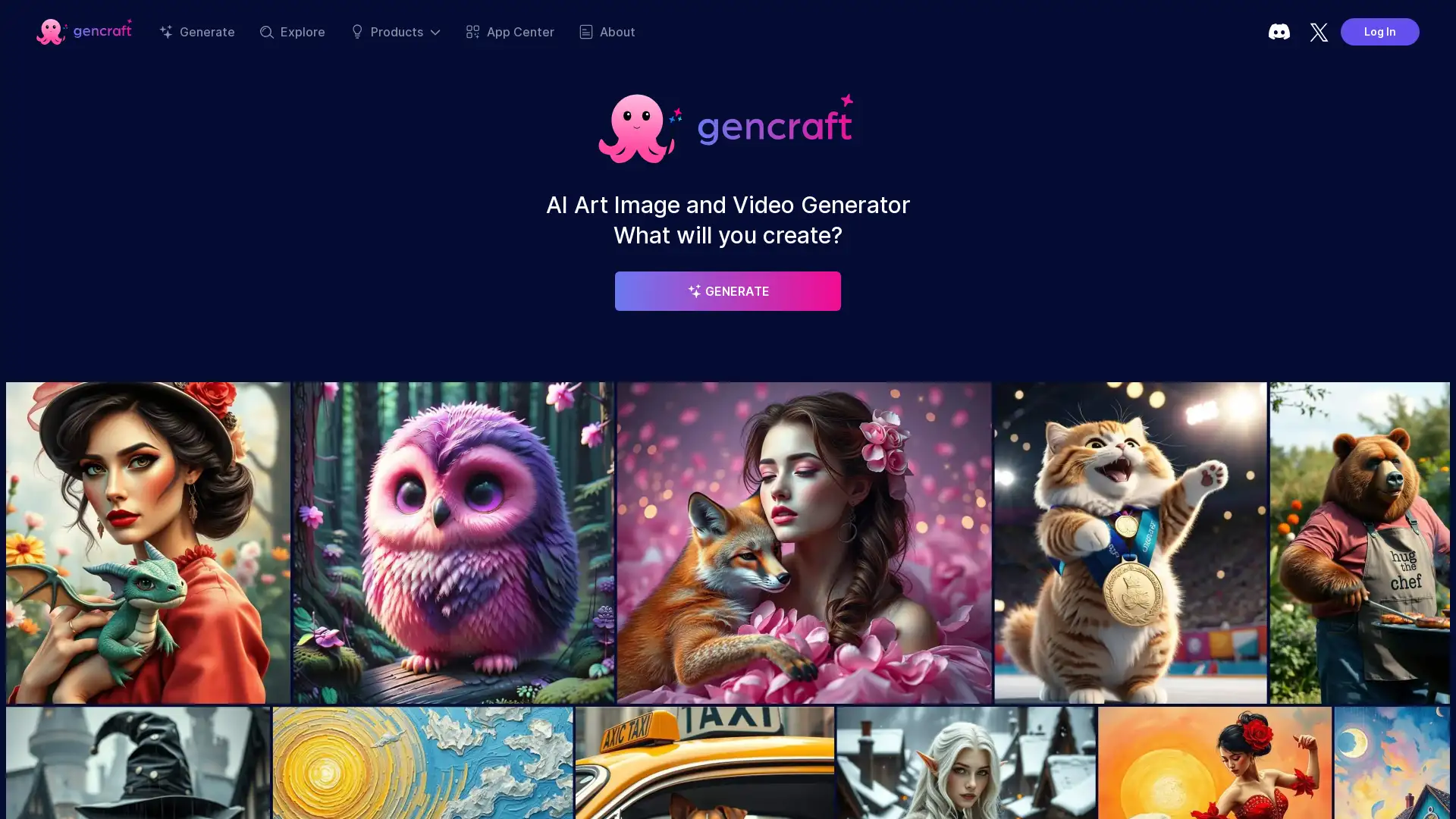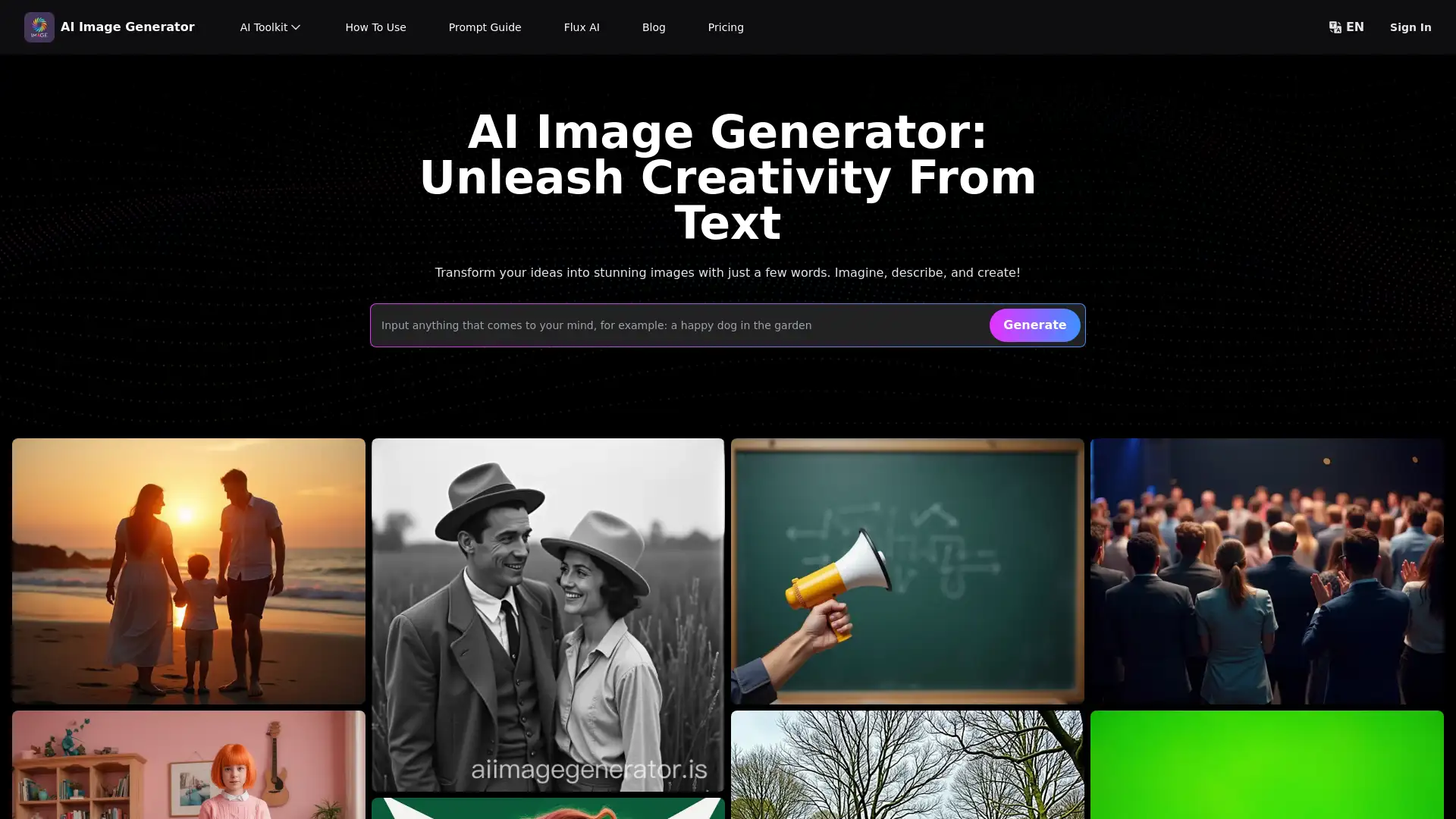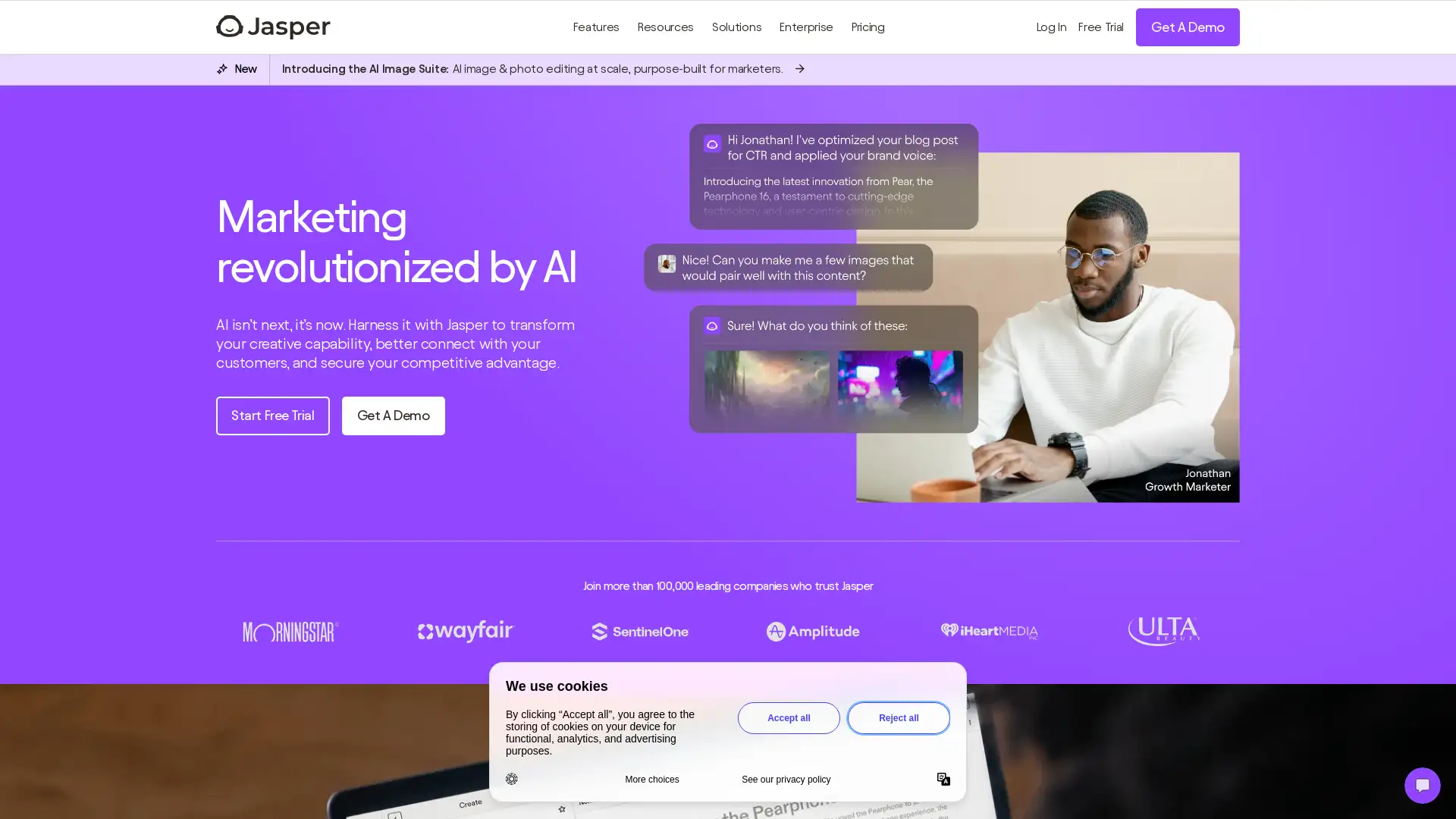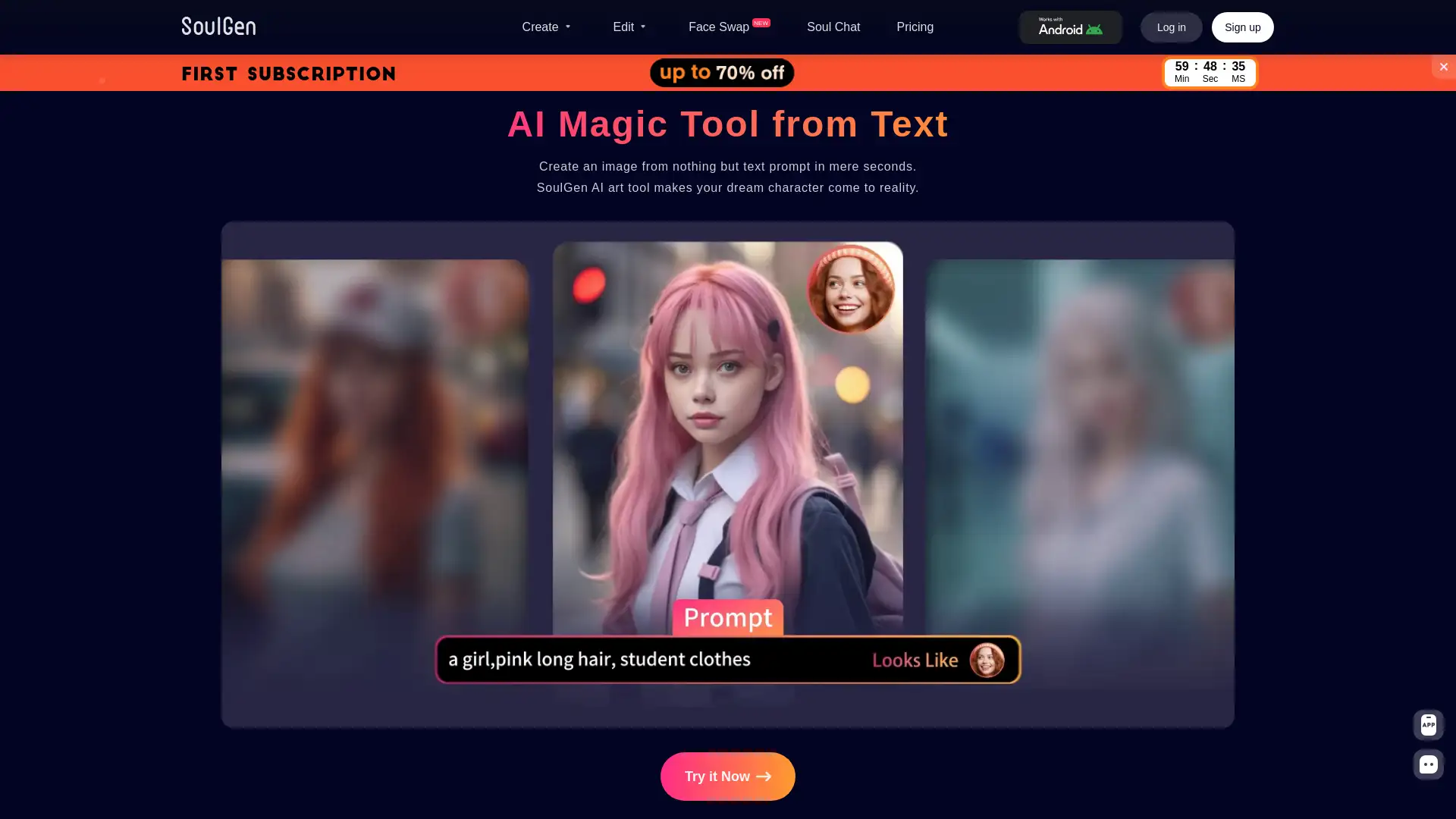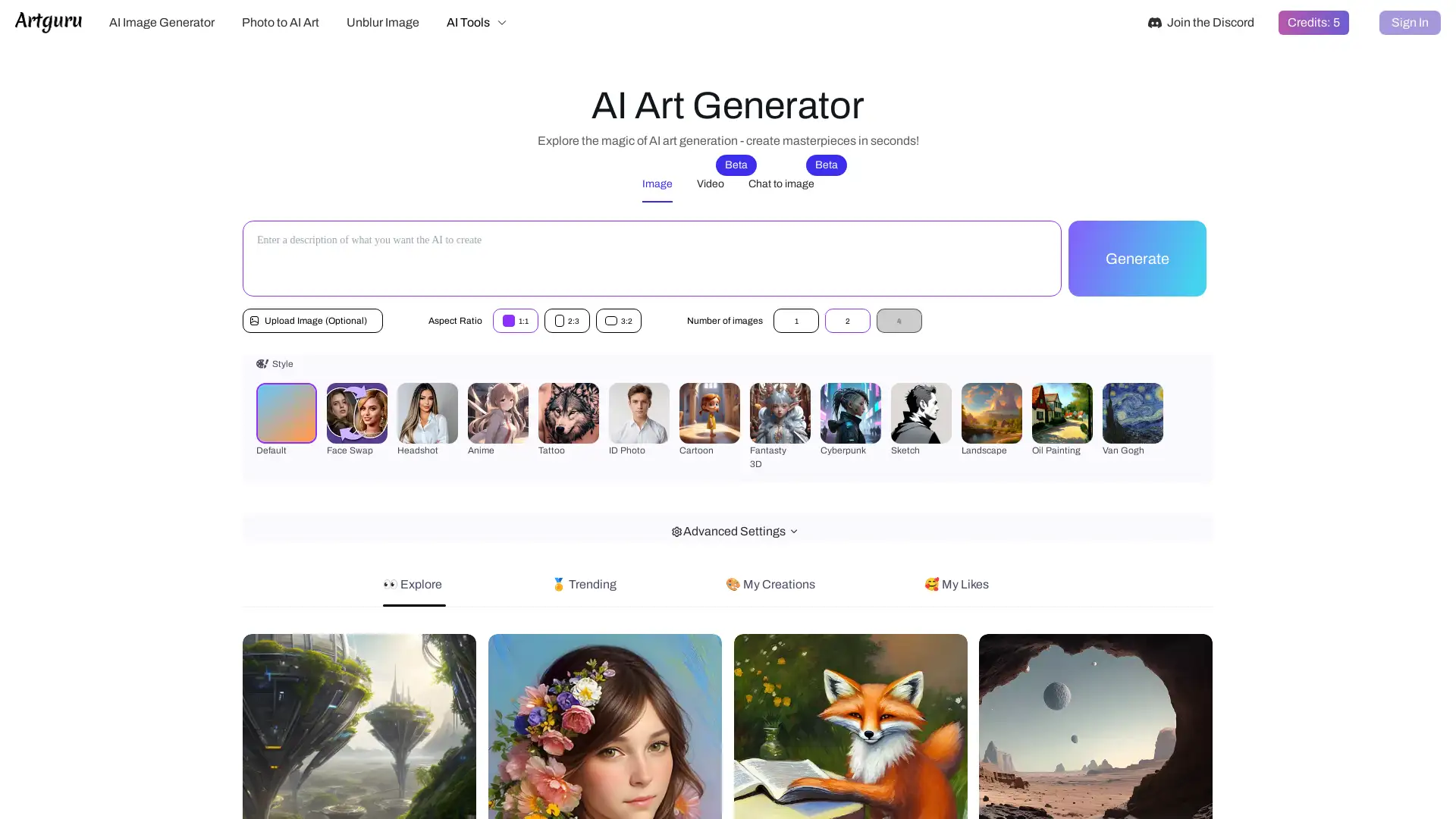Bluewillow AI
Visit- Introduction:
Create stunning AI-generated images from simple text prompts.
- Added on:
Sep 05 2024
- Company:
BlueWillow
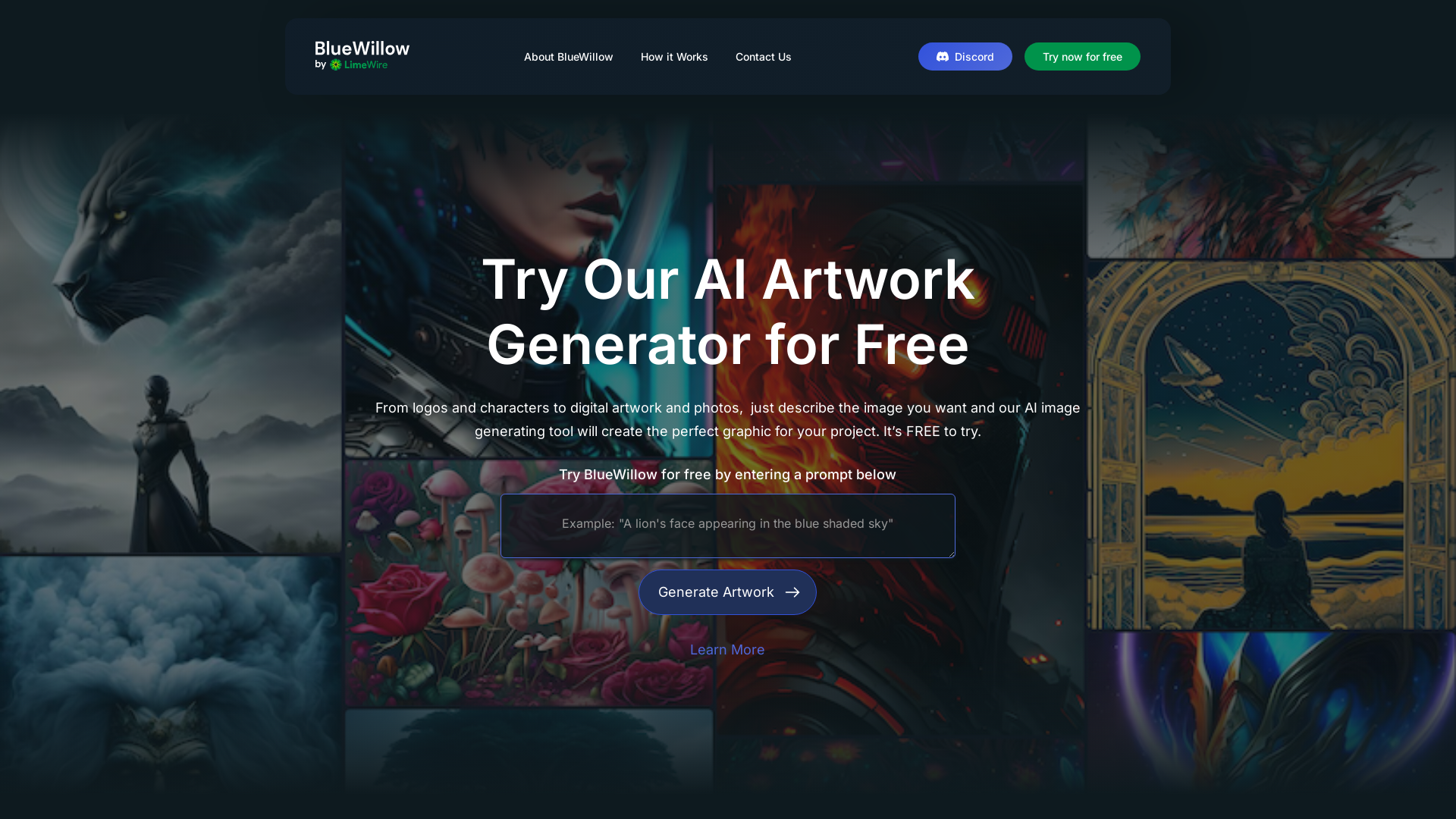
Hey, give Bluewillow AI alternative a quick try!
Introducing BlueWillow: The AI Art Generator for Effortless Creativity
BlueWillow is a powerful, user-friendly AI art generator that enables users to create stunning visuals such as logos, characters, and photo-realistic images by simply describing them in text form. With BlueWillow, no design expertise is required—just enter a prompt, and within seconds, you'll receive a selection of high-quality artwork generated by the AI. It’s free to use and ideal for anyone looking to explore their creativity with cutting-edge technology. Plus, users can refine and share their creations through an active community on Discord.
Key Features of BlueWillow
Logo Creation
Example
Enter 'a modern logo for a tech company' and receive a selection of custom logo designs.
Scenario
A startup company can use BlueWillow to quickly generate a unique and professional logo without needing to hire a designer.
Character Design
Example
Enter 'a fantasy character with dragon wings' and receive detailed digital illustrations.
Scenario
Game developers or writers can visualize their characters for projects by using BlueWillow to create personalized, intricate designs.
Photo-realistic Image Generation
Example
Enter 'a photo-realistic image of a sunset beach' and get a high-resolution, lifelike image.
Scenario
A marketing team can generate high-quality images for promotional materials, social media, or website banners.
Who Should Use BlueWillow?
Freelancers & Small Business Owners
Freelancers and small business owners can use BlueWillow to design logos, branding materials, and marketing images without the need for expensive design software or professional designers.
Content Creators
Content creators, such as bloggers or social media managers, can generate unique images to accompany articles, posts, or videos, boosting engagement with visually appealing content.
Artists & Designers
Artists, game developers, and designers looking for inspiration or to quickly create digital artwork will find BlueWillow an efficient tool to streamline the creative process.
Visit Over Time
- Monthly Visits162,948
- Avg.Visit Duration00:00:32
- Page per Visit1.43
- Bounce Rate51.92%
Geography
- United States10.83%
- Russia8.28%
- Brazil8.08%
- India7.92%
- Spain5.06%
Traffic Sources
How to Use BlueWillow
- 1
Enter a Prompt
Go to the BlueWillow website, and enter a description of the image you want in the provided prompt box.
- 2
Generate AI Artwork
Click 'Generate Artwork' and within seconds, BlueWillow will create a selection of images based on your prompt.
- 3
Refine and Share
Refine your images, download them, and share your artwork with the BlueWillow community through Discord.
Frequently Asked Questions
Bluewillow AI Pricing
For the latest pricing, please visit this link:https://www.bluewillow.ai
Free Plan
$0/month
Generate AI artwork for free
Access to BlueWillow's AI Studio
Join the community on Discord
Premium Plan
Pricing details not available
Additional image generation options
Priority access to new features
Advanced artwork refinements