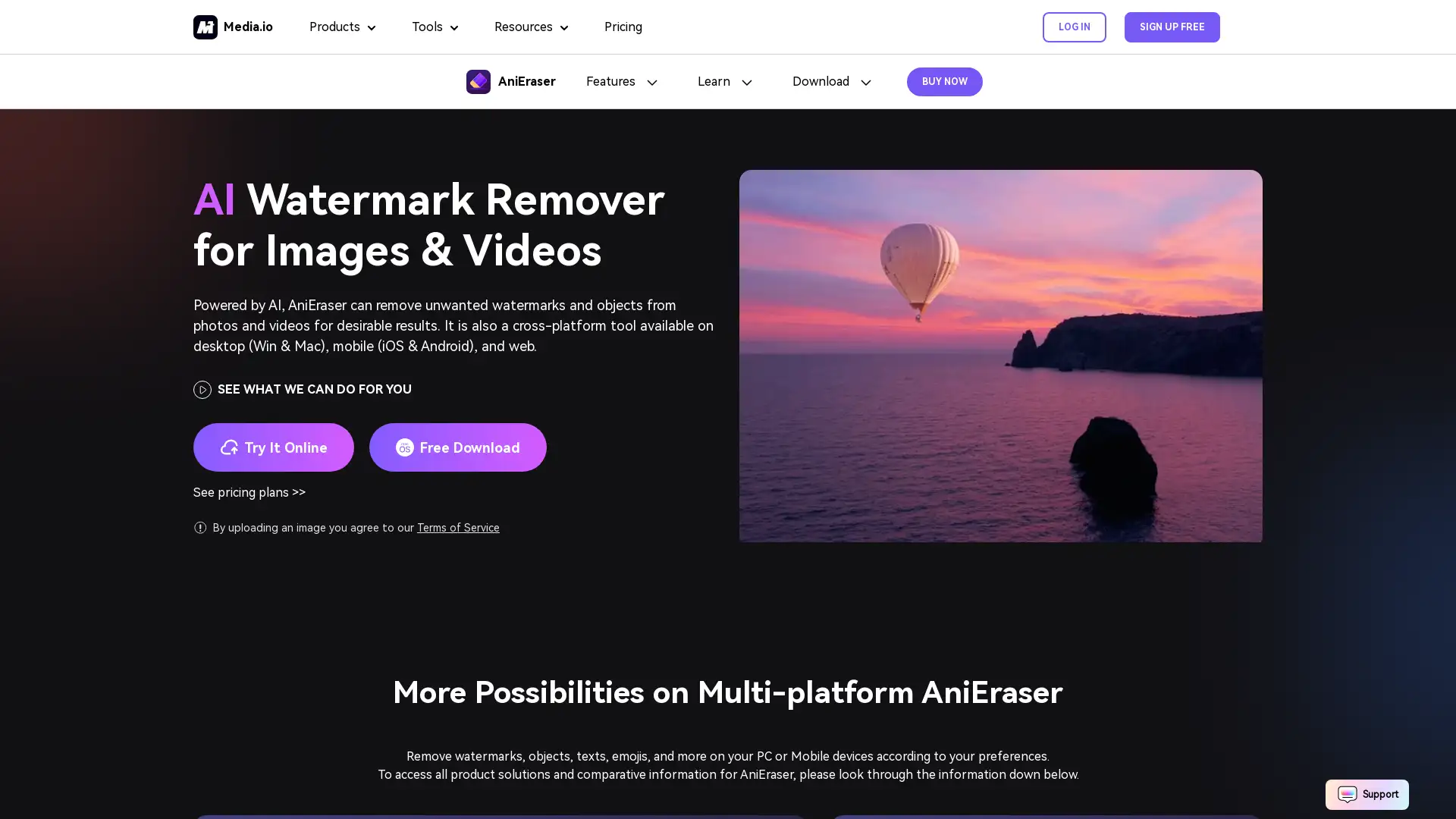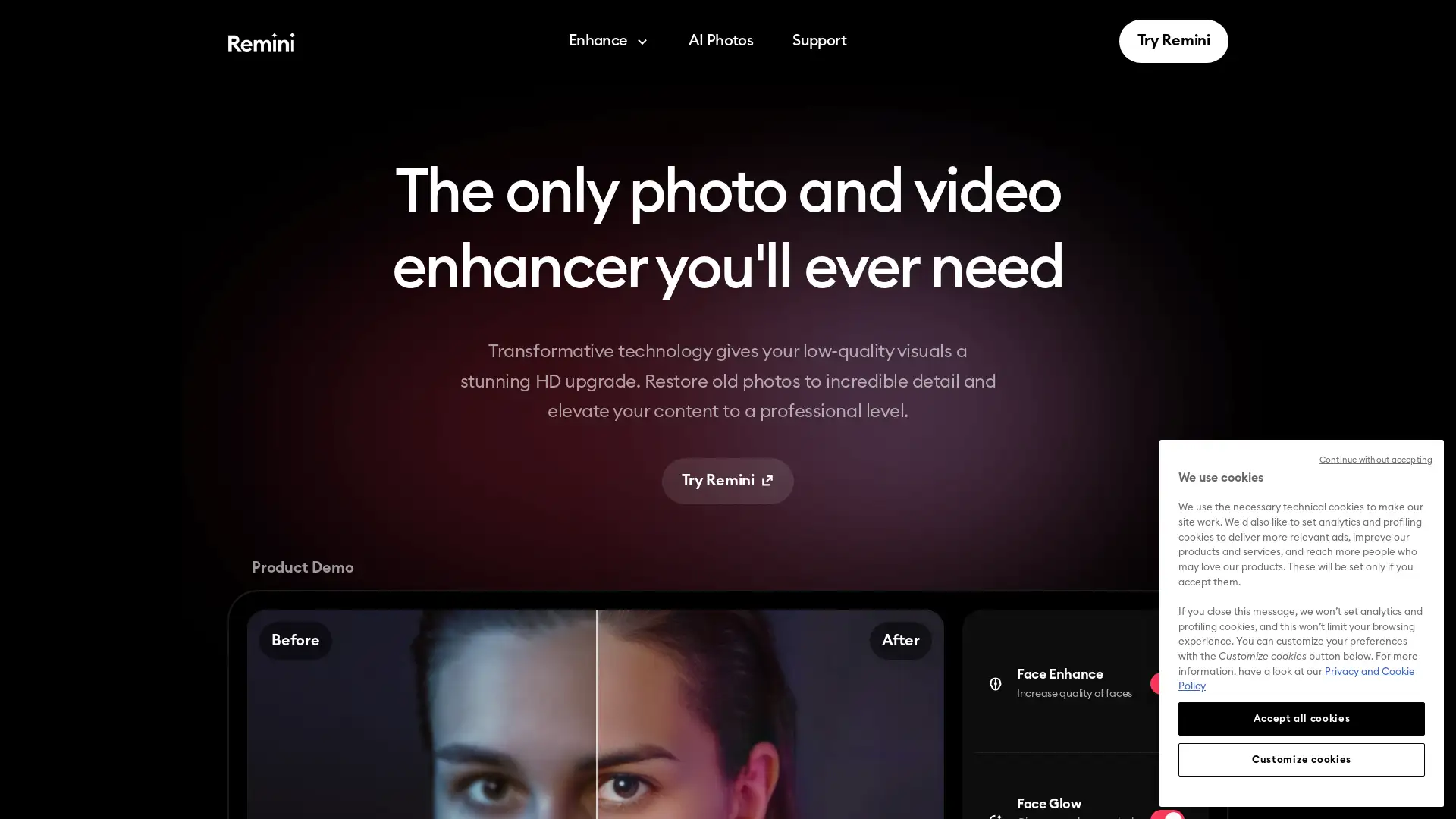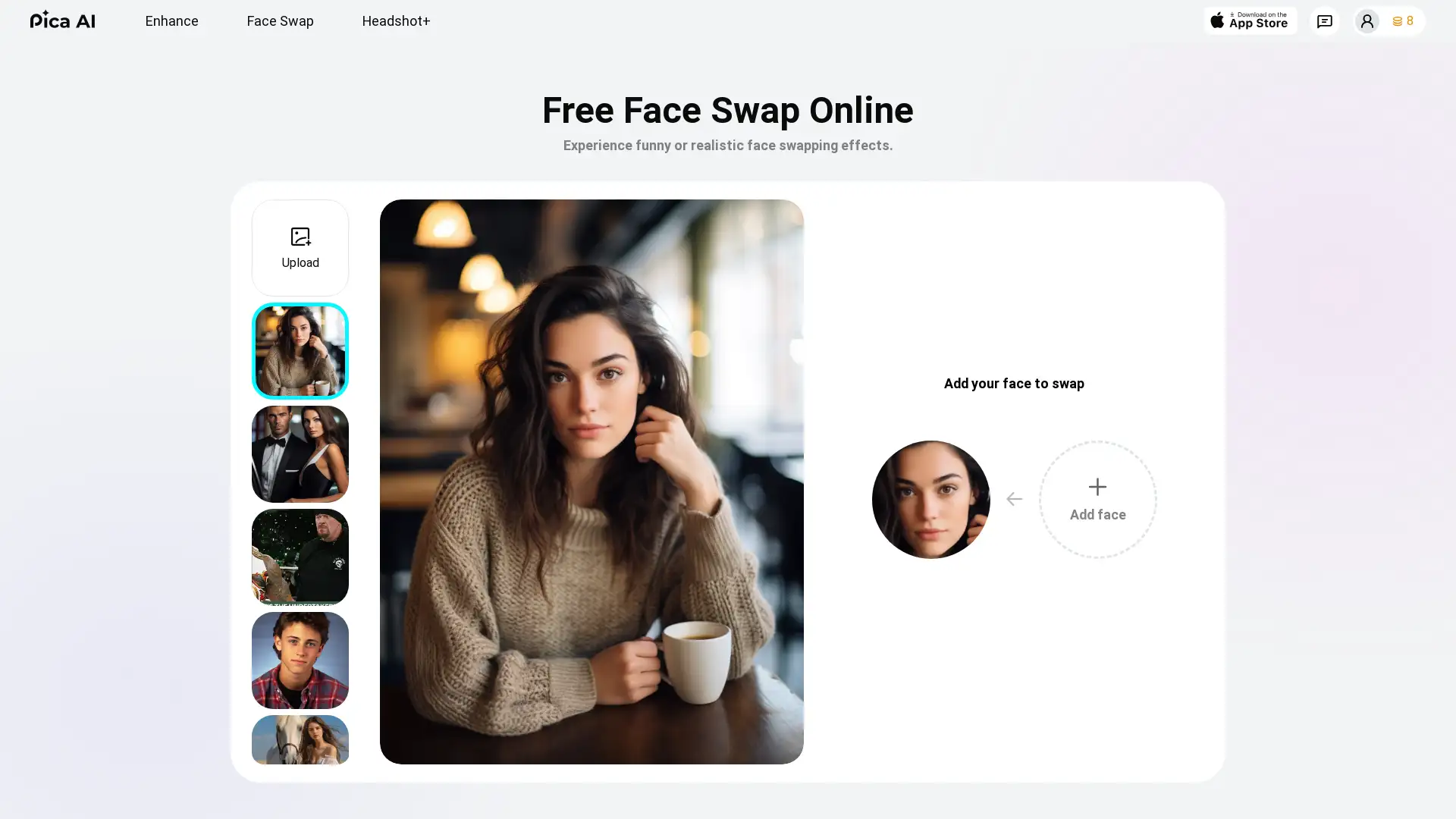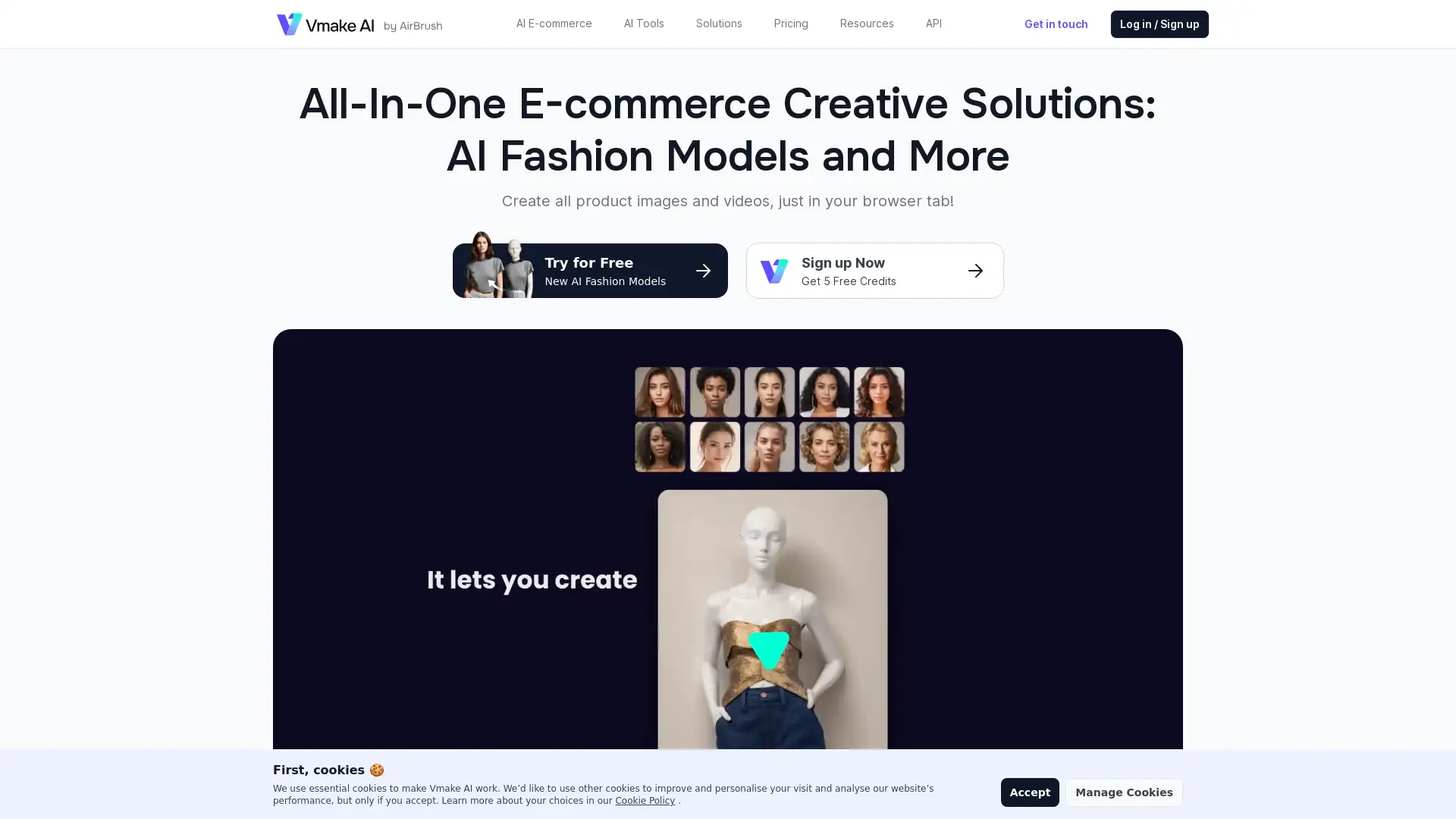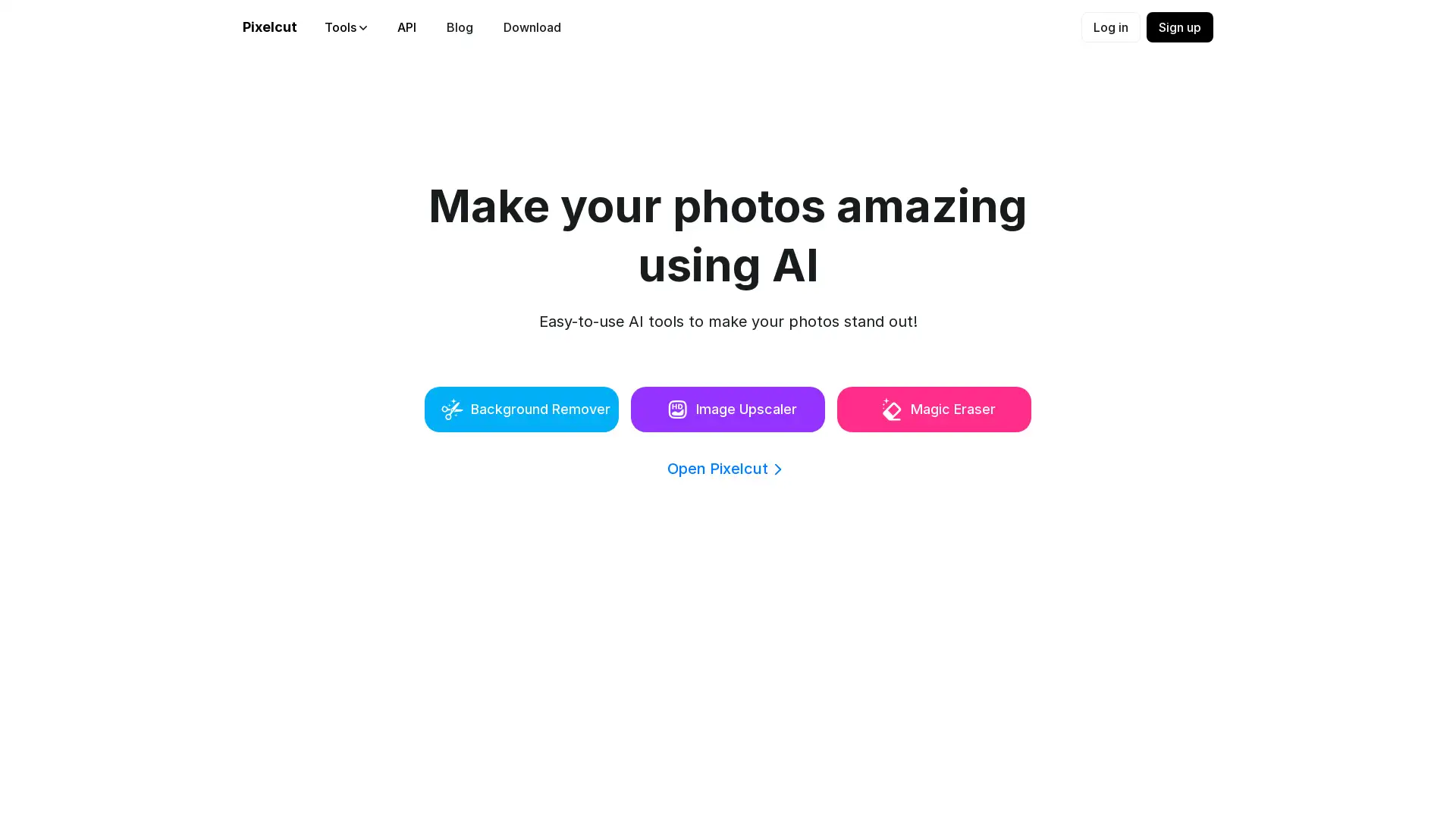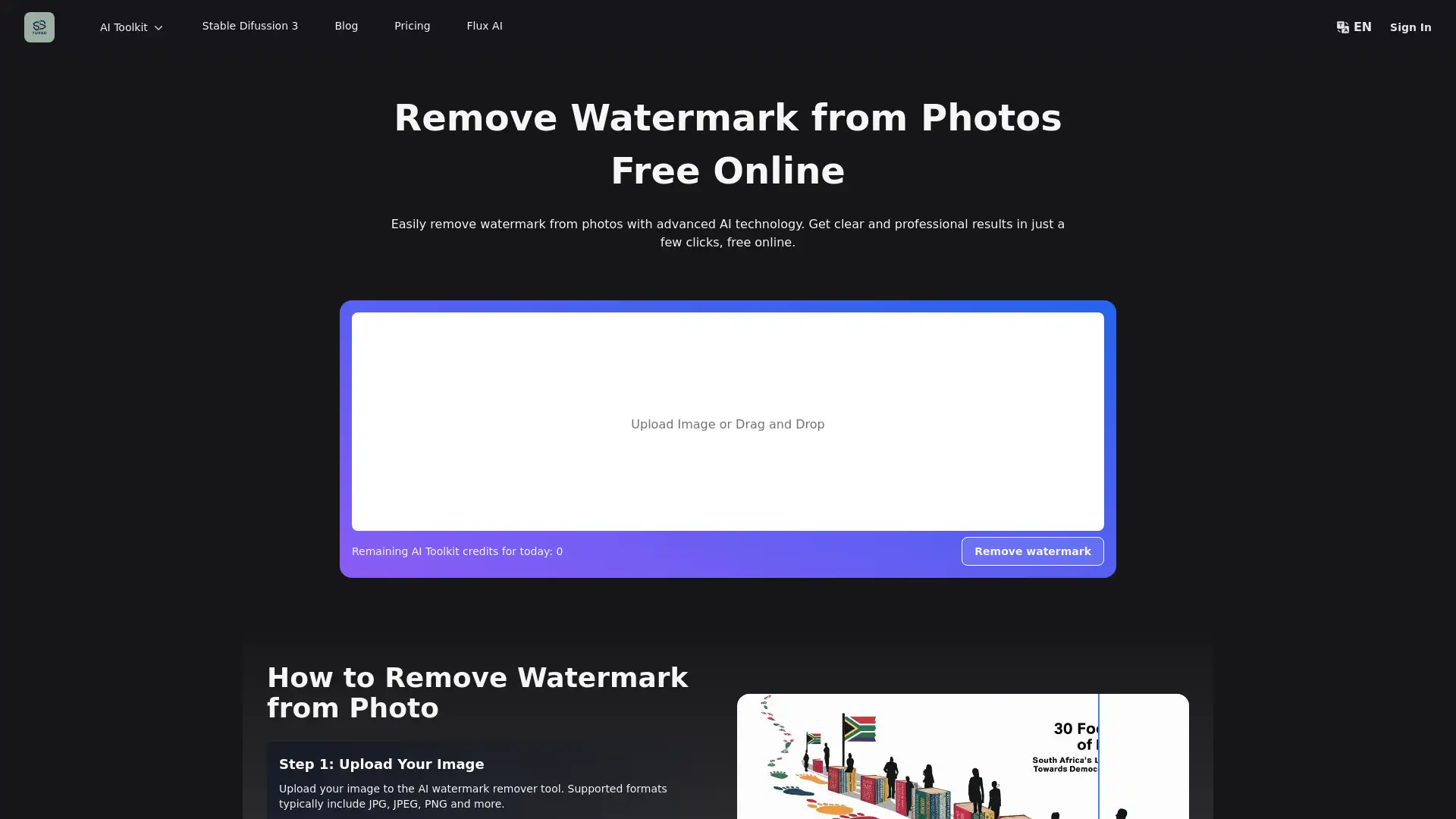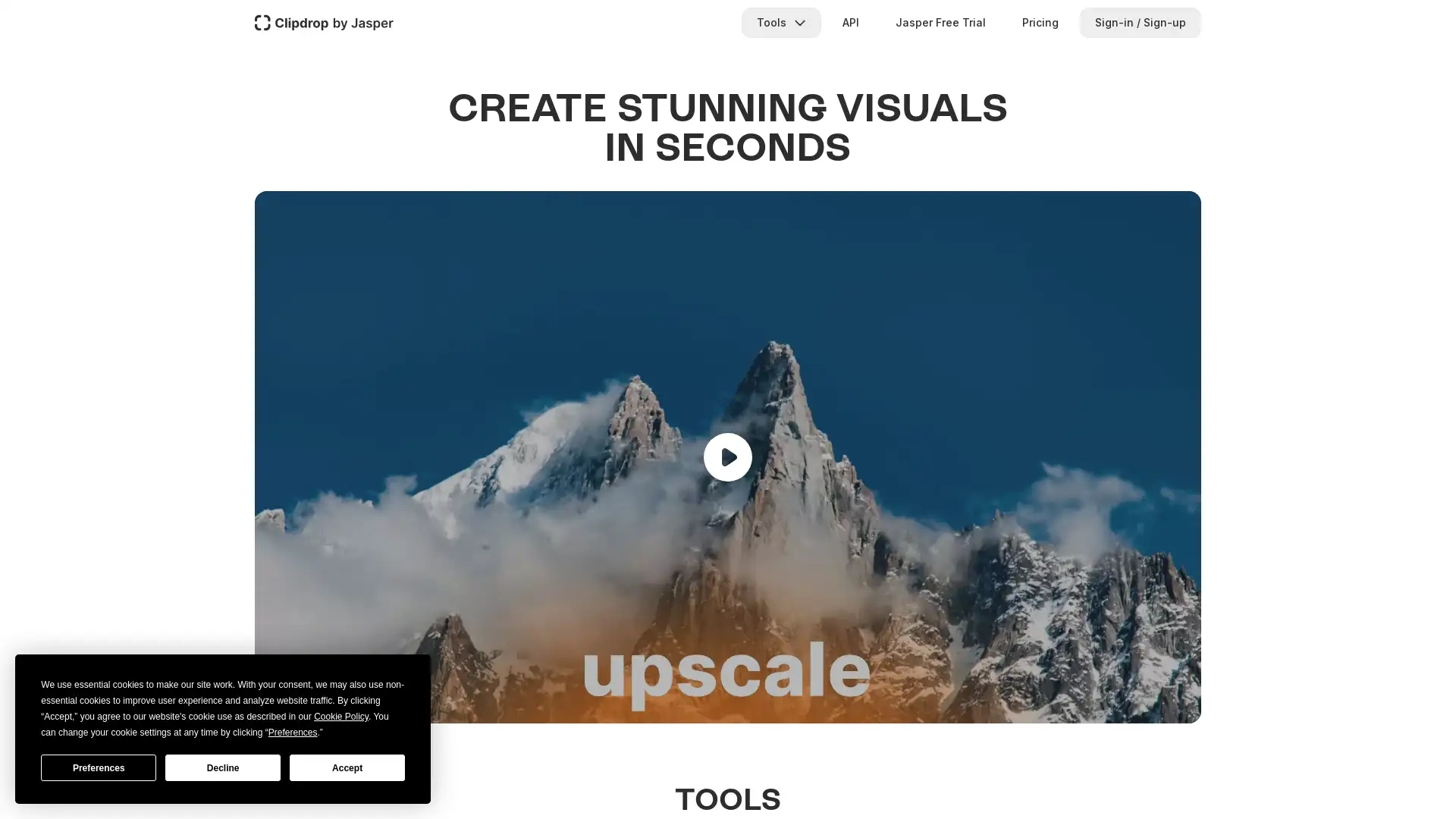Best 9 AI Tools for AI Image Editing in 2024
Anieraser.media.io, Remini AI, Pica AI, Vmake AI, Pixelcut AI, Stylar AI, Watermark Remover, Phot.ai Tools, Clipdrop are among the best paid and free AI Image Editing tools available.
Understanding AI Tools for Image Editing
AI tools for Image Editing are advanced software applications that utilize artificial intelligence to enhance, modify, and transform visual media, such as photos and videos. These tools leverage AI algorithms to perform tasks like face swapping, image enhancement, and removing unwanted elements from visuals. Their relevance lies in the ability to automate and simplify complex editing processes, making high-quality visual content accessible to professionals and amateurs alike.
Key Features of AI Image Editing Tools
AI image editing tools offer a wide range of features, including the ability to swap faces with AI precision, transform images with enhancement algorithms, and remove unwanted elements effortlessly. These tools are adaptable, supporting both simple one-click edits and more complex customizations. Special features like AI-driven enhancement, real-time editing, and integration with existing workflows make these tools highly versatile and user-friendly.
Who Should Use AI Image Editing Tools?
AI image editing tools are beneficial for various groups, including professional photographers, videographers, social media managers, content creators, and even hobbyists. These tools are accessible to beginners due to their intuitive interfaces and automated functionalities, while developers and advanced users can take advantage of customization options for more tailored results. Both non-coders and experienced users can benefit from these tools.
Further Insights into AI Image Editing Tools
AI image editing tools have revolutionized the creative industry by providing customized solutions across various sectors, from marketing to entertainment. These tools are designed to integrate seamlessly with existing workflows, offering both simple and advanced editing functionalities. Their user-friendly interfaces make them accessible to a broad audience, and they can be used to create professional-quality visuals without requiring expert knowledge.