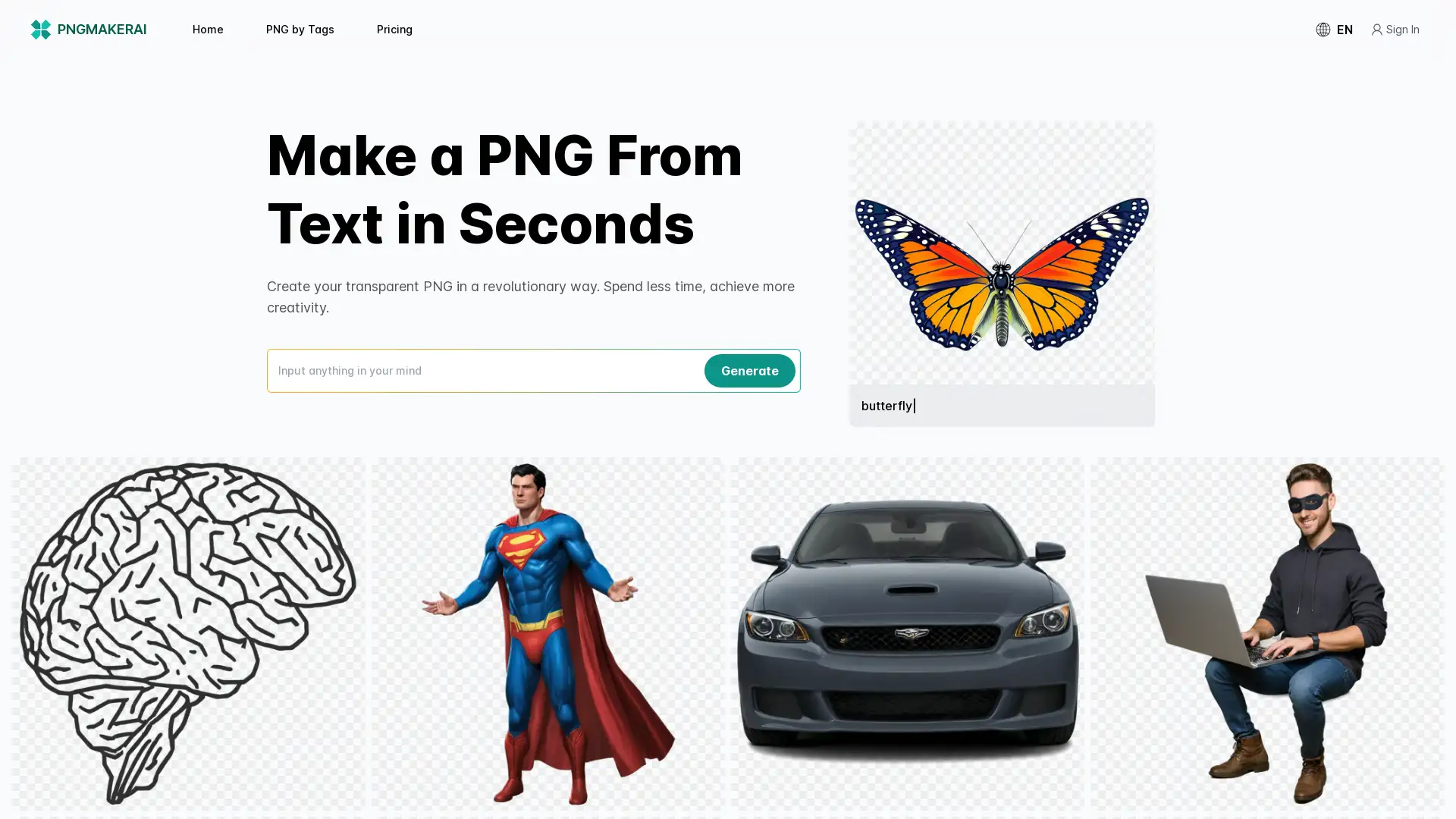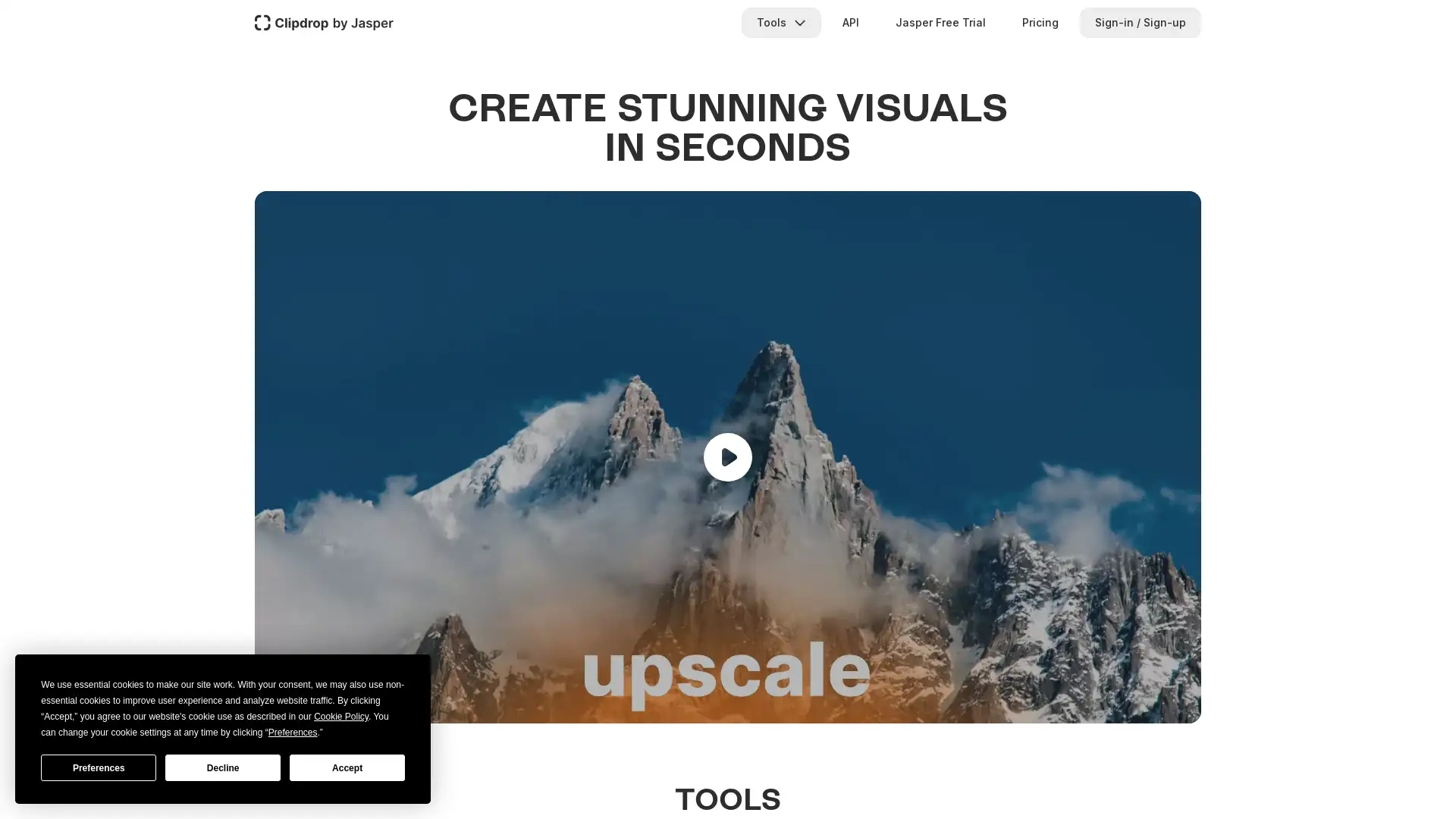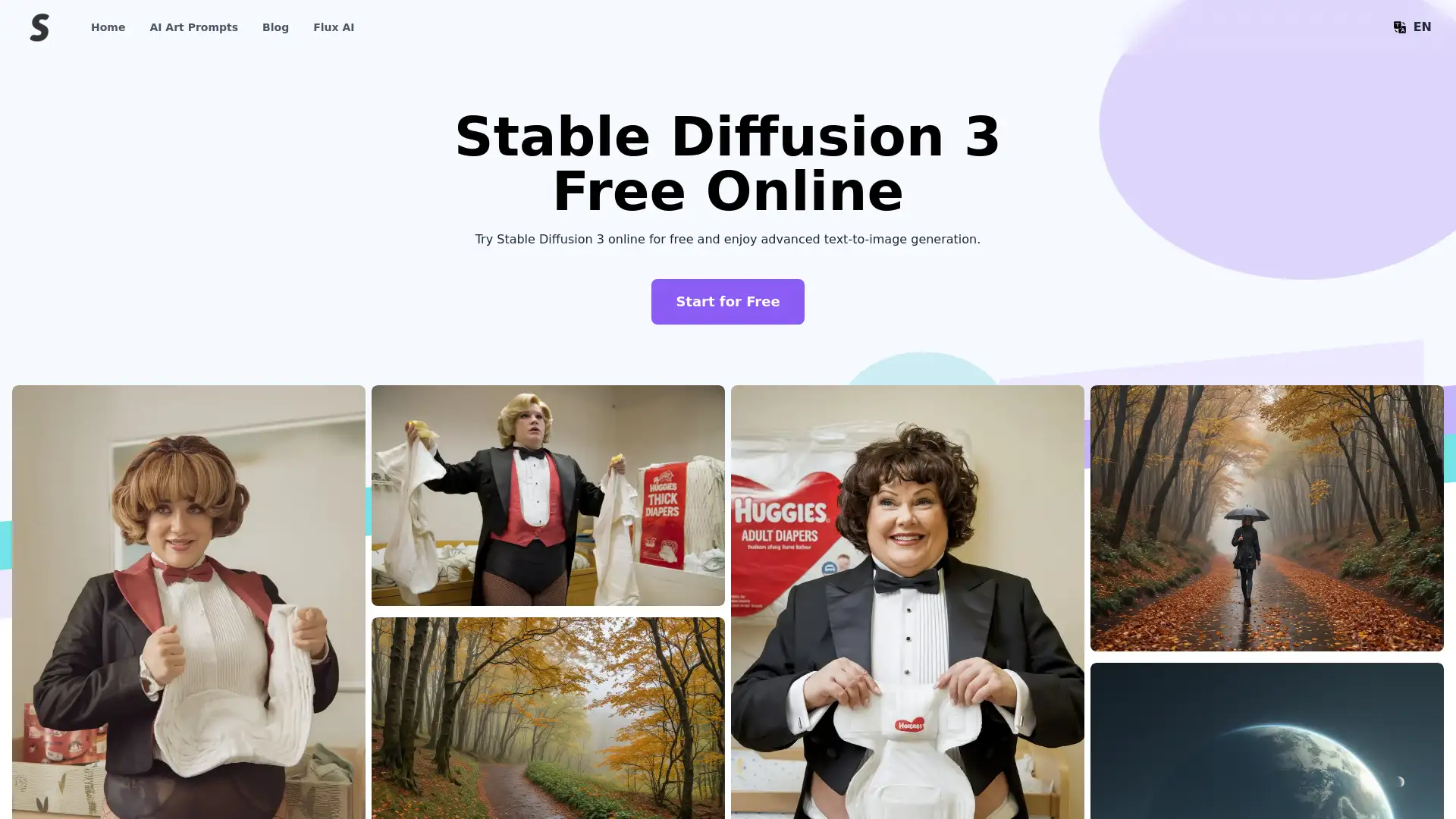Artflow AI
사이트 방문- 소개:
Transform ideas into stunning visuals with AI.
- 추가된 날짜:
Oct 03 2024
- 회사:
Artflow Technologies Inc.
- AI Art
- Creative Automation
- Storytelling AI
- Character Design
Digital Illustration
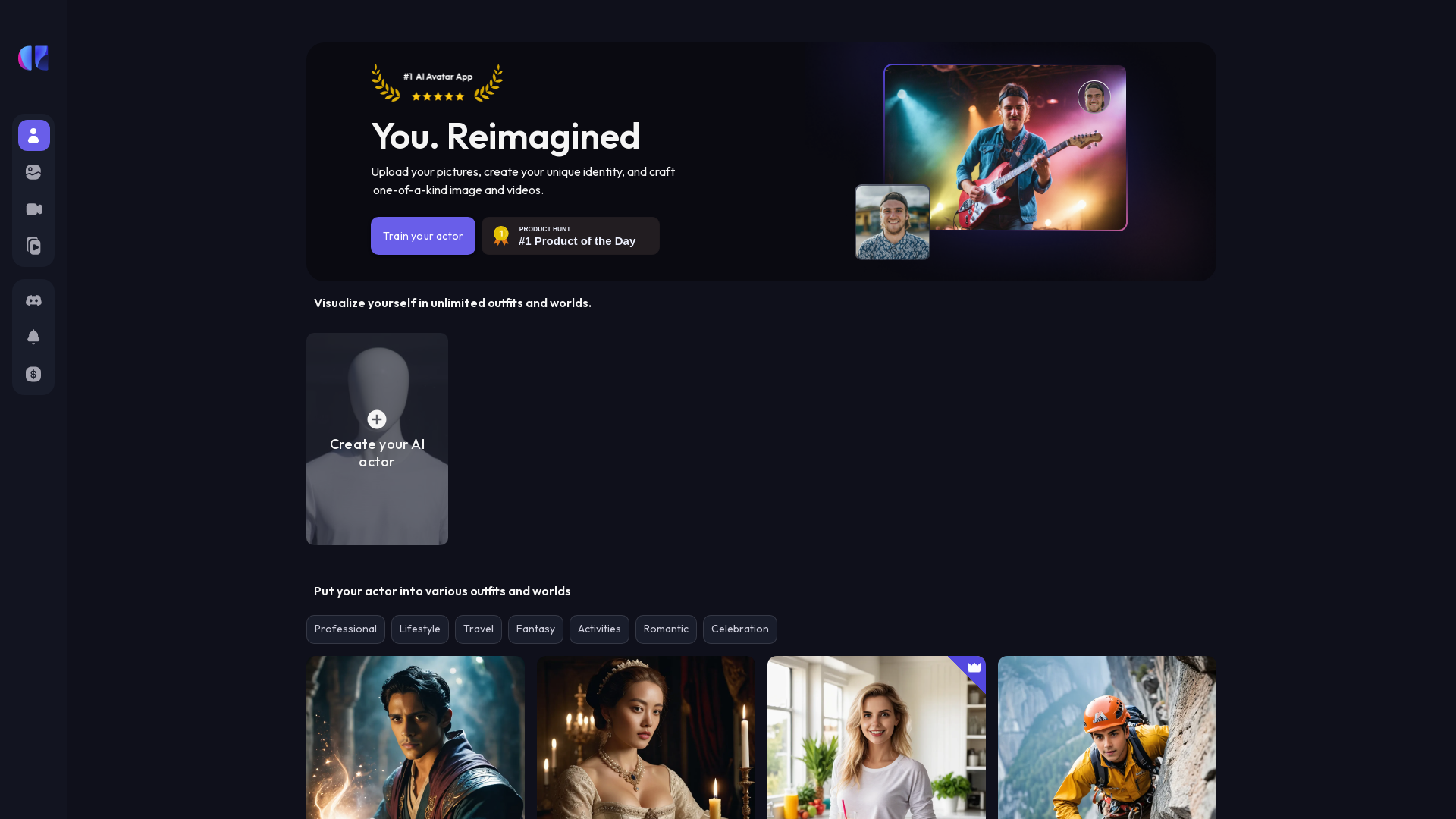
Artflow.ai: Unleash Creativity with AI
Artflow.ai is a cutting-edge AI-powered platform designed to bring your creative ideas to life. Whether you are an artist, storyteller, or content creator, Artflow.ai helps you effortlessly generate digital artwork, animated characters, and immersive narratives. By leveraging advanced AI algorithms, the platform simplifies the creative process, allowing you to produce high-quality, unique content in just a few clicks.
Key Features of Artflow.ai
AI-Powered Art Creation
샘플
Generate digital art from text descriptions or image prompts.
시나리오
Artists and designers can create unique illustrations and visuals without extensive manual drawing, saving time and enhancing creative output.
Automated Storytelling
샘플
Generate storylines, characters, and scenes for animation or written narratives.
시나리오
Content creators and writers can use Artflow.ai to develop complex story ideas or animated scenes for media projects, simplifying the scriptwriting process.
Custom Character Design
샘플
Design animated characters based on specific inputs like traits, looks, or backstories.
시나리오
Game developers or animators can quickly create character prototypes with detailed attributes for their projects, speeding up pre-production work.
Who Can Benefit from Artflow.ai?
Digital Artists
Artists looking to speed up their creative process can use Artflow.ai to generate artwork or design concepts quickly, allowing them to focus on refinement rather than starting from scratch.
Content Creators
Bloggers, YouTubers, and social media influencers can use the platform to generate visuals and animations that complement their written or video content, increasing engagement.
Game Developers
Game designers and developers can leverage Artflow.ai to design characters and create immersive storylines, making the development process more efficient.
시간별 방문 트렌드
- 월간 방문 수547,003
- 평균 방문 시간00:09:41
- 방문당 페이지 수량8.65
- 바운스율35.85%
지리적 위치
- United States13.03%
- India10.99%
- Brazil7.11%
- Spain5.18%
- United Kingdom4.97%
트래픽 출처
How to Use Artflow.ai
- 1
Step 1: Input Your Idea
Start by entering a text prompt or uploading an image to give Artflow.ai the basic concept for your project.
- 2
Step 2: Customize the Output
Use the platform’s customization tools to adjust the style, color palette, or narrative direction of the generated content.
- 3
Step 3: Download or Share
Once satisfied with the creation, download the final product or share it directly via social media platforms or project management tools.
Frequently Asked Questions
Artflow AI 가격
최신 가격은 이 링크에서 확인할 수 있습니다:https://app.artflow.ai/pricing
Free Plan
$0/month
Basic content creation
Limited number of projects
Low-resolution output
Pro Plan
$10/month or $100/year
Unlimited projects
High-resolution outputs
Priority processing
Access to premium templates
Team Plan
$30/month or $300/year
Team collaboration features
Shared project workspace
All Pro features included