
Veo3.bot
Apri Sito- Introduzione:
Generate high-quality AI videos with native audio and ease.
- Aggiunto il:
Jul 11 2025
- Società:
Veo3 Bot
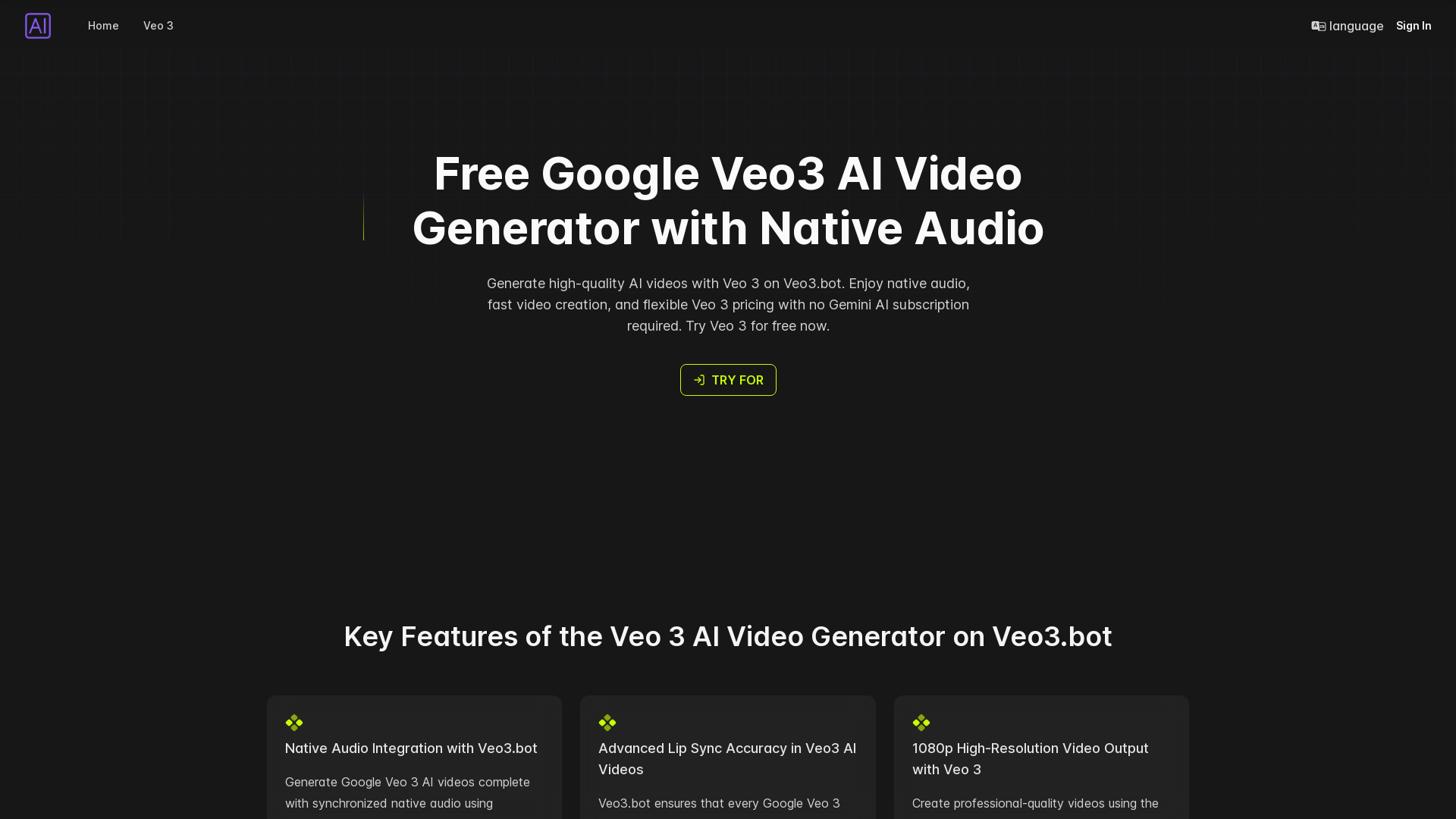
Veo3.bot: AI-Powered Video Creation with Native Audio
Veo3.bot is an advanced AI-powered video generation platform that allows users to create cinematic videos with high-quality native audio. With intuitive tools like Text-to-Video and Image-to-Video, the platform provides an accessible way for anyone to produce professional-grade videos quickly. Veo3.bot leverages the powerful Google Veo 3 engine for realistic visuals, lip-syncing, and audio synchronization, offering users flexibility with two processing models—Veo 3 for high quality and Veo 3 Fast for faster results. Whether you are a creator, marketer, educator, or developer, Veo3.bot simplifies the video creation process while delivering stunning results.
Main Functions of Veo3.bot
Text-to-Video Generation
Esempio
Create a promotional video for a product launch with synced voiceover.
Scenario
Users can input a detailed text description to create a video, perfect for creating marketing, promotional, or explainer videos.
Image-to-Video Generation
Esempio
Transform an image into a dynamic video with motion effects and audio.
Scenario
This feature allows users to upload images that are then converted into videos, ideal for digital designers or creative professionals who need to visualize their concepts.
Native Audio Integration
Esempio
Generate an educational video with lifelike visuals and realistic voiceovers.
Scenario
Veo3.bot integrates realistic native audio, making it suitable for educators and trainers who need to create high-quality, engaging learning materials with voiceovers and background music.
Ideal Users of Veo3.bot
Content Creators
Content creators such as social media influencers and YouTubers who need to generate engaging, high-quality videos quickly with realistic audio synchronization.
Marketers
Marketing professionals who want to create impactful promotional or product demonstration videos without the need for complex tools or expensive subscriptions.
Educators and Trainers
Educators and corporate trainers who aim to produce educational videos with lifelike animations and synchronized audio to improve engagement and learning outcomes.
How to Use Veo3.bot
- 1
Step 1: Start by entering your prompt or uploading an image.
Visit Veo3.bot, then either input your text prompt or upload an image to guide the creation of your video.
- 2
Step 2: Select your desired video model.
Choose between the Veo 3 or Veo 3 Fast video generation models based on your need for quality or speed.
- 3
Step 3: Generate and download your AI video.
Click 'Generate' to instantly create your video. Preview, refine, and download your final video without any limitations.
Frequently Asked Questions
Veo3.bot Prezzi
Per i prezzi più recenti, visita questo link:https://veo3.bot/features/v3
Free Trial
$0
Access to all features for video generation
Create videos with native audio and high resolution
No subscription or hidden fees during the trial
Pay-As-You-Go
$X per video
Pay only for the videos you generate
Access to both Veo 3 and Veo 3 Fast models
Download videos with no limits
Subscription Plan
$X/month or $X/year
Unlimited video generation
Access to all features including premium quality output
Priority support and faster processing times