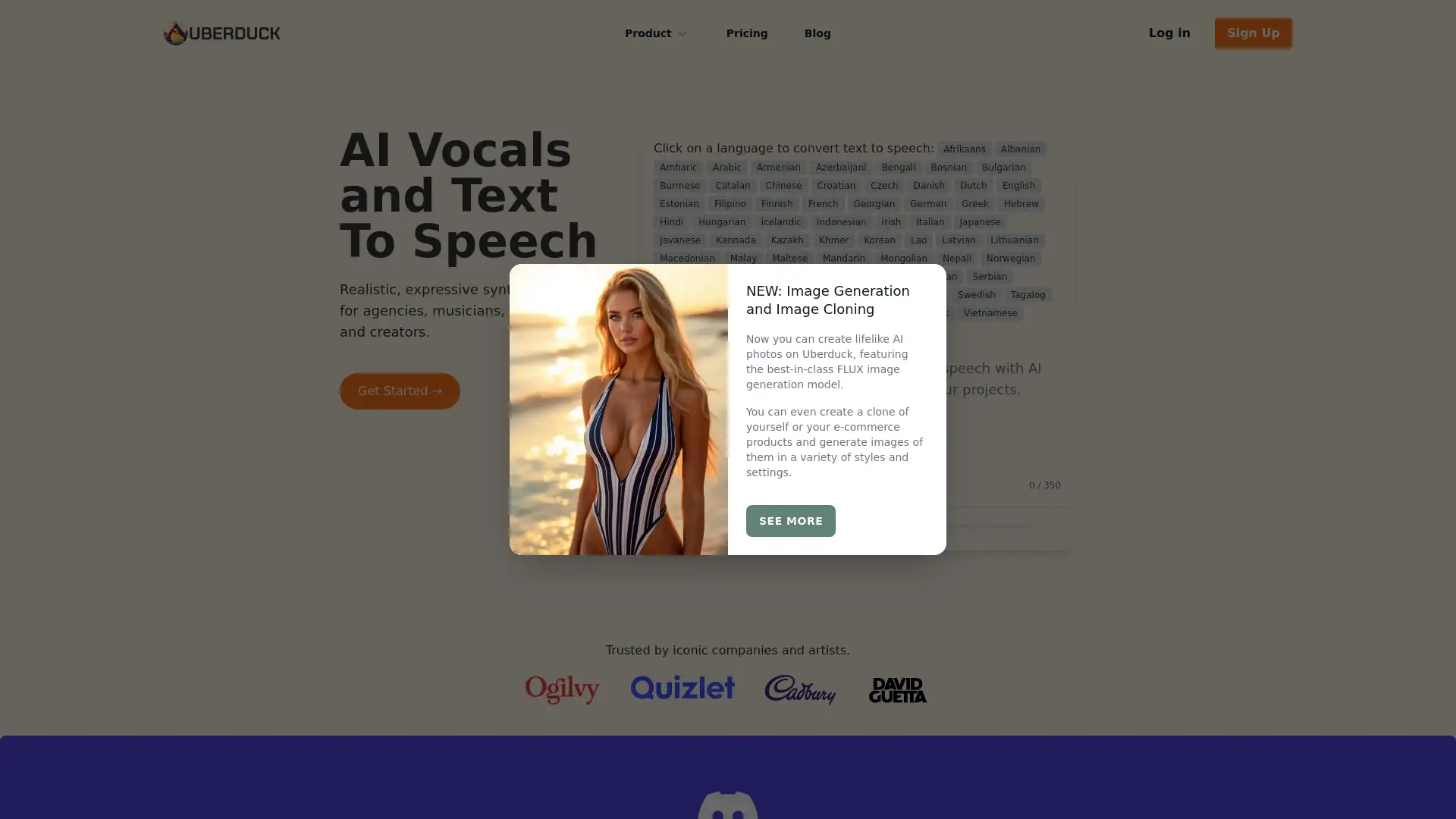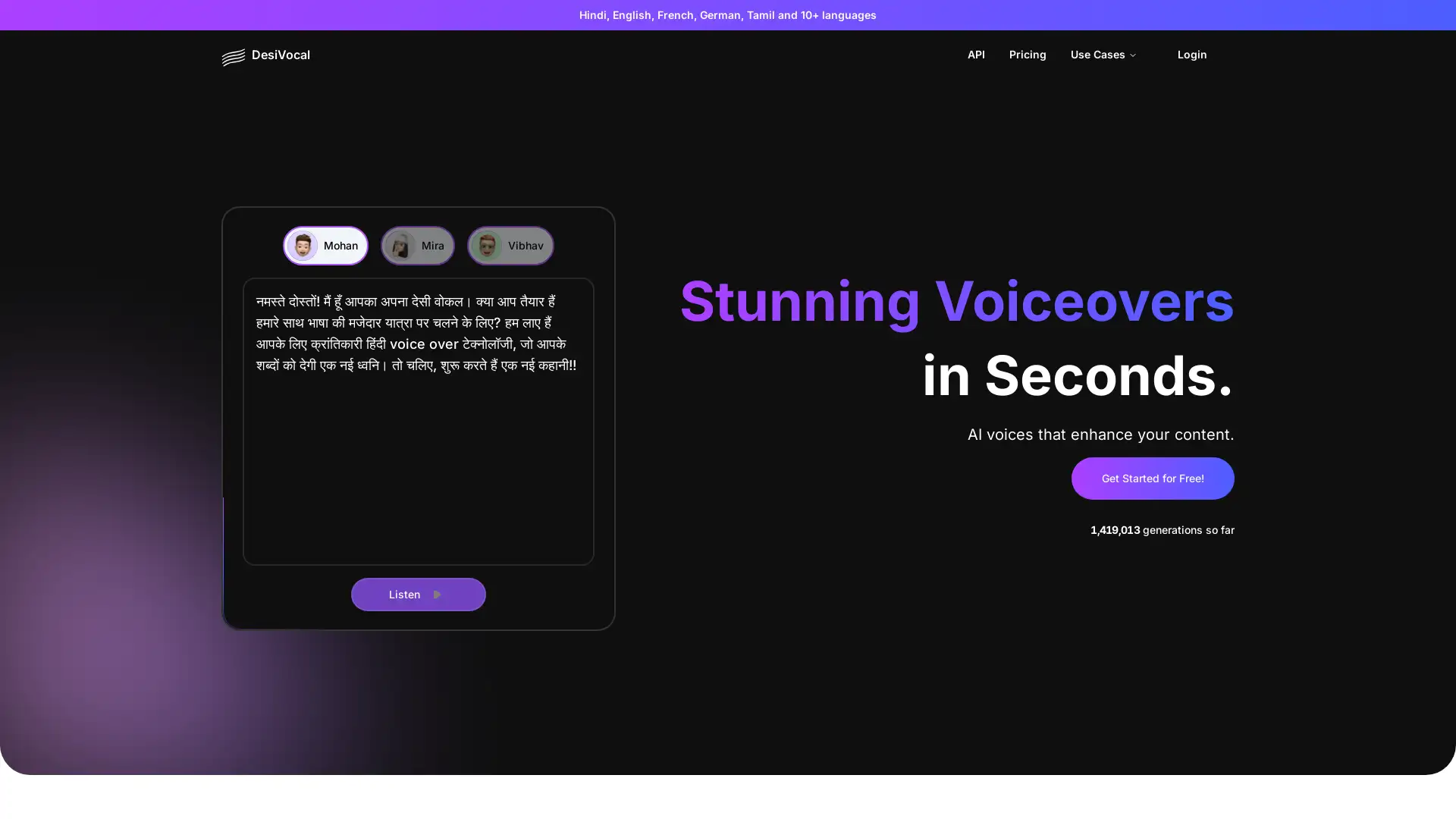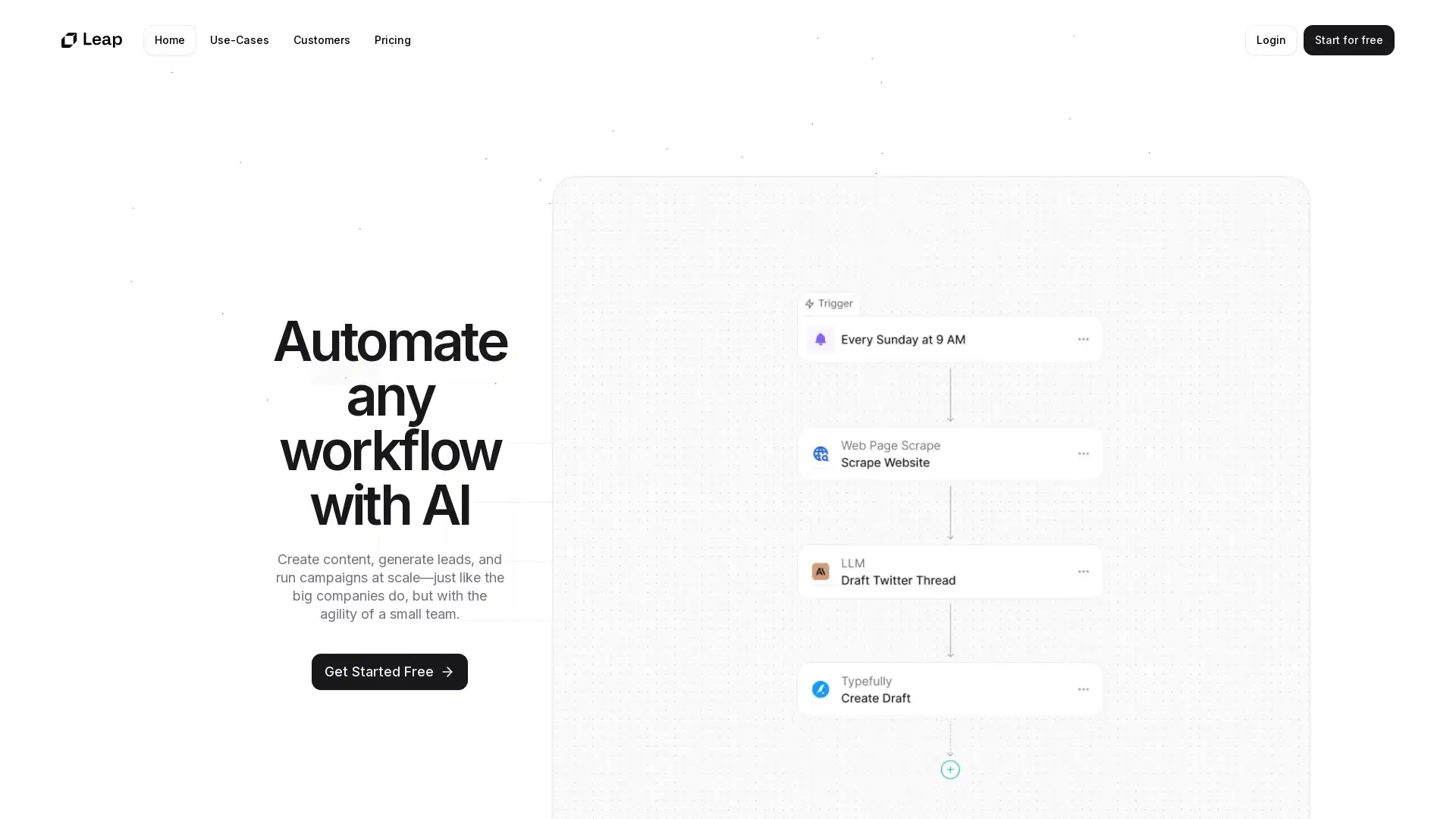TTSReader
Apri Sito- Introduzione:
Convert text to speech instantly with high-quality voices.
- Aggiunto il:
Sep 20 2024
- Società:
TTSReader
- Text to Speech
- Voiceover Tool
Accessibility
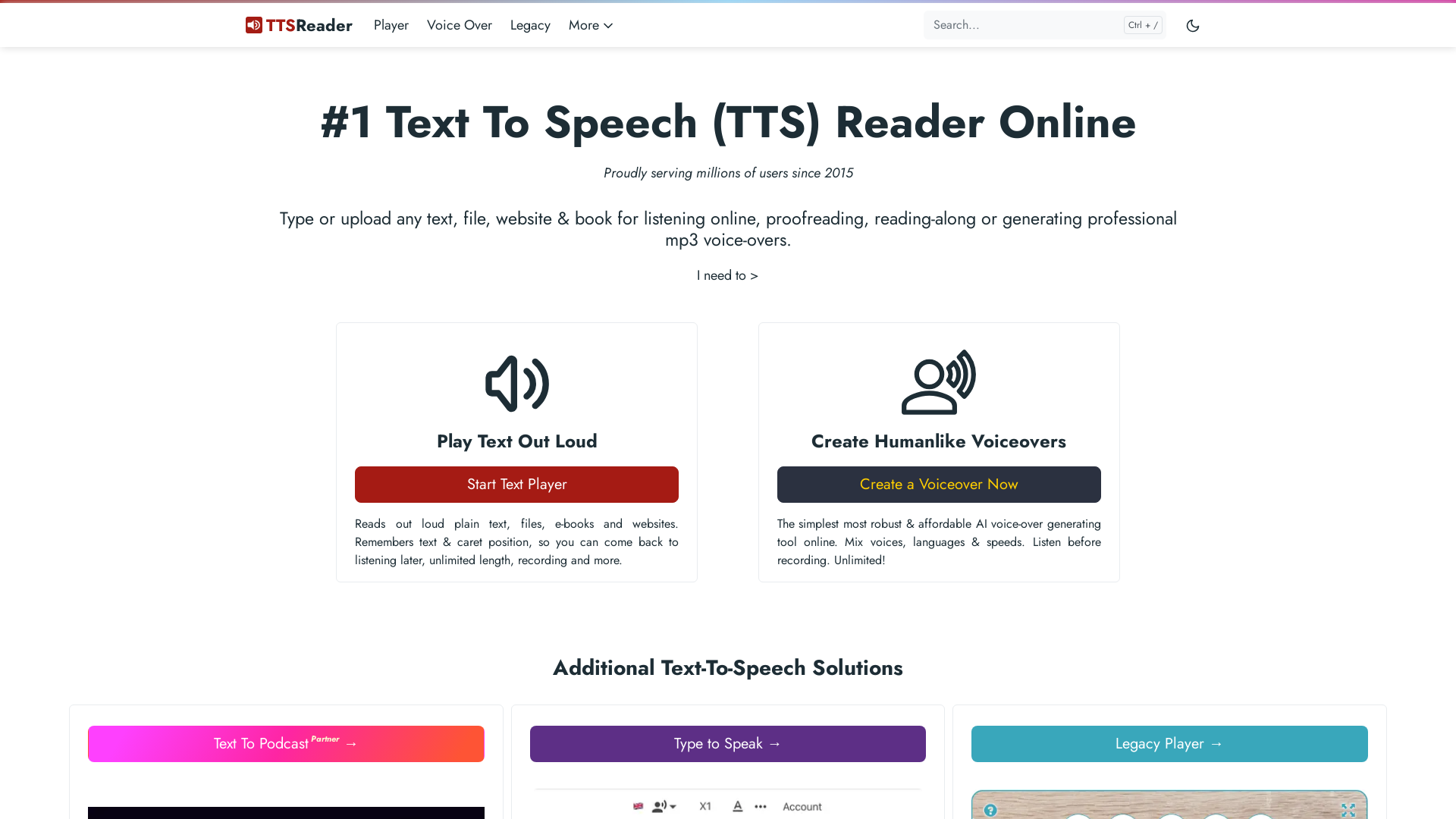
Introducing TTSReader: Your Go-To Text-to-Speech Tool
TTSReader is an advanced text-to-speech tool designed for anyone who needs to convert written content into spoken word quickly and efficiently. Offering both free and premium versions, TTSReader provides access to a wide range of high-quality voices, commercial usage options, and an ad-free experience. Whether you are looking to listen to books, web pages, or other documents, TTSReader makes it seamless and easy, accessible directly from your browser with no downloads required.
Key Functions of TTSReader
Convert Webpages to Speech
Esempio
Listen to a web article read aloud while multitasking.
Scenario
TTSReader can take any webpage URL and instantly convert it into spoken word, allowing users to listen while they work, exercise, or relax.
Convert E-books and PDFs
Esempio
Generate audio files for e-books and PDFs.
Scenario
For students or avid readers who prefer listening to their material, TTSReader converts e-books and PDFs to speech, making learning on the go more convenient.
Voiceover for Video
Esempio
Create high-quality voiceovers for video content.
Scenario
Content creators can use TTSReader to generate natural-sounding voiceovers for video projects, saving time on recording and editing.
Who Can Benefit from TTSReader?
Students and Researchers
Students and professionals looking for a hands-free way to consume written content will find TTSReader ideal for converting textbooks, articles, and reports into speech.
Multitasking Professionals
Busy professionals who prefer to listen to articles, emails, or documents while multitasking will benefit from the convenience of TTSReader’s browser-based solution.
Content Creators
Content creators who need high-quality voiceovers for their videos or podcasts can use TTSReader to generate professional-grade audio without the need for voice actors.
Andamento Visite nel Tempo
- Visite Mensili1,303,636
- Durata Media Visita00:01:28
- Pagine per Visita1.94
- Tasso di Rimbalzo49.27%
Geografia
- United States39.45%
- Spain6.31%
- Canada4.58%
- United Kingdom4.33%
- Mexico4.1%
Origini del Traffico
How to Use TTSReader
- 1
Step 1: Input Your Content
Go to the TTSReader website, where you can paste or upload your text, PDFs, or URLs.
- 2
Step 2: Choose Your Voice
Select your preferred voice and language from the wide range of available options.
- 3
Step 3: Convert and Listen
Click 'Play' to hear your text read aloud or 'Download' to save the audio file for later use.
Frequently Asked Questions
TTSReader Prezzi
Per i prezzi più recenti, visita questo link:https://ttsreader.com/upgrade/
Free Version
$0
Access to basic voices
Text-to-speech for personal use
Unlimited usage with ads
Premium Version
$39/year
Access to premium voices
Ad-free experience
Unlimited continuous reading
Audio recording (Windows only)
Commercial usage rights
Cross-device usage
Premium support