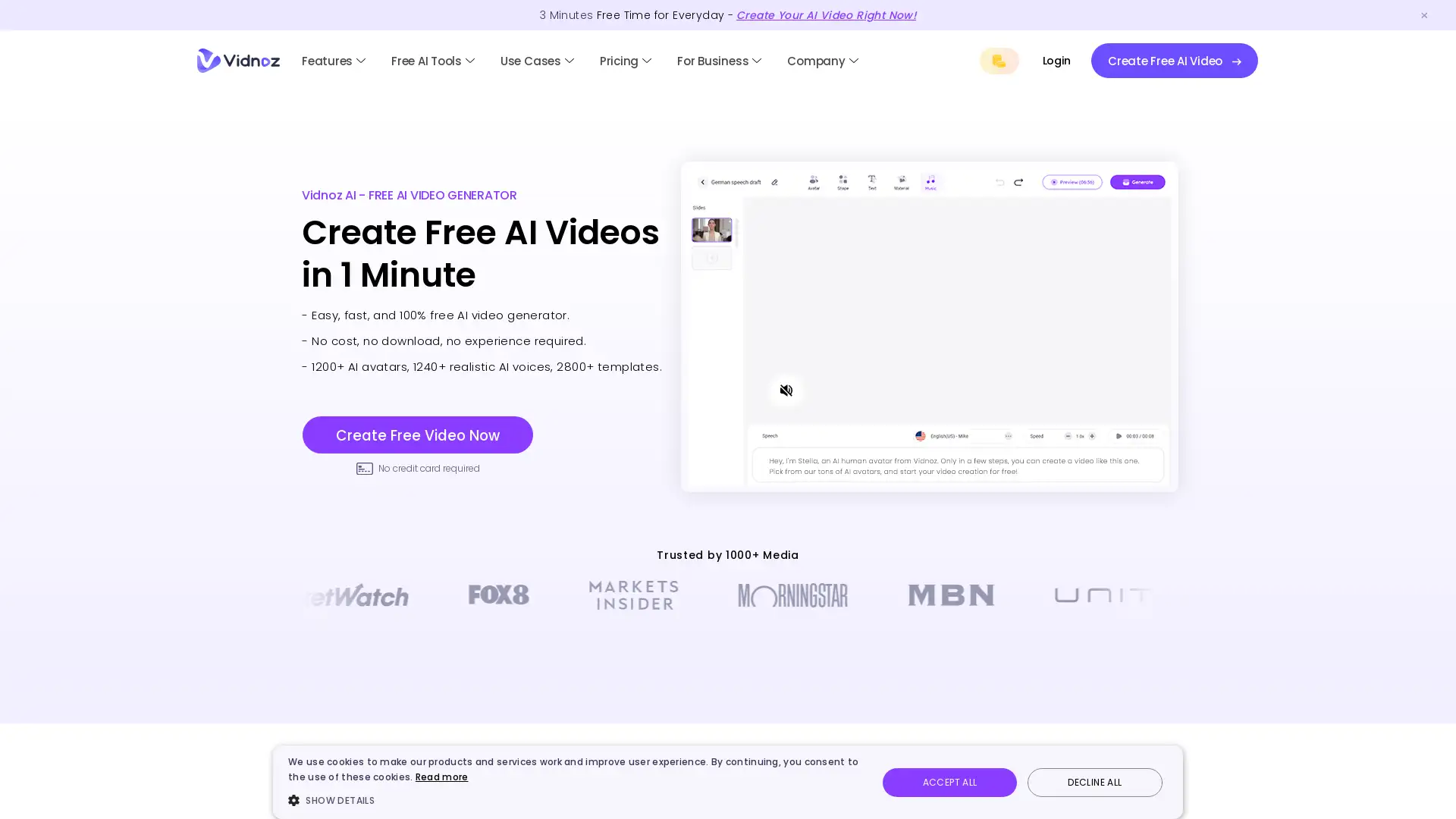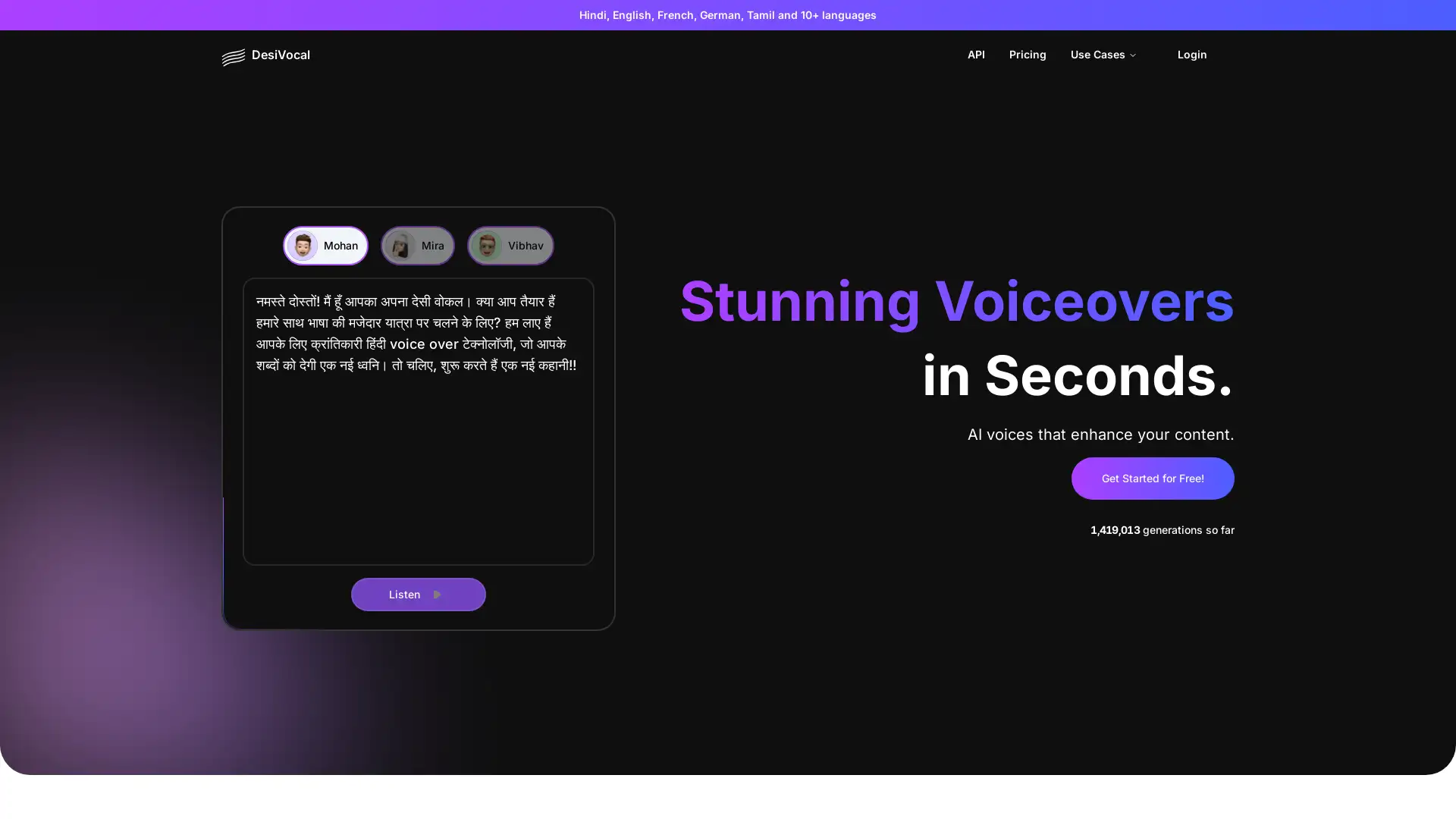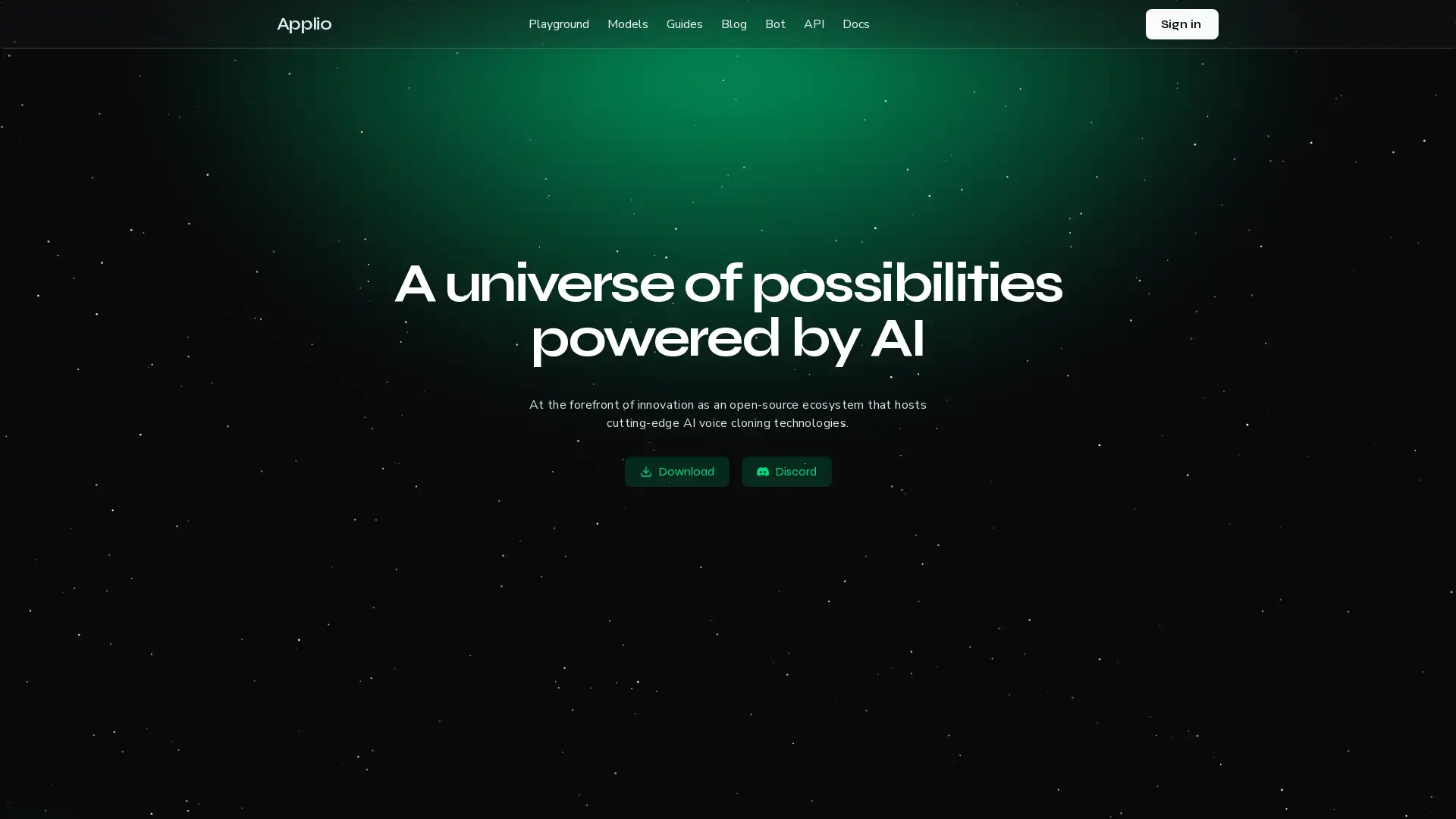Replay AI
Apri Sito- Introduzione:
Remix music and clone voices effortlessly with AI.
- Aggiunto il:
Oct 03 2024
- Società:
Replay AI
- AI Voice Cloning
Music Remixing
- Audio Editing
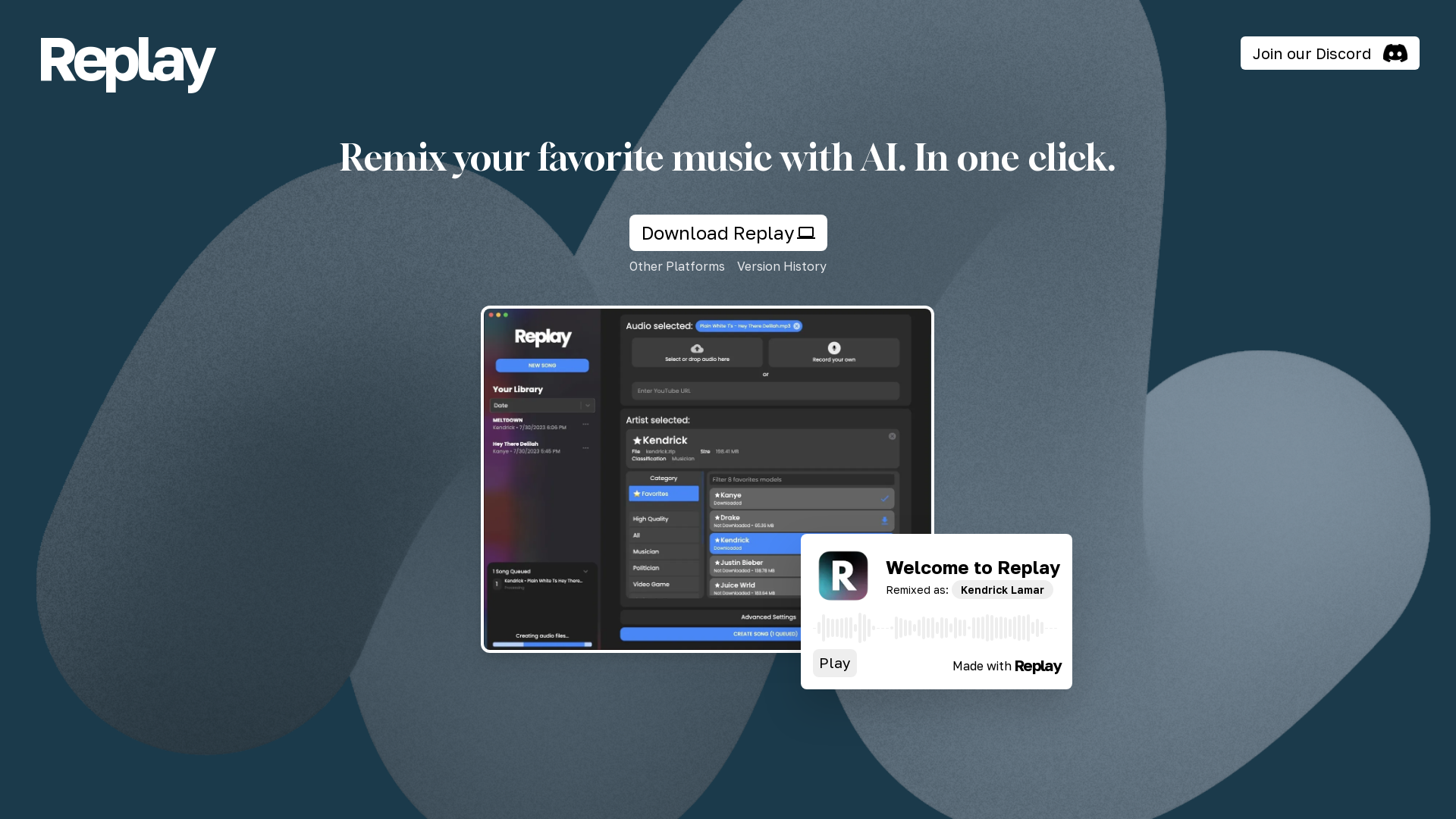
music.toolTips
Introduction to Replay: AI Music Remixing and Voice Cloning
Replay is an innovative AI-powered platform that allows users to remix their favorite music and clone voices using advanced RVC (Retraining Voice Cloning) models. With just a click, users can create custom audio experiences on desktop platforms like macOS, Windows, and Linux. Whether you're an artist, content creator, or simply an enthusiast, Replay offers a seamless way to remix and experiment with sound. As mobile app development is underway, Replay aims to bring its transformative audio tools to an even wider audience.
Key Features of Replay
Music Remixing
Esempio
Upload a track by Kendrick Lamar and remix it with a new beat.
Scenario
A DJ can use Replay to experiment with different beats and create a unique remix of a popular song to engage their audience.
Voice Cloning
Esempio
Clone a celebrity's voice to narrate an online video.
Scenario
Content creators can utilize voice cloning to produce voiceovers that sound like famous personalities for their videos, enhancing viewer engagement.
Audio Customization
Esempio
Fine-tune the pitch and tone of a cloned voice for a podcast episode.
Scenario
Podcasters can use Replay to adjust and customize the audio elements of a cloned voice to match the style of their show, ensuring a cohesive listening experience.
Who Can Benefit from Replay?
Music Artists
Musicians, DJs, and producers can use Replay to remix existing tracks, create mashups, and experiment with new sounds to enhance their creative output.
Content Creators
Youtubers, TikTokers, and podcasters can clone voices for narration or enhance their videos with unique voiceovers, improving the quality of their content.
Tech Enthusiasts
Tech enthusiasts and developers interested in exploring AI capabilities in audio processing can use Replay to experiment with voice cloning and audio remixing.
Andamento Visite nel Tempo
- Visite Mensili61,177
- Durata Media Visita00:00:46
- Pagine per Visita1.48
- Tasso di Rimbalzo57.04%
Geografia
- China18.67%
- United States11.77%
- Italy7.01%
- Brazil6.71%
- France5.36%
Origini del Traffico
How to Use Replay
- 1
Download the Replay App
Visit the Replay website and download the desktop app for your operating system (macOS, Windows, or Linux).
- 2
Upload Music or Voice
Upload your favorite track or voice recording to the platform and choose the desired AI model for remixing or voice cloning.
- 3
Remix or Clone
Click on the remix or clone option and let Replay process your file. Download the final customized audio after the AI has finished the process.
Common Questions about Replay
Replay AI Prezzi
Per i prezzi più recenti, visita questo link:https://www.tryreplay.io/pricing
Free Plan
$0/month
Access to voice cloning and remixing features
Available on macOS, Windows, and Linux
Community support via Discord
Premium Plan
$X/month or $X/year
Access to advanced voice cloning models
Faster processing and higher-quality remixes
Priority customer support
Early access to new features and updates