
Papago
Apri Sito- Introduzione:
Accurate and fast language translation powered by AI.
- Aggiunto il:
Dec 30 2024
- Società:
Naver Corporation
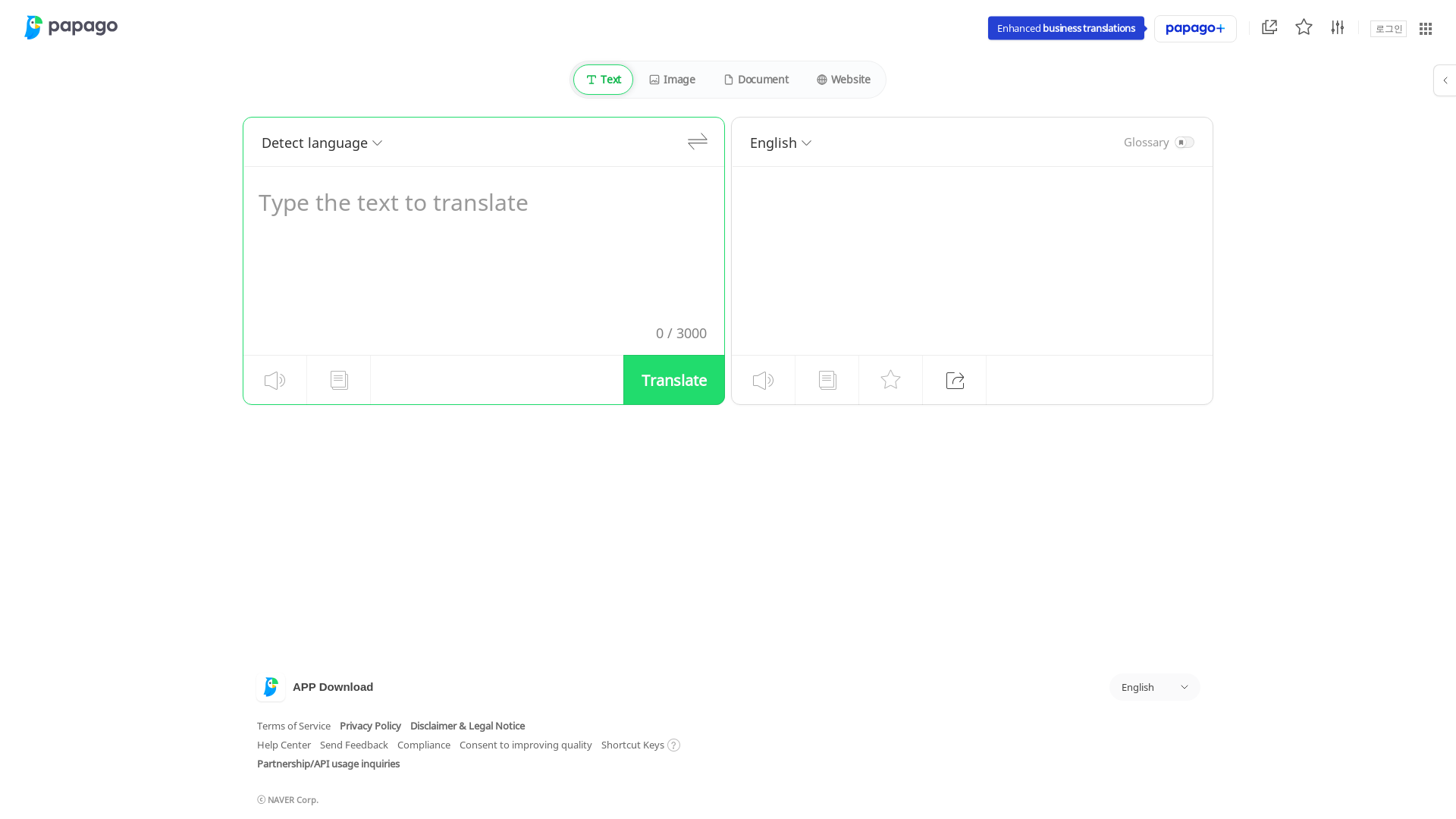
Ehi, prova rapidamente l'alternativa di Papago!
Introduction to Papago
Papago by Naver is a powerful AI-powered translation tool that supports text and image translations across multiple languages. Whether you're communicating in a foreign language or need to translate documents, Papago provides seamless and accurate results. It caters to both casual and professional users, offering a user-friendly interface and quick translation capabilities for a wide range of languages.
Main Functions of Papago
Text Translation
Esempio
Translate a short paragraph from English to Korean.
Scenario
A traveler in South Korea can easily translate English sentences into Korean to communicate with locals.
Image Translation
Esempio
Use your smartphone to translate text from an image, such as a restaurant menu.
Scenario
A tourist can take a picture of a foreign menu and instantly translate it to their native language using Papago's image translation feature.
Document Translation
Esempio
Translate long documents for professional use, such as business contracts or reports.
Scenario
A business professional working internationally can upload documents and have them translated accurately and efficiently for meetings or negotiations.
Ideal Users of Papago
Travelers
Travelers who need quick, reliable translations in various languages while navigating through foreign countries.
Business Professionals
Business professionals who require accurate translation for documents, contracts, and communication with international clients.
Students & Language Learners
Students and language learners who want to enhance their vocabulary and understanding of different languages.
Andamento Visite nel Tempo
- Visite Mensili24,557,836
- Durata Media Visita00:07:28
- Pagine per Visita5.01
- Tasso di Rimbalzo31.01%
Geografia
- South Korea84.67%
- Japan4.61%
- United States3.21%
- China1.73%
- Vietnam0.83%
Origini del Traffico
How to Use Papago
- 1
Step 1: Access Papago
Go to the Papago website or open the mobile app and sign in if necessary.
- 2
Step 2: Input Text or Image
Select the language pair for translation (e.g., English to Korean) and input your text or upload an image with text.
- 3
Step 3: Get Your Translation
Click 'Translate' and review the translation. Optionally, you can refine or adjust the translation as needed.
Frequently Asked Questions
Papago Prezzi
Per i prezzi più recenti, visita questo link:https://papago.naver.com
Free Plan
$0/month
Basic translation features
Supports a limited number of languages
Access to text and image translation
Premium Plan
$X/month or $X/year
Unlimited translations
Access to all languages and advanced features
Priority customer support