
Microsoft Designer
Apri Sito- Introduzione:
Effortless design creation with AI-powered simplicity.
- Aggiunto il:
Dec 20 2024
- Società:
Microsoft Corporation
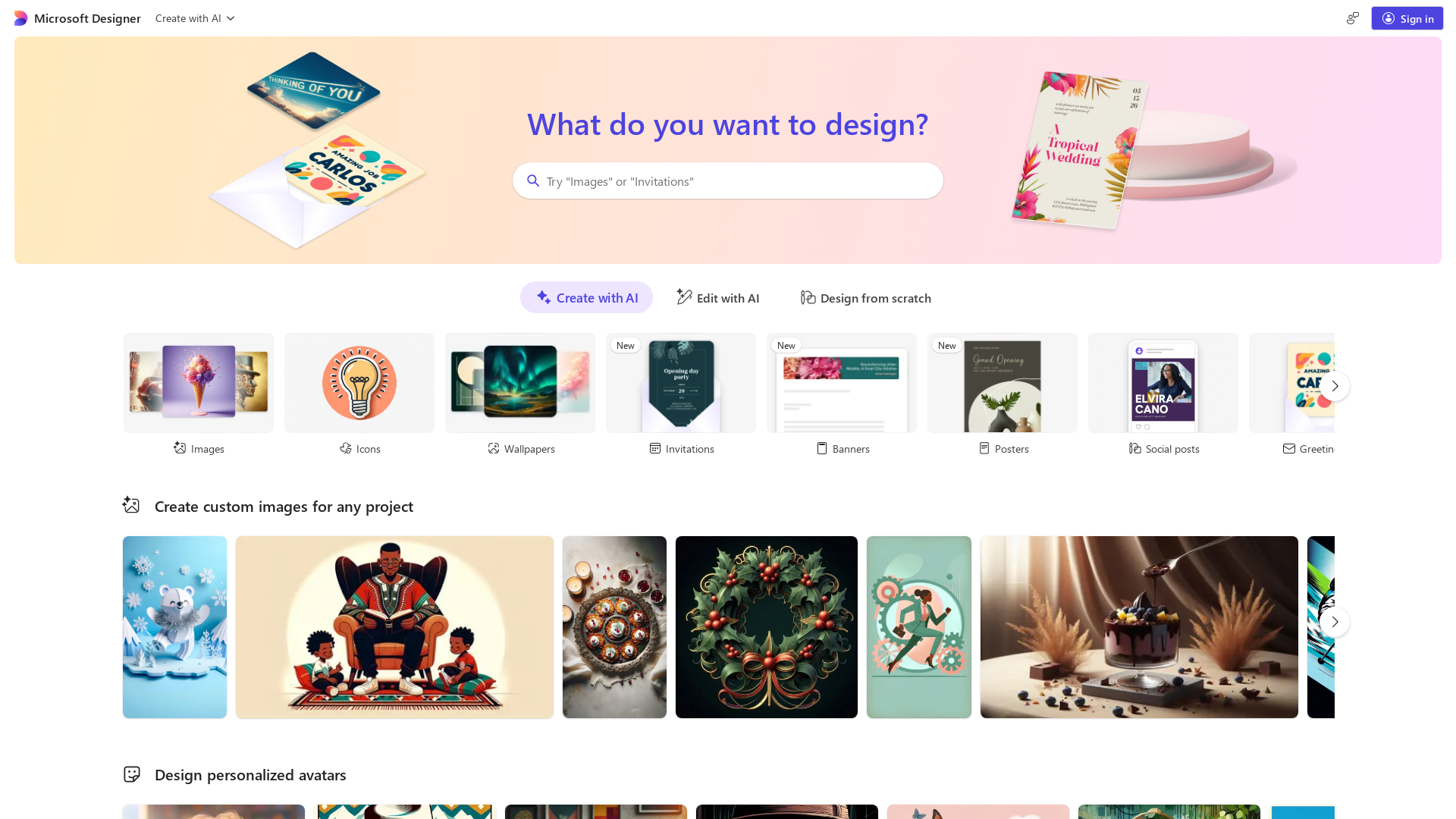
Welcome to Microsoft Designer
Microsoft Designer is your go-to platform for creating stunning designs quickly and effortlessly. This AI-powered tool simplifies the design process, offering intelligent suggestions and a wide range of templates to bring your creative ideas to life. Whether you're crafting social media posts, promotional materials, or professional graphics, Microsoft Designer enables users of all skill levels to create visually appealing content with ease.
Primary Functions of Microsoft Designer
AI-Powered Design Suggestions
Esempio
Automatically generates layouts based on your input.
Scenario
A user needs a professional-looking flyer for an event but has limited design experience.
Customizable Templates
Esempio
Offers a library of pre-designed templates for various use cases.
Scenario
A small business owner uses a ready-made template to quickly create branded social media posts.
Effortless Editing Tools
Esempio
Drag-and-drop functionality for adding images, text, and other elements.
Scenario
A marketer refines their presentation by tweaking visuals and text for maximum impact.
Who Should Use Microsoft Designer?
Small Business Owners
Create professional-quality marketing materials without the need for a dedicated design team.
Content Creators
Easily craft engaging visuals for blogs, YouTube channels, or social media.
Event Planners
Design invitations, flyers, and other materials to promote events seamlessly.
Andamento Visite nel Tempo
- Visite Mensili8,364,653
- Durata Media Visita00:04:58
- Pagine per Visita3.75
- Tasso di Rimbalzo38.81%
Geografia
- United States19.9%
- India9.61%
- Brazil5.3%
- Germany4.44%
- France4.19%
Origini del Traffico
How to Use Microsoft Designer
- 1
Step 1: Start a New Project
Visit the Microsoft Designer website and select a template or start a new project from scratch.
- 2
Step 2: Customize Your Design
Use AI-powered suggestions, drag-and-drop tools, and editable templates to create your design.
- 3
Step 3: Save and Share
Download your design in the desired format or share it directly online.
Microsoft Designer FAQs
Microsoft Designer Prezzi
Per i prezzi più recenti, visita questo link:https://designer.microsoft.com/pricing
Free Tier
$0/month
Access to basic design templates
AI-powered design suggestions
Limited storage for projects
Pro Tier
$9.99/month or $99.99/year
Unlock advanced design features
Access premium templates
Increased storage capacity
Priority customer support
Enterprise Tier
Custom pricing
Team collaboration tools
Dedicated account manager
Enhanced security features
Custom branding options