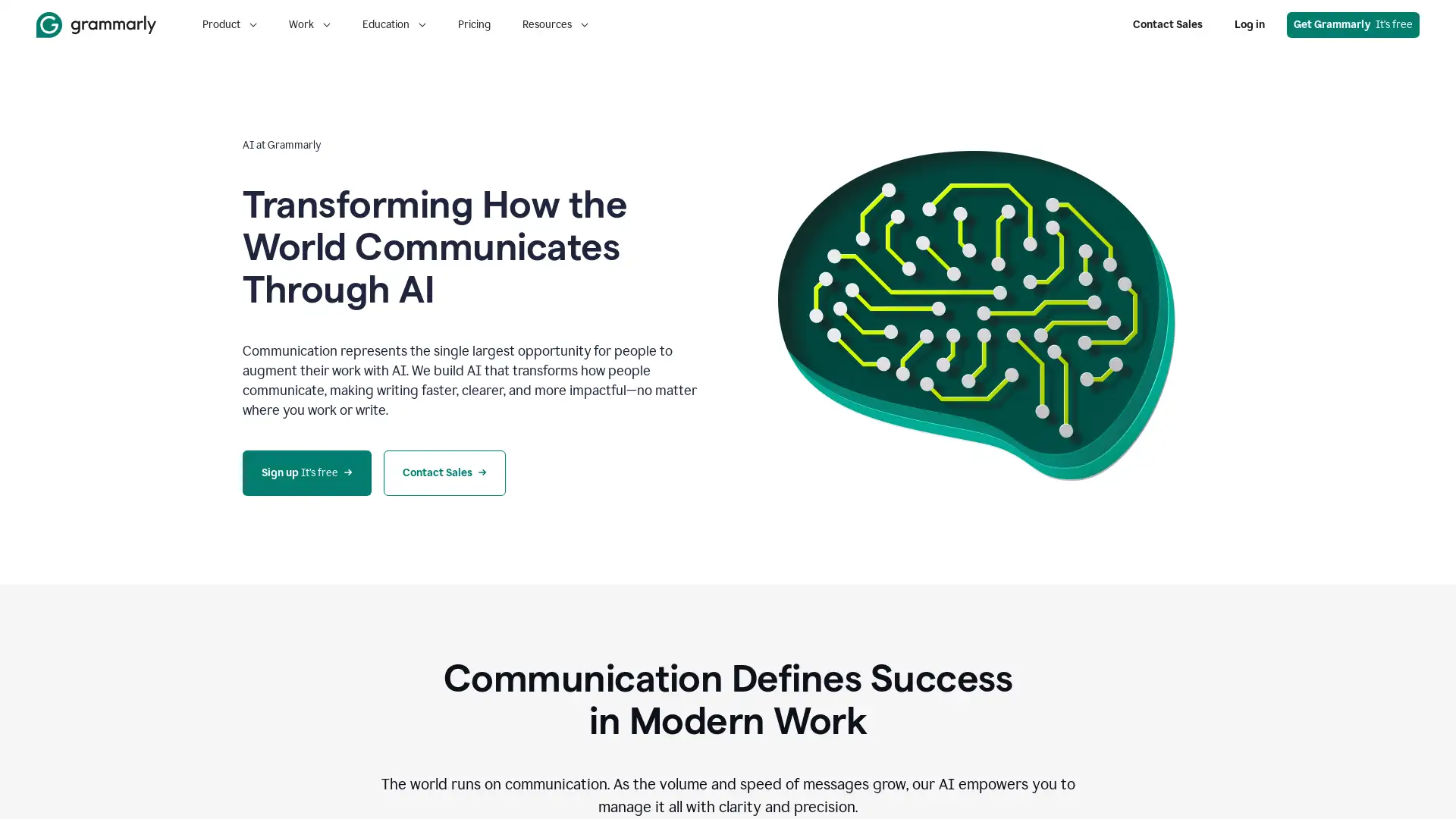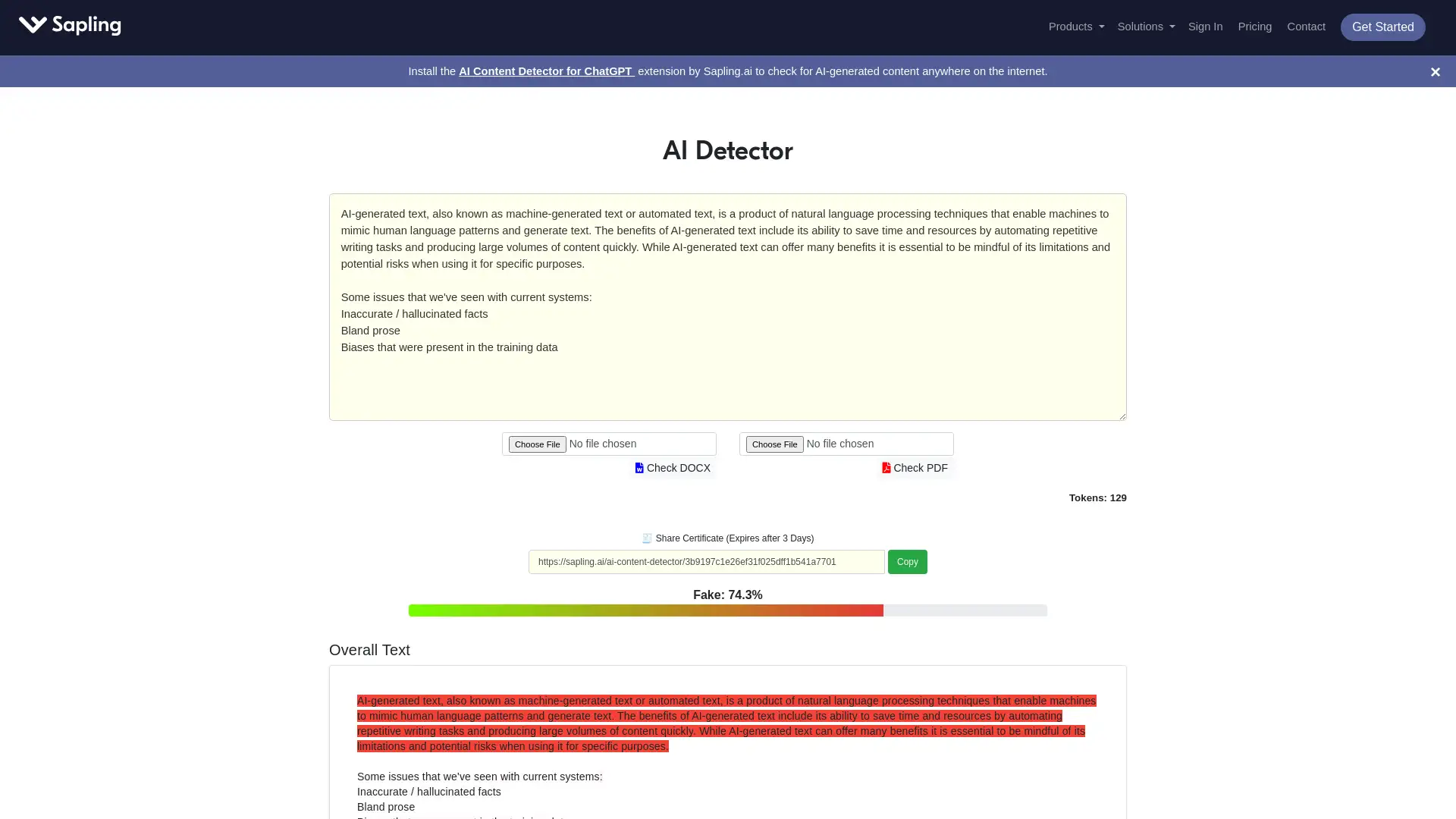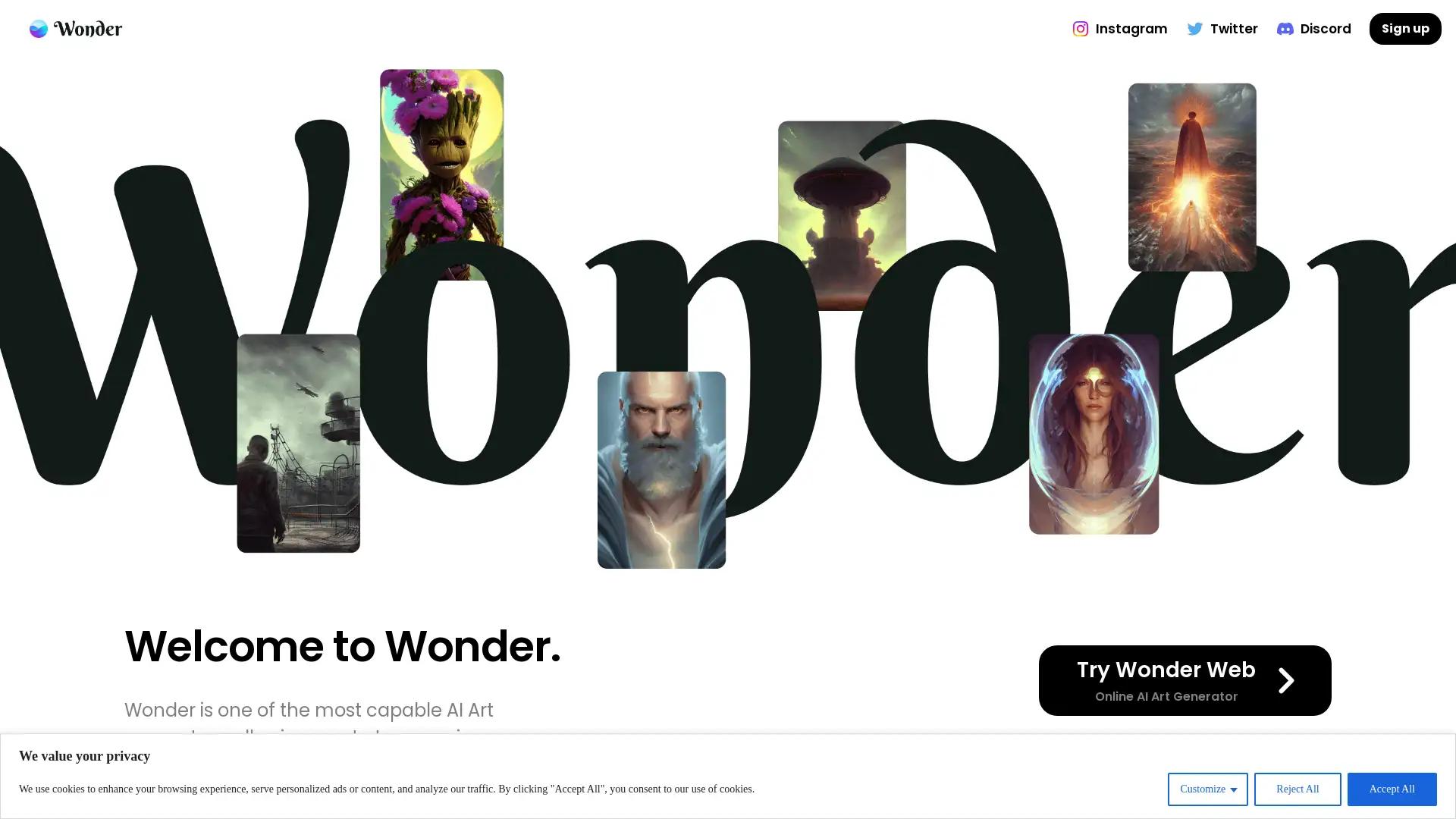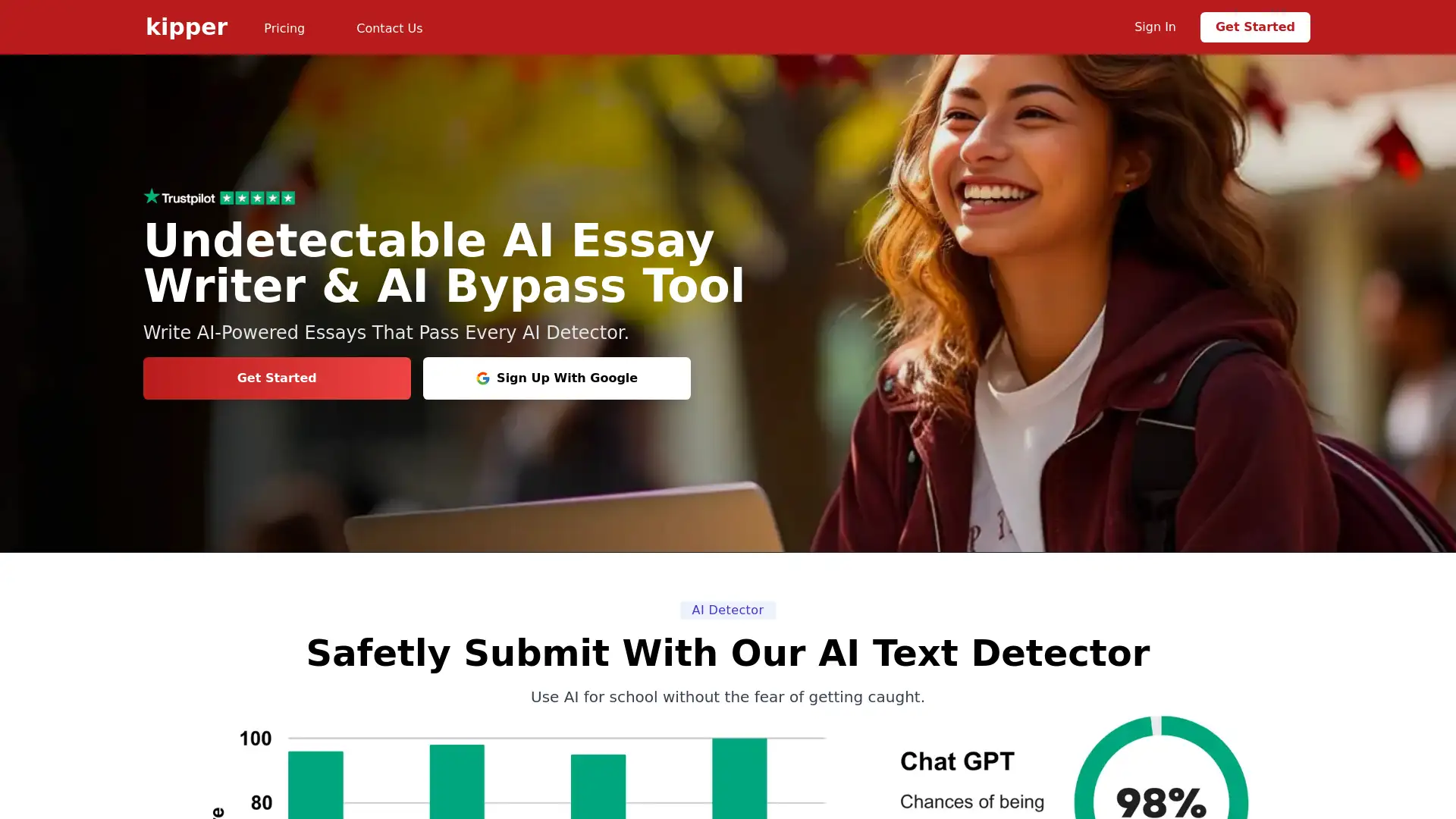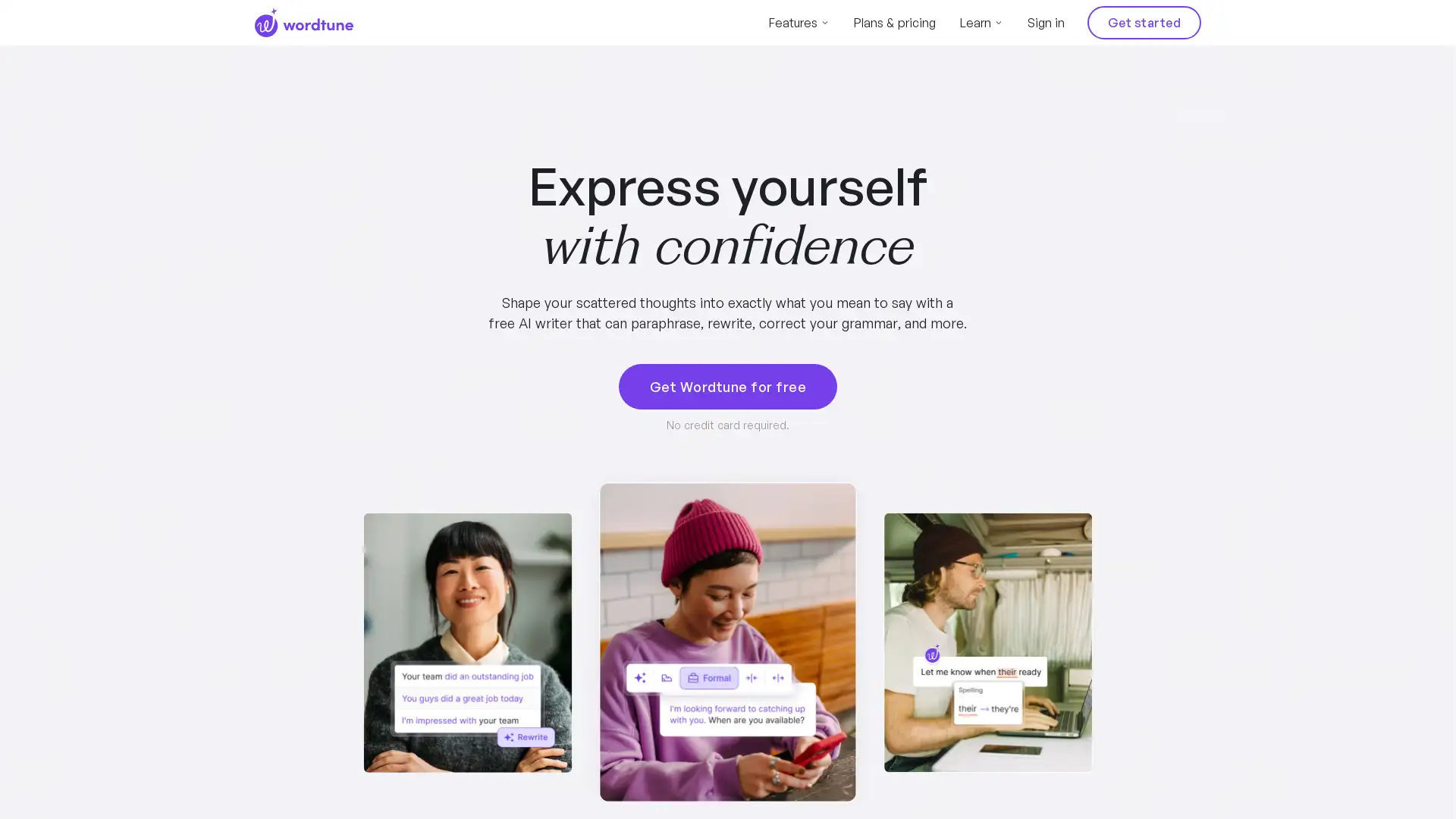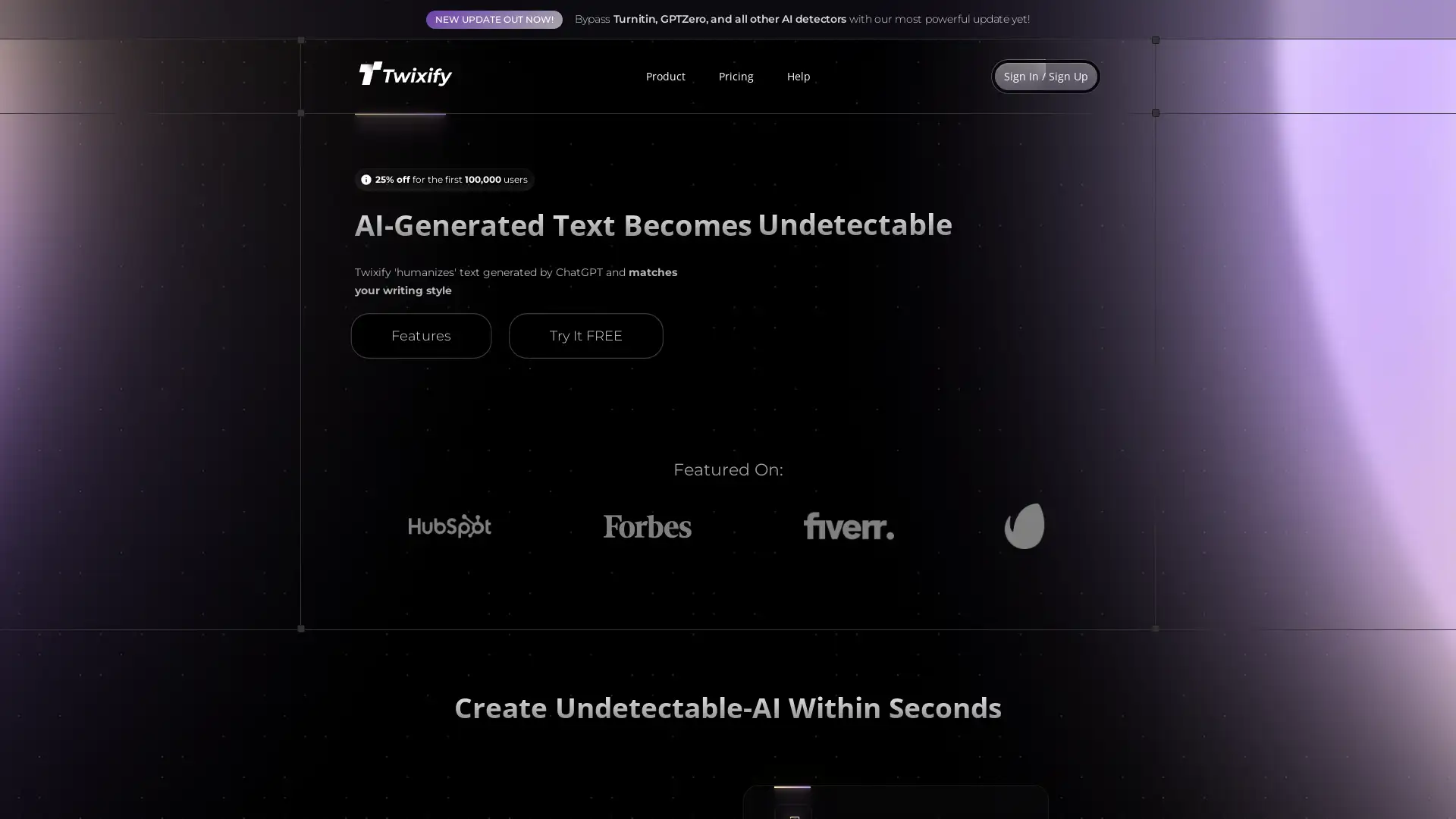Merlin AI
Apri Sito- Introduzione:
The ultimate AI assistant for writing, summarizing, and coding.
- Aggiunto il:
Sep 11 2024
- Società:
Foyer Tech, Inc.
- Essay Writing
Code Generation
YouTube Summaries
- Plagiarism Checker
- Social Media Posts
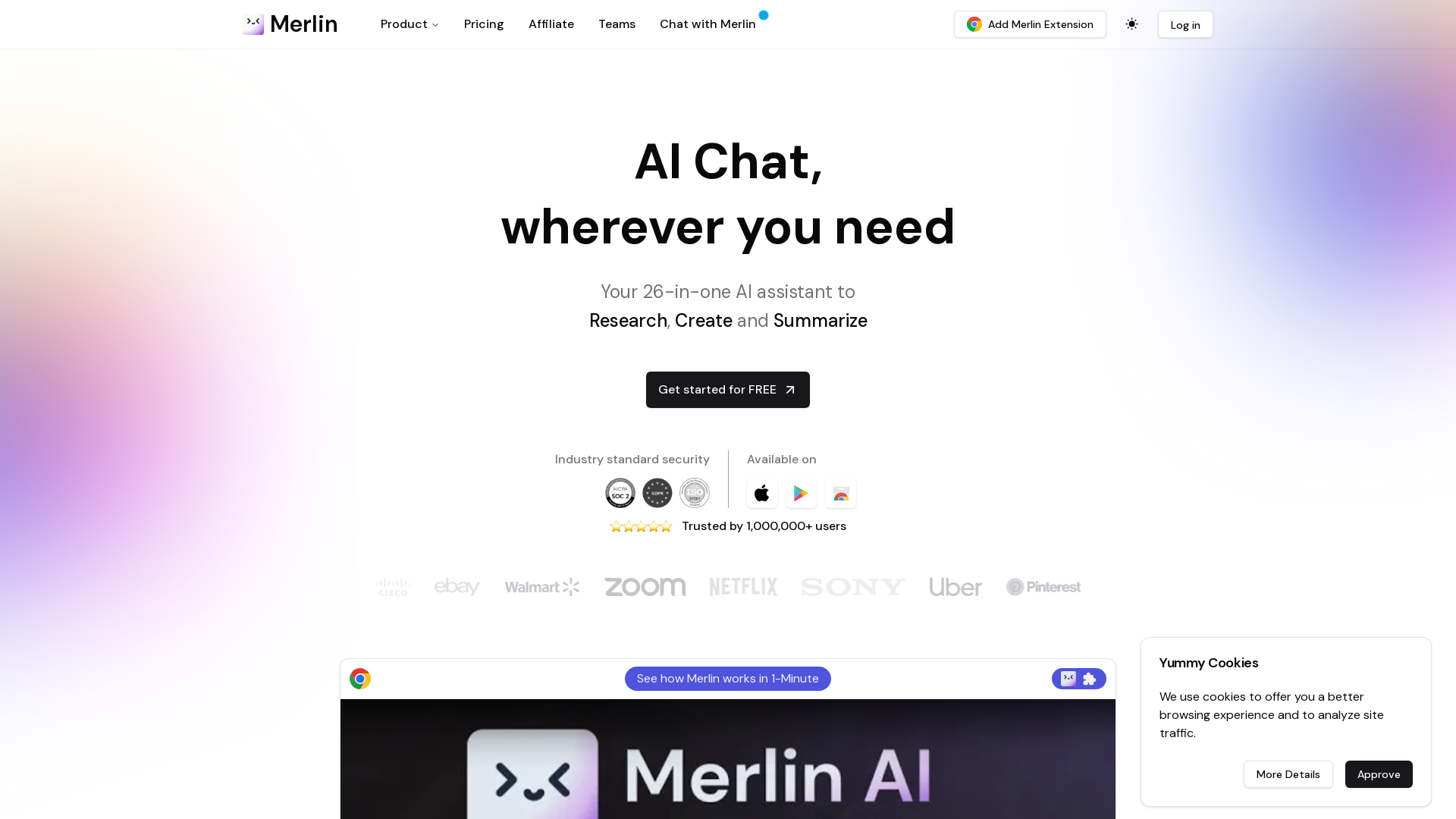
Introduction to Merlin AI
Merlin AI is a comprehensive AI-powered Chrome extension designed to enhance productivity across various online platforms. By integrating advanced AI models like GPT-4 and Claude, Merlin allows users to write content, summarize articles and videos, generate code, and perform a wide range of tasks efficiently. Whether it's writing emails, summarizing YouTube videos, or coding in multiple languages, Merlin streamlines workflows for entrepreneurs, developers, and students alike. With 102 free daily queries and seamless integration into Google, Twitter, LinkedIn, and more, Merlin is the perfect AI companion for boosting your online productivity.
Main Functions of Merlin AI
Content Summarization
Esempio
Summarize a YouTube video into key points or a concise overview.
Scenario
A marketer can quickly get a summary of a lengthy YouTube tutorial to extract the most important insights for a social media post.
AI Writing Assistance
Esempio
Write a well-structured email or LinkedIn message in seconds.
Scenario
A busy entrepreneur can use Merlin AI to draft personalized emails or LinkedIn responses quickly, improving communication efficiency.
Code Generation and Debugging
Esempio
Generate Python code snippets based on specific project needs.
Scenario
A developer can use Merlin AI to speed up coding by generating ready-to-use code snippets, debug issues, and improve software development timelines.
Ideal Users of Merlin AI
Entrepreneurs
Entrepreneurs can use Merlin AI to write faster, summarize information, and enhance their business operations by creating marketing content, generating business models, and drafting emails or reports.
Developers
Merlin AI helps developers with code generation, debugging, and understanding complex coding styles. It’s an ideal tool for accelerating development and improving productivity.
Students
Students can benefit from Merlin AI by generating research papers, summarizing articles, and even creating quizzes, making learning and content creation faster and more efficient.
Andamento Visite nel Tempo
- Visite Mensili3,260,105
- Durata Media Visita00:02:33
- Pagine per Visita2.53
- Tasso di Rimbalzo45.79%
Geografia
- United States31.41%
- India14.88%
- Vietnam8.13%
- Russia5.42%
- United Kingdom2%
Origini del Traffico
How to Use Merlin AI
- 1
Install the Merlin AI Chrome Extension
Visit the Chrome Web Store and search for the Merlin AI extension. Click 'Add to Chrome' and follow the prompts to complete installation.
- 2
Create a Free Account
After installation, create a free account to access Merlin AI. You will automatically receive 102 daily queries for AI tasks such as summarizing, writing, and coding.
- 3
Start Using Merlin AI Across Platforms
Use Merlin AI by pressing Ctrl + M (or Cmd + M on Mac) on any website. You can start summarizing content, writing emails, generating code, and more with a single click.
Frequently Asked Questions
Merlin AI Prezzi
Per i prezzi più recenti, visita questo link:https://www.getmerlin.in/pricing
Merlin Pro
$19/month or $228/year
Access to all AI models
Unlimited queries for GPT 3.5 and Claude
20x higher query limits than ChatGPT
SOC2, GDPR, and ISO compliant security
Merlin Teams
Varies per team size
Shared costs across team members
Centralized account management
Ideal for businesses or large teams