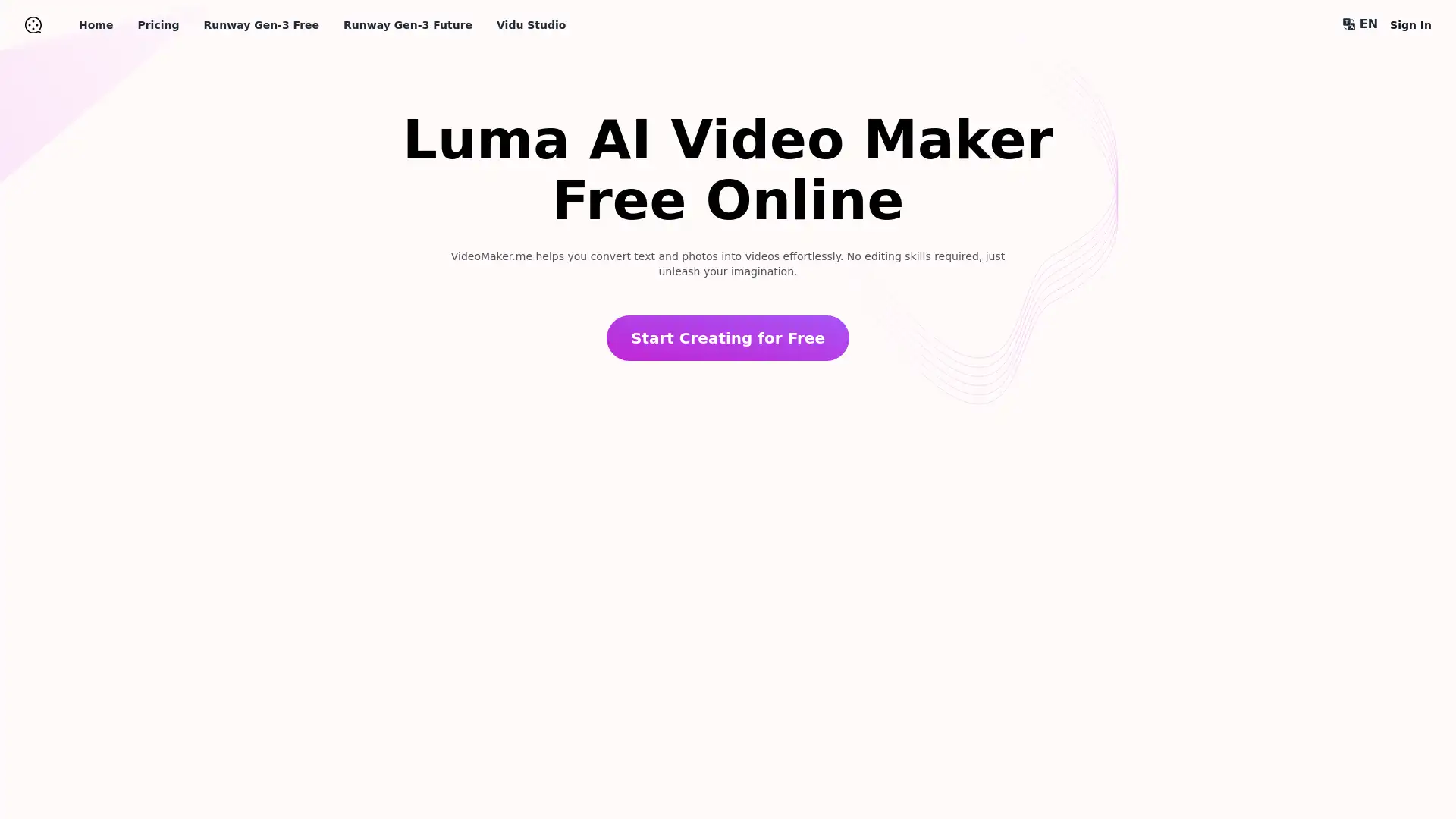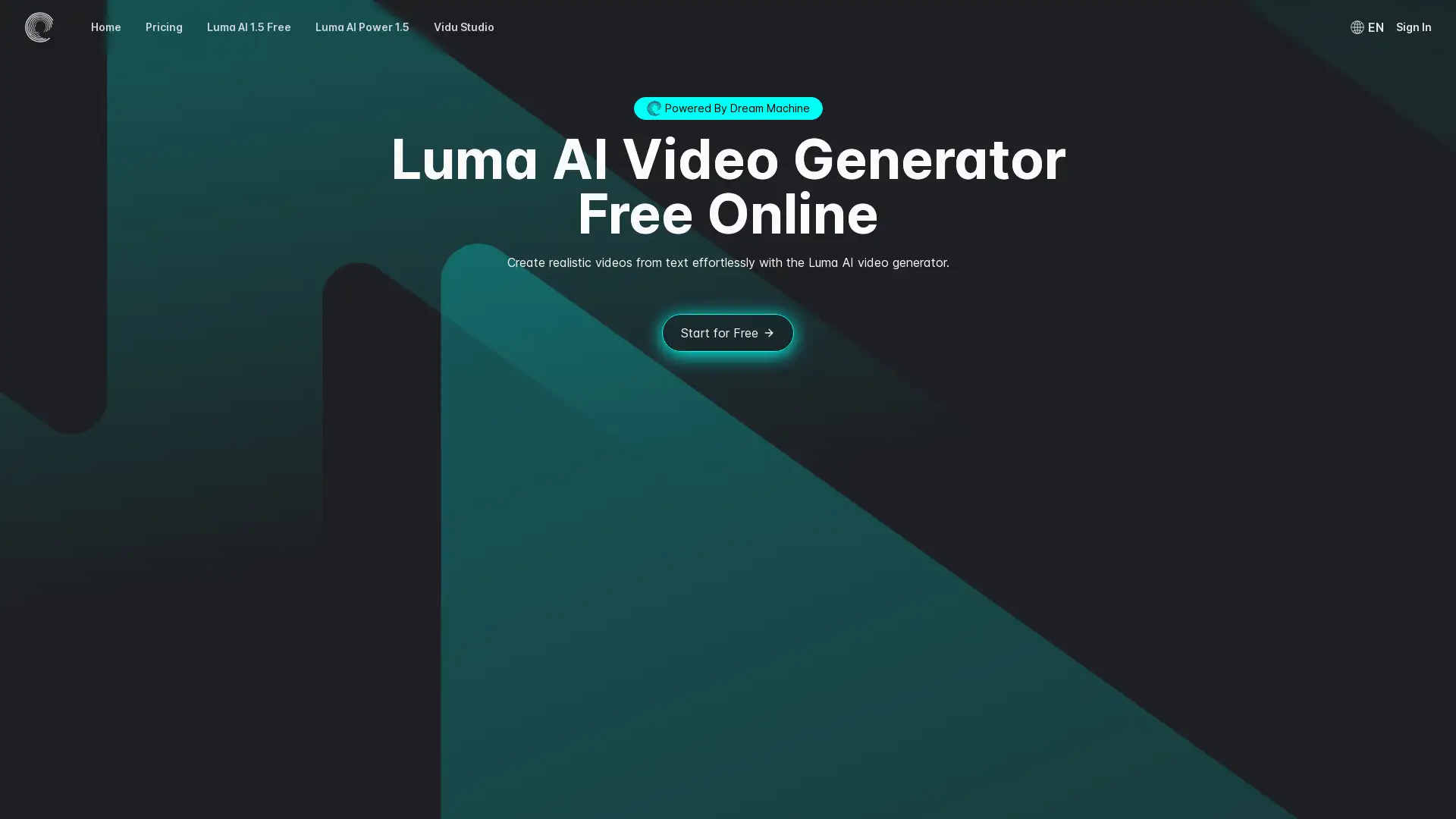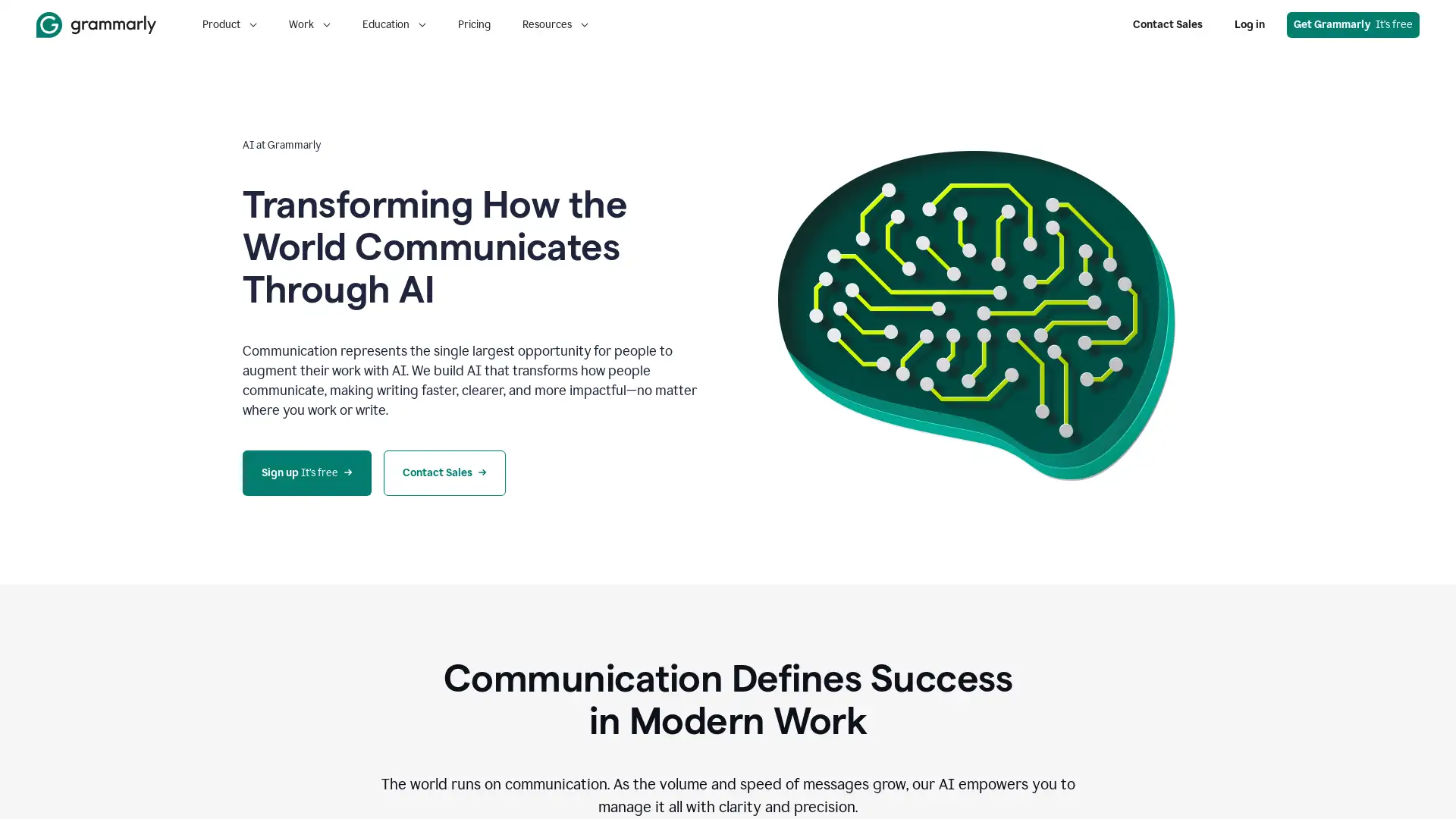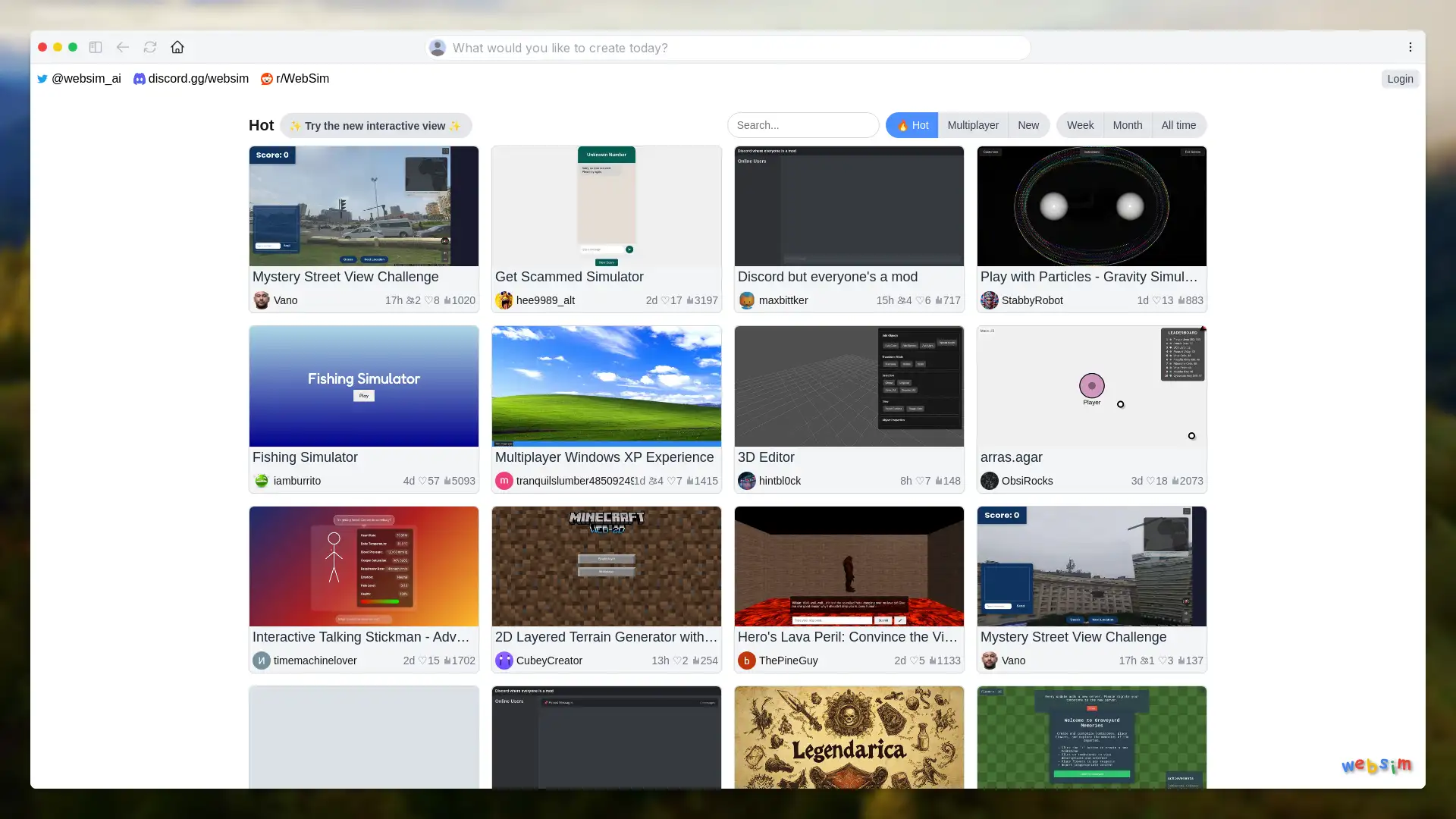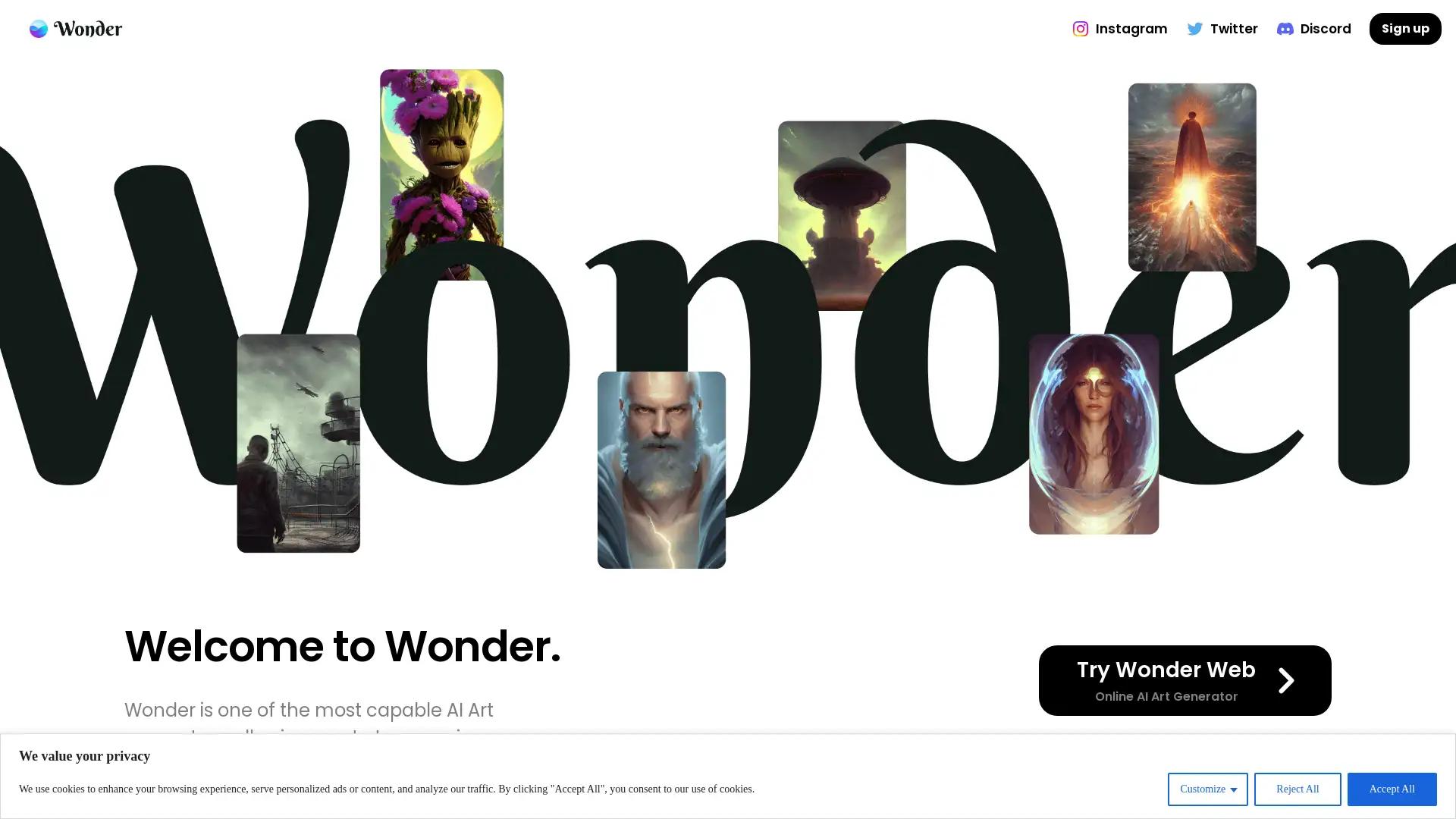Grammarly AI
Apri Sito- Introduzione:
Elevate your writing with AI-powered precision and clarity.
- Aggiunto il:
Sep 04 2024
- Società:
Grammarly Inc.
- AI Writing
Grammar Checker
- Content Generation
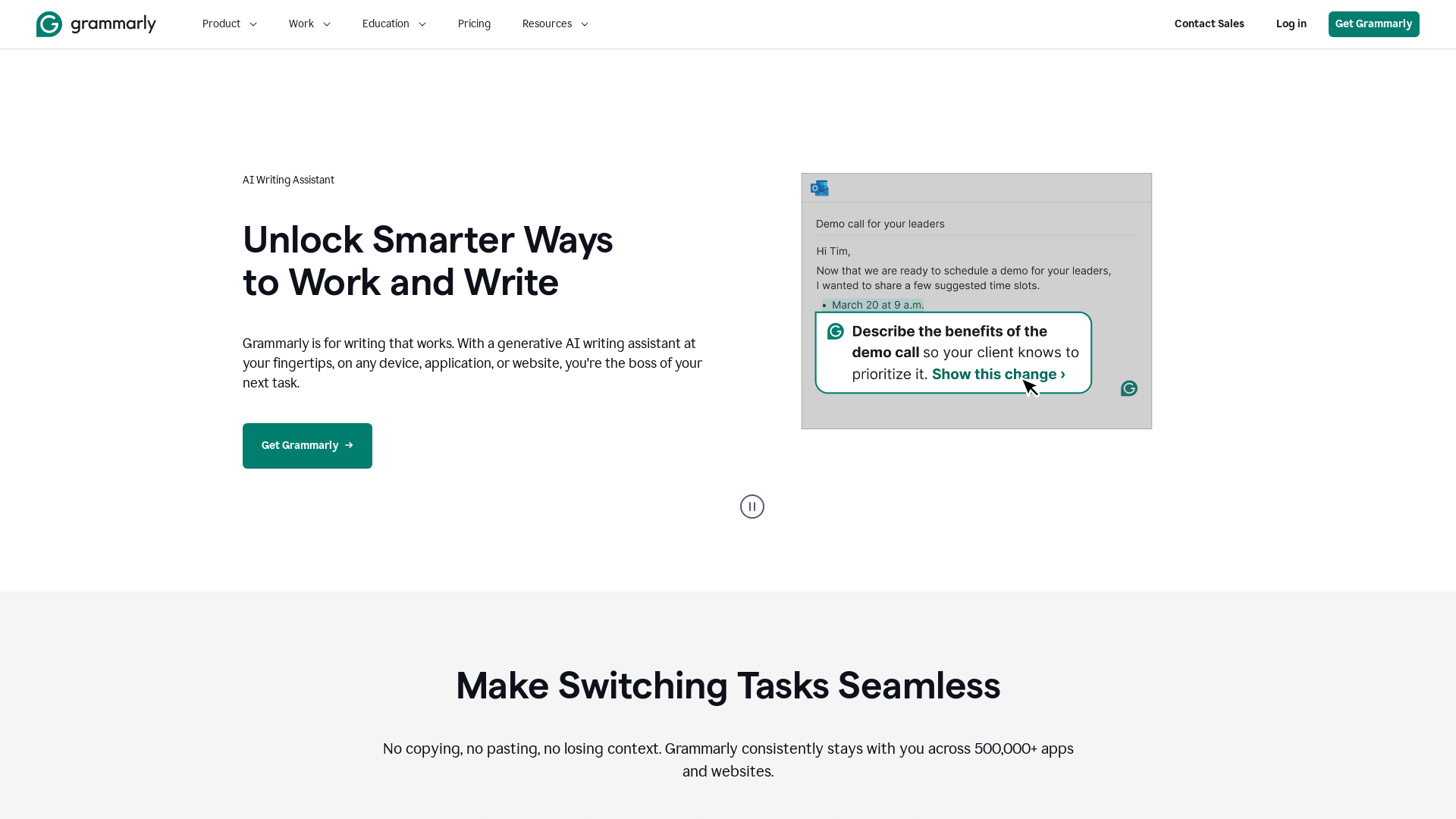
Ehi, prova rapidamente l'alternativa di Grammarly AI!
Introduction to Grammarly's AI Writing Assistant
Grammarly's AI Writing Assistant is your ultimate tool for producing clear, concise, and impactful writing. Whether you're drafting emails, reports, or creative content, this powerful AI-driven platform enhances your writing process by providing real-time grammar checks, tone detection, and advanced suggestions. With integrations across multiple platforms and devices, Grammarly ensures your writing is polished and professional wherever you are.
Main Functions of Grammarly's AI Writing Assistant
Email Writing
Esempio
Generate a professional email with perfect grammar and tone in seconds.
Scenario
Use Grammarly's AI to quickly draft, edit, and send emails that reflect the right tone and are free from errors, saving you time and ensuring clear communication.
Summarization
Esempio
Summarize a lengthy article into key points with just a click.
Scenario
Ideal for students and professionals who need to condense complex information into easily digestible summaries for quick understanding and presentation.
Report Writing
Esempio
Create a comprehensive business report with accurate data and clear language.
Scenario
Business professionals can utilize Grammarly's AI to generate high-quality reports that are well-organized and free from errors, streamlining the reporting process.
Ideal Users of Grammarly's AI Writing Assistant
Students
Students looking to improve their academic writing, from essays to research papers, by receiving instant feedback on grammar, tone, and clarity.
Business Professionals
Business professionals who need to produce polished, professional communications, such as emails, reports, and presentations, quickly and efficiently.
Content Creators
Content creators, such as bloggers and marketers, who want to ensure their writing is engaging, error-free, and optimized for their audience.
Steps to Use Grammarly's AI Writing Assistant
- 1
Step 1: Access Grammarly's AI Writing Assistant
Sign up for a Grammarly account or log in if you already have one. Install the Grammarly extension on your browser or download the desktop or mobile app for seamless integration.
- 2
Step 2: Start Writing with AI Assistance
Choose the type of writing you want to work on, whether it's an email, report, or other documents. Start typing, and Grammarly's AI will provide real-time suggestions and corrections.
- 3
Step 3: Polish and Finalize Your Writing
Review Grammarly's suggestions and make the necessary changes to improve your document's clarity, tone, and correctness. Once satisfied, save or send your polished content.
Frequently Asked Questions
Grammarly AI Prezzi
Per i prezzi più recenti, visita questo link:https://www.grammarly.com/plans
Free
$0/month
Basic writing assistance
Grammar and spell checking
Tone detection
Premium
$12/month or $144/year
Advanced writing suggestions
1,000 AI writing prompts per month
Clarity-focused sentence rewrites
Tone adjustments
Plagiarism detection
Business
$15/month per user or $180/year per user
All Premium features
2,000 AI writing prompts per user per month
Style guides for brand consistency
Snippets for frequently used content
Team management tools