
Cursor AI
Apri Sito- Introduzione:
AI-powered code suggestions for faster, smarter development.
- Aggiunto il:
Sep 11 2024
- Società:
Anysphere, Inc.
AI Code Editor
Code Autocomplete
Real-time Feedback
Privacy Mode
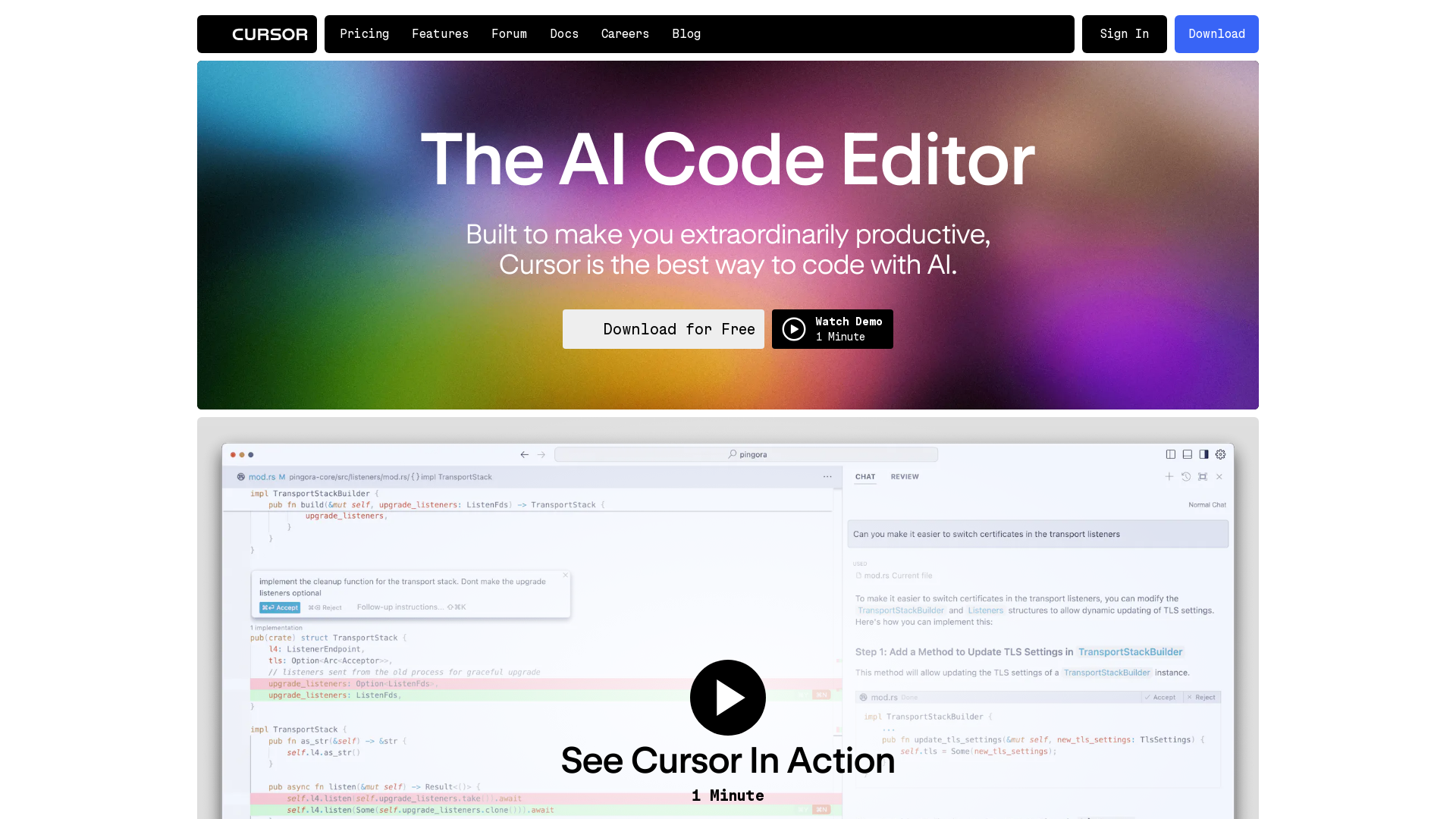
Ehi, prova rapidamente l'alternativa di Cursor AI!
Introducing Cursor: AI Code Editing Made Smarter
Cursor is a cutting-edge AI-powered code editor designed to enhance developer productivity by providing intelligent code suggestions, real-time autocompletion, and privacy-focused data management. With features like 'Privacy Mode,' Cursor ensures that none of your code is stored or used for training AI models, giving you full control over your data. Whether you're a beginner or an experienced developer, Cursor helps streamline coding workflows and reduce repetitive tasks.
Cursor's Main Features
AI-powered code autocompletion
Esempio
When writing JavaScript, Cursor provides intelligent autocompletions that suggest entire functions.
Scenario
Developers can speed up coding by receiving accurate and context-aware suggestions, reducing time spent typing repetitive code.
Real-time syntax correction
Esempio
Cursor offers real-time syntax corrections while writing Python, ensuring error-free code.
Scenario
Helps developers catch mistakes early by identifying syntax errors as they type, improving code quality.
Data privacy and security
Esempio
With Privacy Mode enabled, your sensitive data is never stored or used for training AI models.
Scenario
Developers working on confidential projects can enable Privacy Mode to ensure their code remains private and secure.
Who Can Benefit from Cursor?
Software Developers
Software developers looking for a tool that enhances their coding efficiency with AI-powered code suggestions and autocompletions.
Freelancers
Freelancers and independent developers who need a secure and privacy-focused code editor for client projects.
Development Teams
Development teams and companies seeking collaboration tools and AI assistance for improving code quality and reducing manual coding effort.
Andamento Visite nel Tempo
- Visite Mensili5,834,159
- Durata Media Visita00:03:06
- Pagine per Visita2.85
- Tasso di Rimbalzo45.28%
Geografia
- United States21.78%
- China12.14%
- India6.74%
- South Korea4.13%
- Taiwan4.13%
Origini del Traffico
How to Get Started with Cursor
- 1
Step 1: Create an Account
Sign up for an account on the Cursor website and select your pricing plan based on your needs.
- 2
Step 2: Install the Code Editor
Download and install the Cursor code editor on your preferred platform to start coding.
- 3
Step 3: Customize and Code
Enable AI-powered code suggestions, configure Privacy Mode if needed, and start receiving real-time autocompletions as you code.
Frequently Asked Questions
Cursor AI Prezzi
Per i prezzi più recenti, visita questo link:https://cursor.com/pricing
Basic
$10/month or $100/year
Access to AI-powered code suggestions
Privacy Mode enabled
Real-time feedback and autocompletion
Pro
$20/month or $200/year
All features of Basic tier
Faster code generation
Priority support
Access to exclusive updates
Enterprise
Custom pricing
All features of Pro tier
Team collaboration tools
Advanced security features
Dedicated account manager