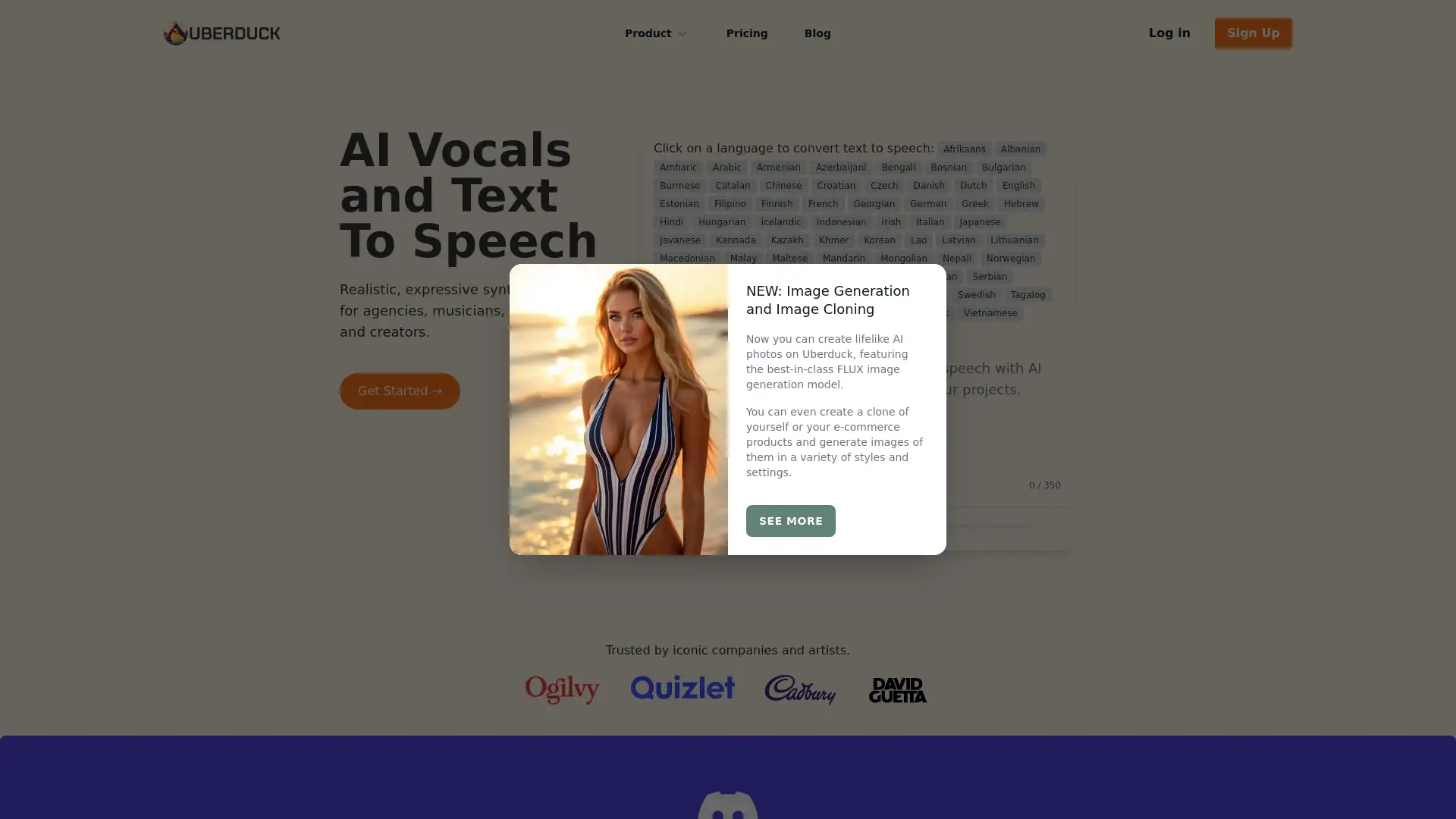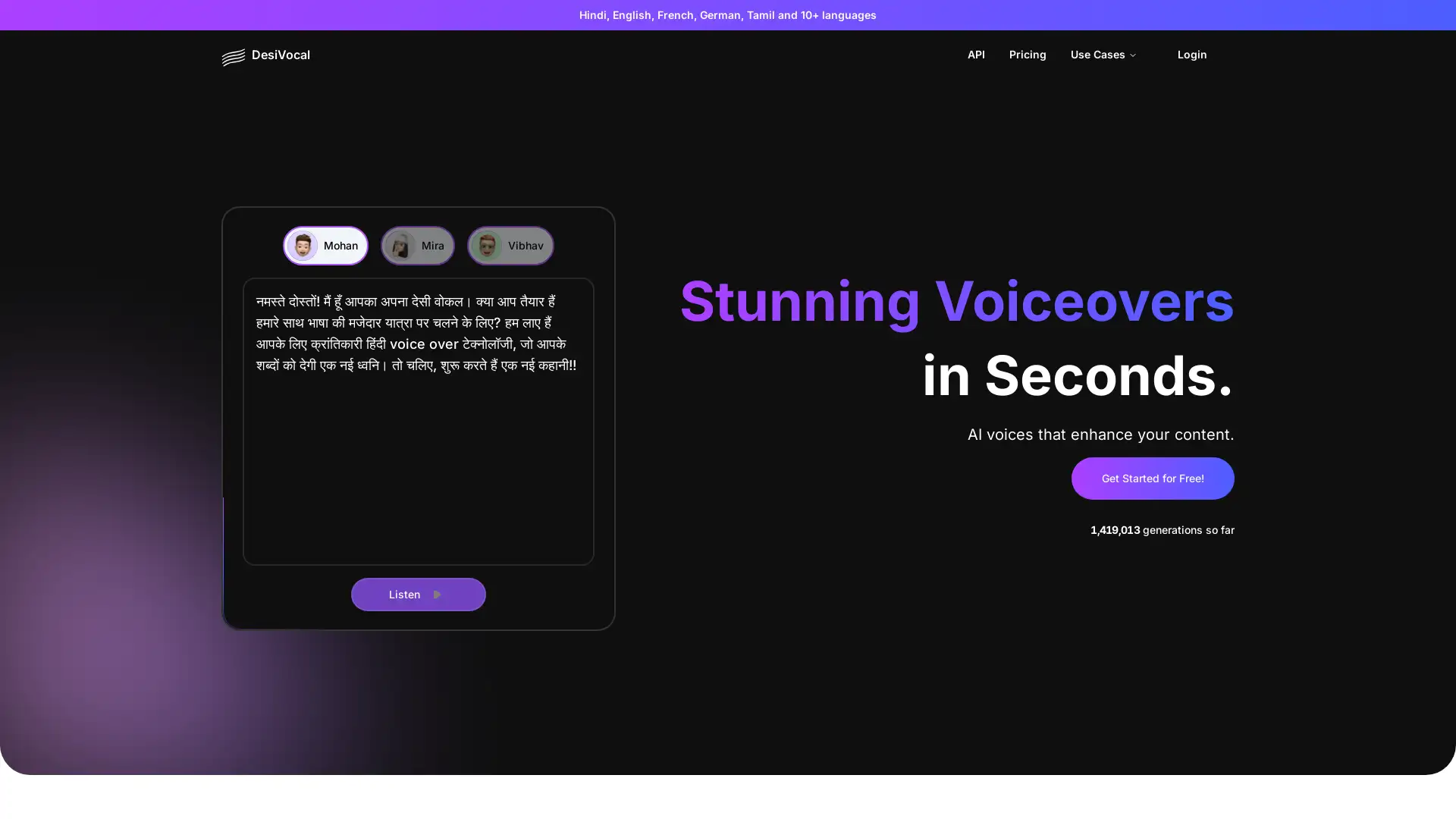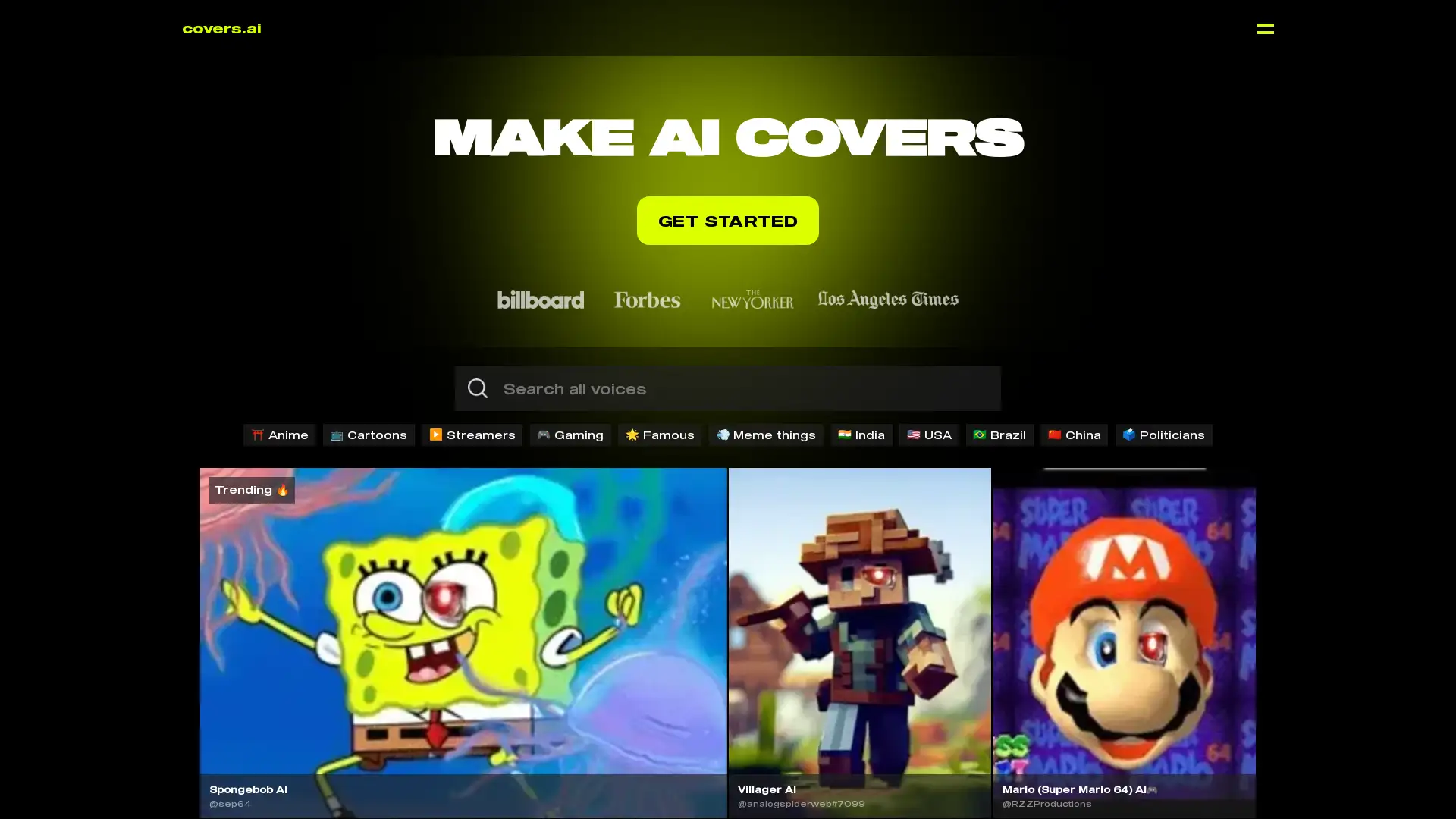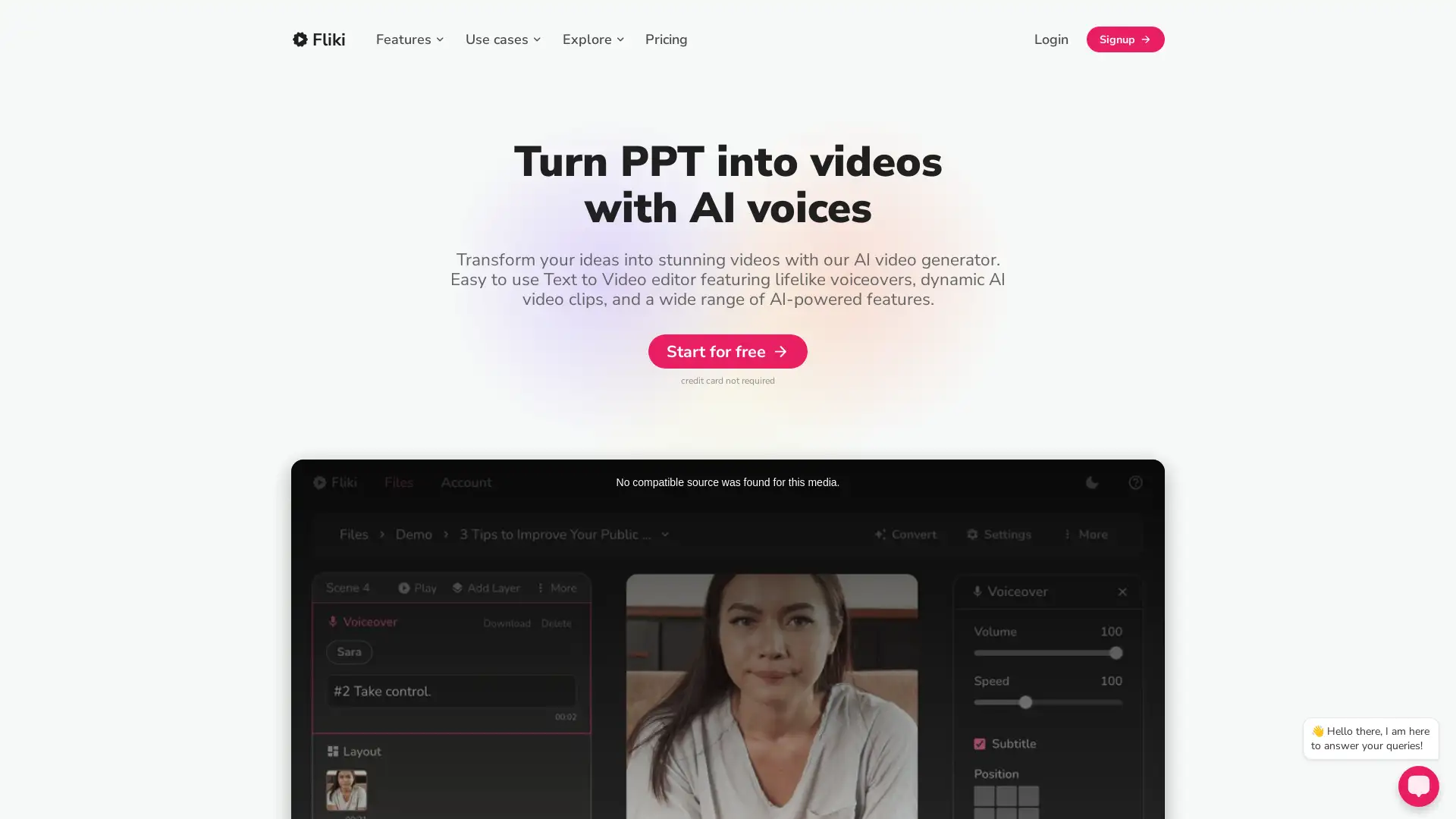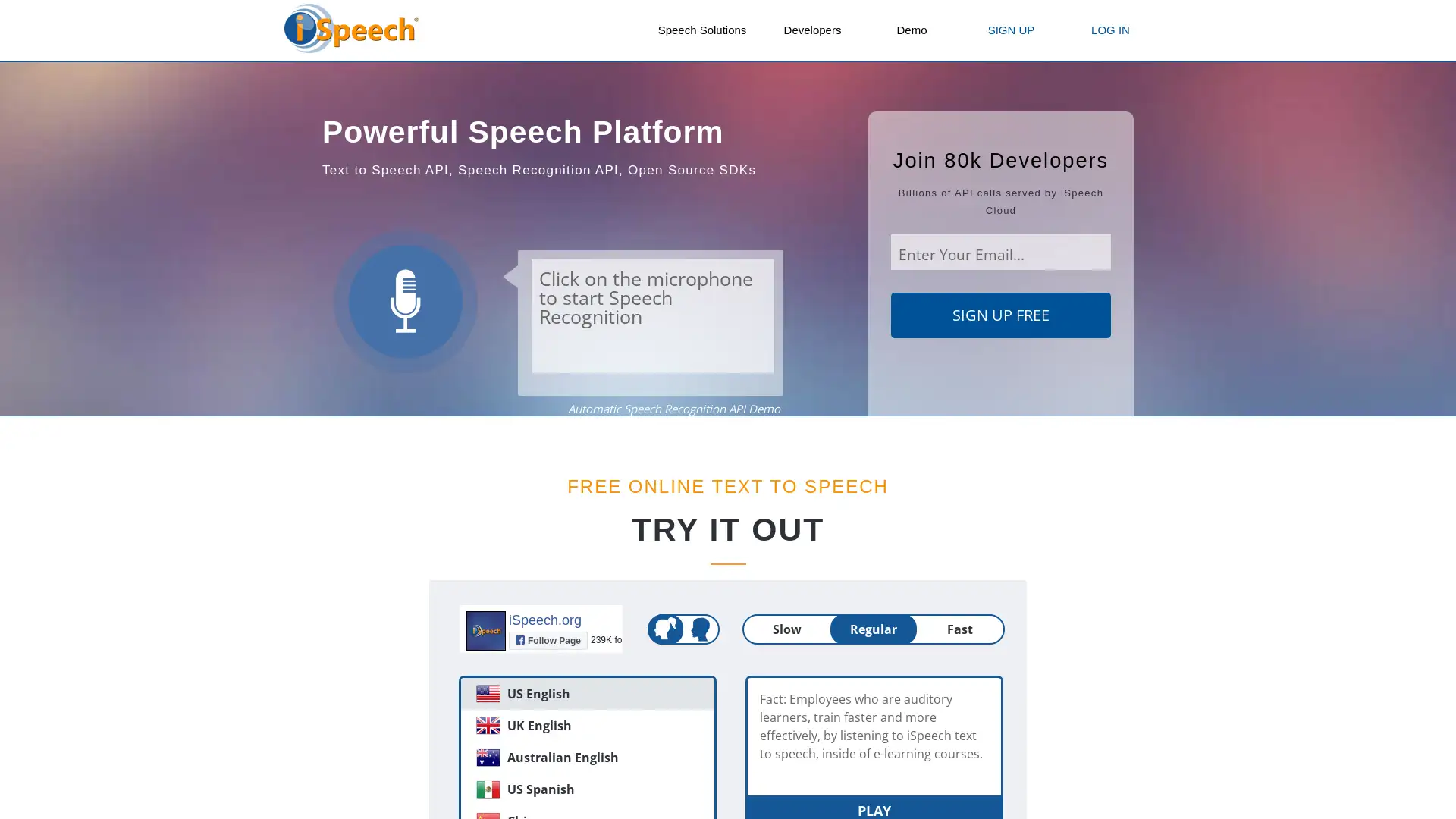Coqui TTS
Apri Sito- Introduzione:
Transform text into natural-sounding speech effortlessly.
- Aggiunto il:
Oct 08 2024
- Società:
Coqui AI
- Voice Cloning
- Speech Synthesis
Real-Time Conversion
Multilingual TTS
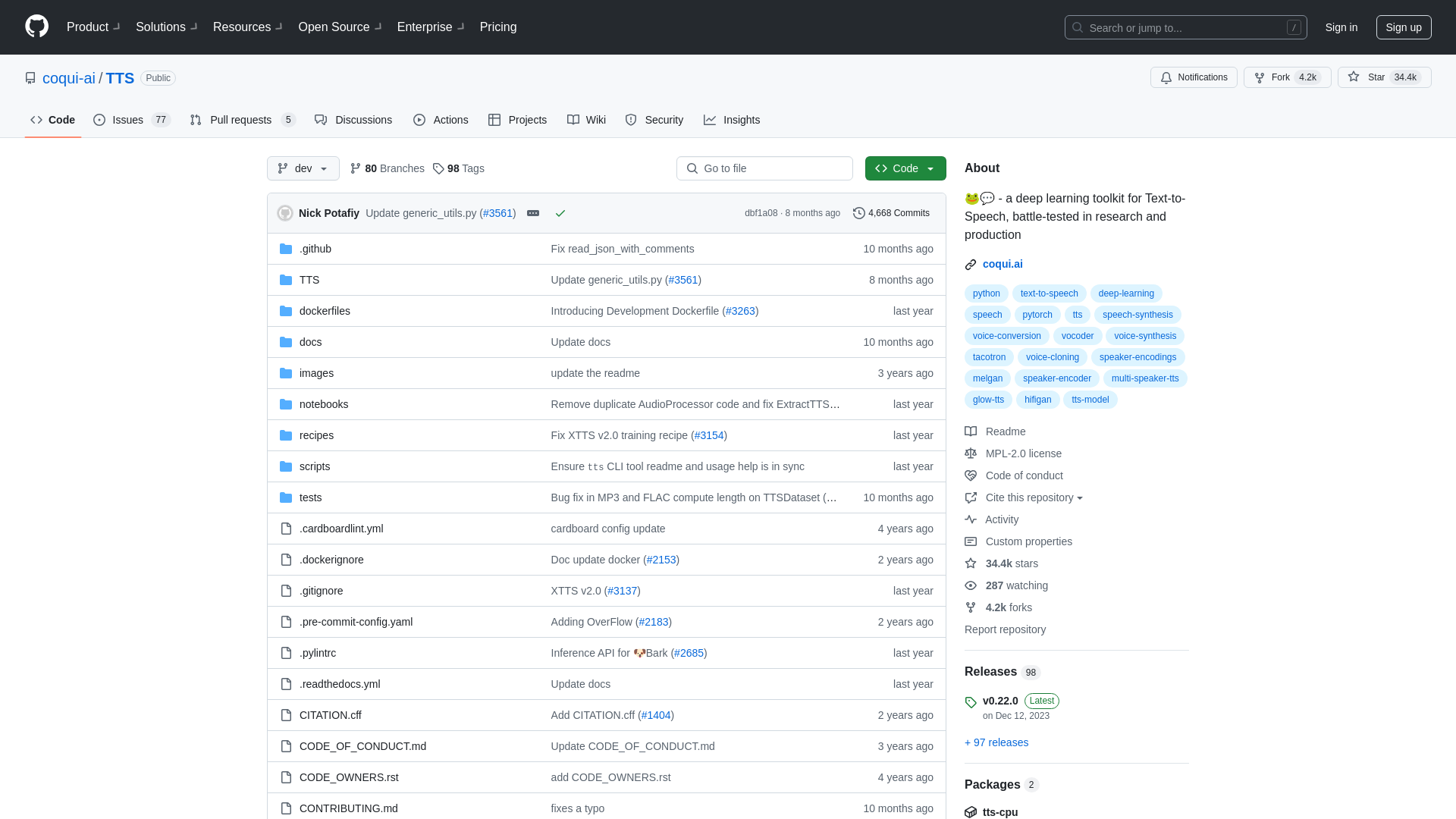
Introducing Coqui TTS: Revolutionizing Text-to-Speech Technology
Coqui TTS is an innovative open-source Text-to-Speech (TTS) solution that enables users to convert text into natural, human-like speech. With support for over 1,100 languages, real-time voice conversion, and voice cloning capabilities, Coqui TTS leverages cutting-edge models like Tacotron2, VITS, and Fairseq to deliver high-quality audio outputs. Ideal for developers, businesses, and researchers, it offers flexibility for diverse applications, from multilingual content generation to personalized voice assistants.
Primary Functions of Coqui TTS
Voice Cloning
Esempio
Cloning a celebrity's voice for use in an audiobook.
Scenario
Use Coqui TTS to replicate unique voice characteristics, making it perfect for creating personalized content or interactive experiences with familiar voices.
Real-Time Voice Conversion
Esempio
Converting a live streamer's voice into different accents or languages.
Scenario
Ideal for live events or virtual interactions, where speakers can transform their voice in real-time to engage a global audience.
Multilingual Speech Synthesis
Esempio
Generating marketing videos in multiple languages to reach international customers.
Scenario
Businesses can expand their reach by creating voiceovers and advertisements in various languages, using Coqui TTS's extensive language support.
Who Can Benefit from Coqui TTS?
Developers and AI Enthusiasts
Developers seeking to integrate advanced TTS capabilities into their projects will find Coqui TTS highly adaptable for creating custom voice applications and AI-driven solutions.
Content Creators and Marketers
Content creators who need to produce high-quality voiceovers, multilingual videos, or personalized audio content can leverage Coqui TTS to streamline their production process.
Businesses and Enterprises
Organizations aiming to enhance customer engagement with interactive voice applications or virtual assistants will benefit from Coqui TTS's scalable and customizable features.
Getting Started with Coqui TTS
- 1
Step 1: Installation
Install Coqui TTS on your machine by following the setup guide available on its GitHub repository. Use Python and Docker for easy configuration.
- 2
Step 2: Model Selection
Choose the appropriate TTS model based on your needs, such as Tacotron2 for speech synthesis or Fairseq for multilingual support.
- 3
Step 3: Voice Generation
Input your text and customize the voice settings. Generate speech outputs and refine them for clarity and naturalness according to your requirements.
Frequently Asked Questions
Coqui TTS Prezzi
Per i prezzi più recenti, visita questo link:https://github.com/coqui-ai/TTS#pricing
Free Tier
$0/month
Access to open-source models
Community support
Unlimited voice cloning
Pro Tier
$29/month or $299/year
Advanced model access
Priority support
Custom voice training options
Enterprise Tier
Custom pricing
Full model customization
Dedicated support
Scalable deployment solutions