
Calendly
Apri Sito- Introduzione:
Effortless scheduling and meeting management for individuals and teams.
- Aggiunto il:
Dec 30 2024
- Società:
Calendly
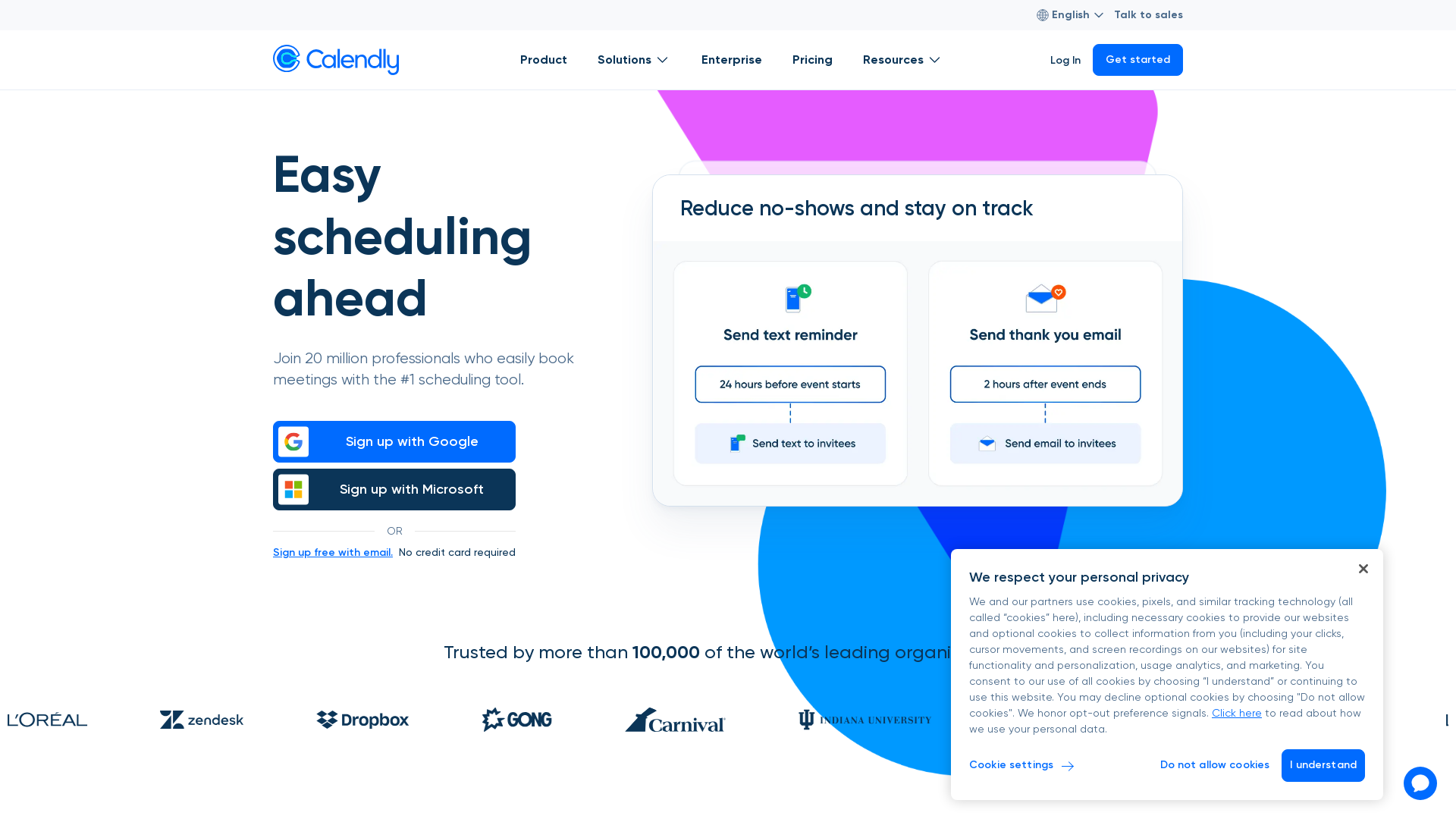
Welcome to Calendly: Simplify Your Scheduling
Calendly is an online scheduling tool that simplifies meeting coordination by automating the process of booking appointments. Designed for both individuals and teams, it eliminates the need for back-and-forth emails and integrates seamlessly with calendars and video conferencing platforms. With Calendly, users can set up personalized availability, automate reminders, and embed scheduling links into emails, websites, or social media. It's a versatile tool that streamlines scheduling for professionals, businesses, and organizations of all sizes.
Main Features of Calendly
Automated Scheduling
Esempio
Share a link to your availability for easy booking.
Scenario
A freelancer uses Calendly to share their availability with clients, allowing them to schedule meetings without the back-and-forth of email coordination.
Calendar Integration
Esempio
Integrate your calendar to avoid double bookings.
Scenario
A team member integrates Calendly with their Google Calendar, ensuring that only available time slots are displayed to clients and colleagues.
Automated Reminders & Follow-ups
Esempio
Set up reminders and follow-ups to ensure meeting attendance.
Scenario
An HR manager uses Calendly to schedule interviews and sends automatic reminders to candidates before the meeting, ensuring they don't miss the appointment.
Who Can Benefit from Calendly?
Freelancers & Consultants
Freelancers and consultants who need to manage client appointments without the hassle of endless scheduling emails.
Small & Medium Teams
Small to medium-sized teams who want to streamline internal and client meeting coordination.
Enterprises & Large Organizations
Large enterprises looking for robust scheduling solutions, domain control, and integrations with other enterprise tools.
Andamento Visite nel Tempo
- Visite Mensili34,761,680
- Durata Media Visita00:03:17
- Pagine per Visita4.31
- Tasso di Rimbalzo34.07%
Geografia
- United States51.69%
- United Kingdom6.1%
- Canada5.44%
- France4.39%
- India2.91%
Origini del Traffico
How to Use Calendly
- 1
Step 1: Create an Account
Sign up for a free or paid account and link your calendar.
- 2
Step 2: Customize Your Schedule
Set your availability preferences and customize your scheduling page.
- 3
Step 3: Share & Schedule
Share your scheduling link with clients or team members, and let them book time with you.
Frequently Asked Questions
Calendly Prezzi
Per i prezzi più recenti, visita questo link:https://calendly.com/pricing
Free Plan
$0/month
Basic scheduling functionality
One calendar connection
Event types: 1:1 meetings only
Customizable availability
Teams Plan
$16/month per user
Unlimited event types
6 calendar connections per person
Group and round-robin events
Team routing and permissions
Advanced analytics
Enterprise Plan
Custom pricing
Everything in Teams plan
Domain control and account oversight
Single sign-on (SSO) and SCIM provisioning
Dedicated account partner
Onboarding and security reviews