
TTSreader
Kunjungi- Pengenalan:
Listen to any text effortlessly with TTSReader.
- Ditambahkan pada:
Nov 04 2024
- Perusahaan:
TTSReader
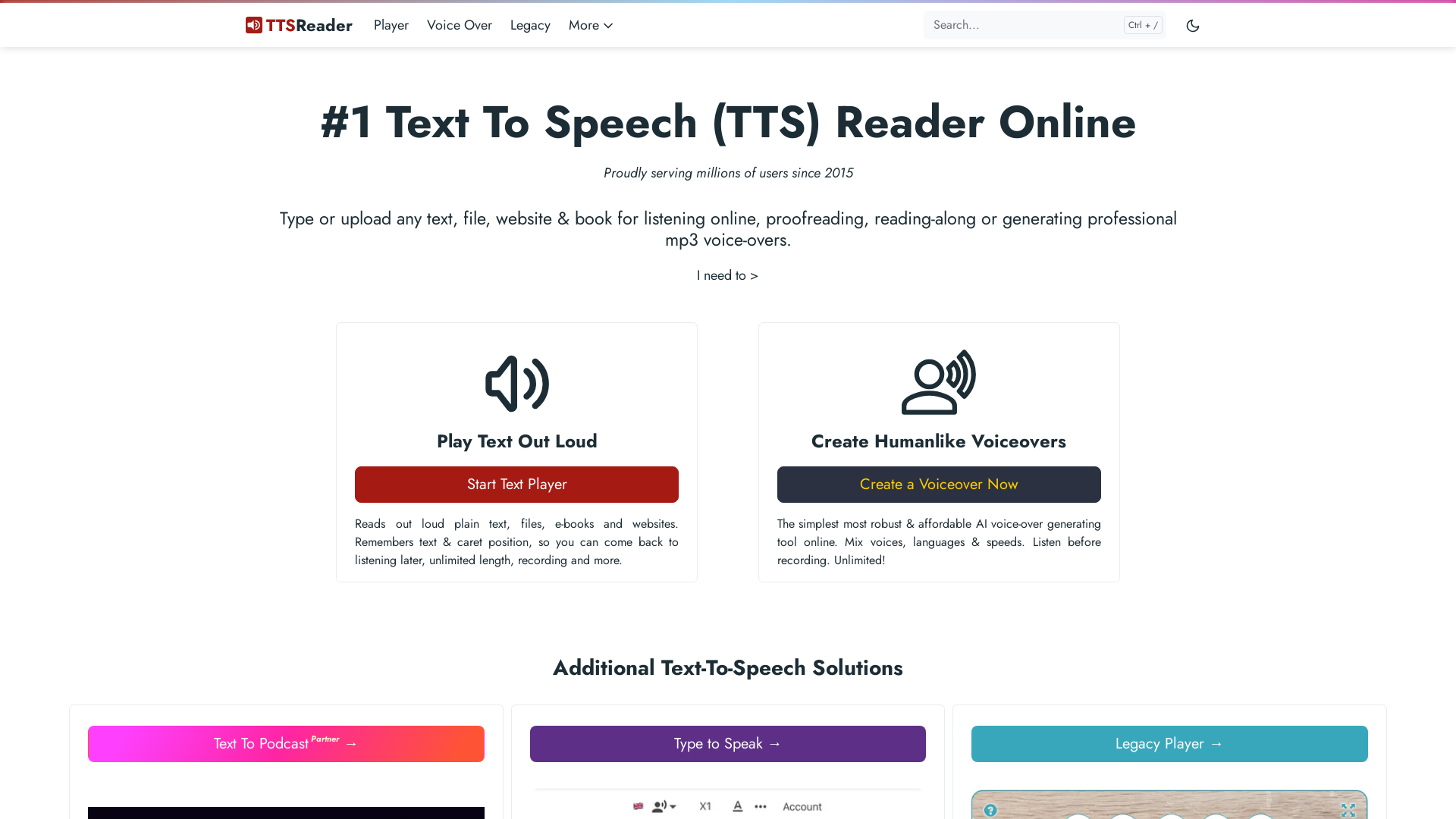
Discover TTSReader: Your Ultimate Text-to-Speech Tool
TTSReader is a powerful online text-to-speech platform designed to convert text from documents, webpages, and eBooks into high-quality audio. With its intuitive interface, users can easily type or upload content and listen instantly. TTSReader supports multiple languages and accents, allows for exporting audio files, and offers features like proofreading assistance and web page reading. Perfect for anyone looking to make content more accessible, TTSReader enables multitasking and enhances comprehension, all for free or with a premium subscription for advanced features.
Key Functions of TTSReader
Text-to-Speech Conversion
Contoh
Upload a PDF document and listen to it being read aloud.
Skenario
A student can listen to lecture notes while multitasking, improving retention of the material.
Webpage Reading
Contoh
Paste a URL into TTSReader to have an entire article read aloud.
Skenario
A busy professional can consume industry news on-the-go without needing to read the screen.
Proofreading Assistance
Contoh
Paste an essay into TTSReader to listen for errors.
Skenario
A writer can catch grammar mistakes and awkward phrasing by hearing their text read aloud.
Who Can Benefit from TTSReader?
Students
Students can use TTSReader to listen to study materials and improve their understanding and retention of complex subjects.
Professionals
Busy professionals can convert articles and reports into audio format, allowing them to stay informed while multitasking.
Individuals with Reading Difficulties
People with dyslexia or visual impairments can benefit from TTSReader’s ability to read text aloud, enhancing their access to information.
Kunjungan Seiring Waktu
- Kunjungan Bulanan1,303,636
- Durasi Rata-rata Kunjungan00:01:28
- Halaman per Kunjungan1.94
- Rasio Pantulan49.27%
Geografi
- United States39.45%
- Spain6.31%
- Canada4.58%
- United Kingdom4.33%
- Mexico4.1%
Sumber Traffic
How to Use TTSReader
- 1
Visit the TTSReader website.
Open your web browser and go to the TTSReader homepage.
- 2
Enter or upload your text.
Type directly into the text box or upload a supported file format.
- 3
Click 'Play' to listen.
Press the 'Play' button to start listening to your text being read aloud.
Frequently Asked Questions
TTSreader Harga
Untuk harga terbaru, kunjungi tautan ini:https://ttsreader.com/#pricing
Free Plan
$0/month
Unlimited text reading
Basic online text-to-speech features
Access to the web player
Premium Plan
$10.99/month or $39/year
Ad-free experience
Audio file export capabilities
Priority support from the development team
Commercial use license