
RunAleph.com
Kunjungi- Pengenalan:
AI-powered video editing with seamless transformations and effects.
- Ditambahkan pada:
Aug 08 2025
- Perusahaan:
RunAleph.com Inc.
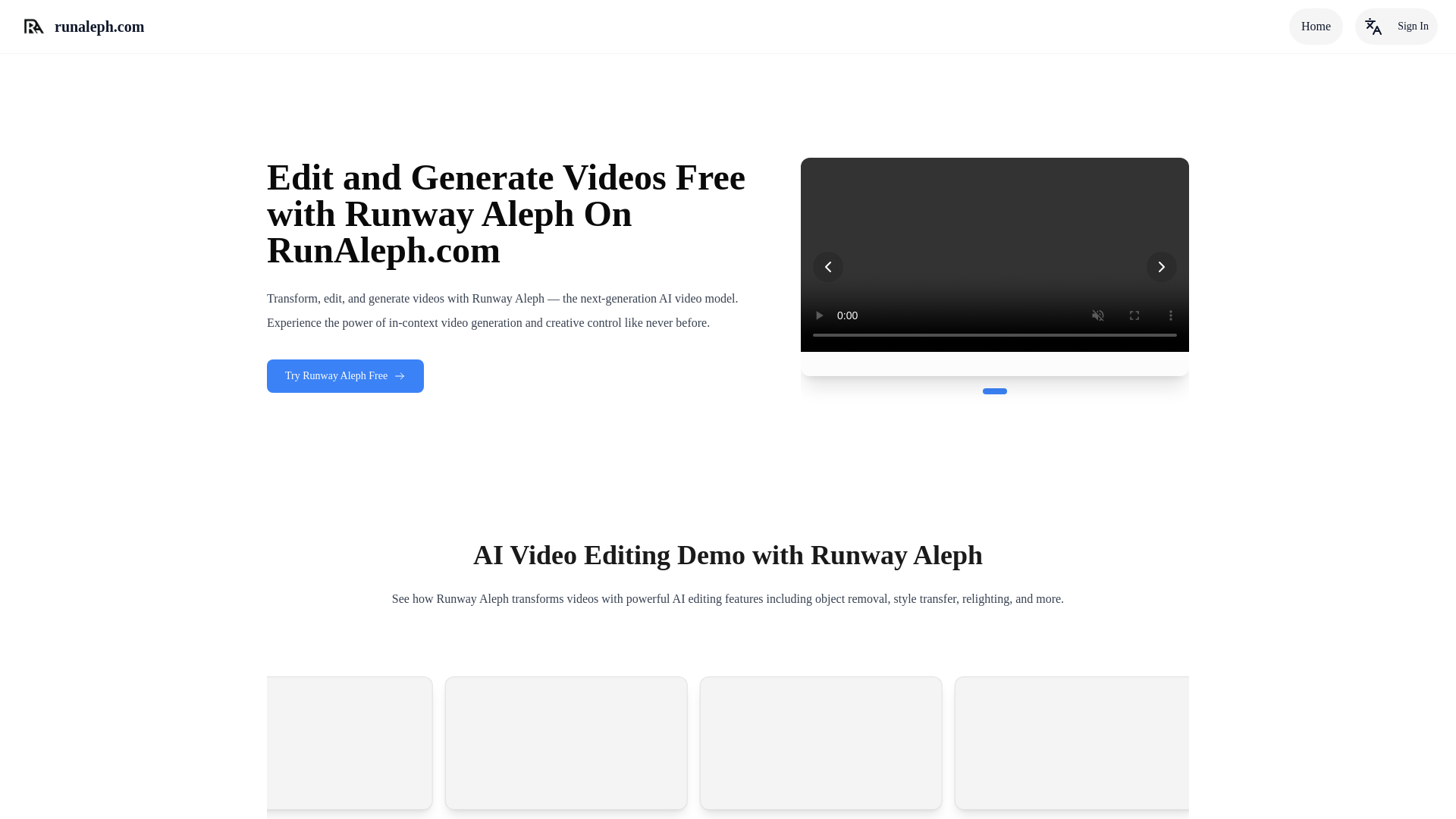
Introducing Runway Aleph: AI Video Editing Made Simple
Runway Aleph is an advanced AI video editing tool designed to help users effortlessly create professional-quality videos by transforming, modifying, and enhancing their footage with just a few simple commands. Whether you want to generate new camera angles, isolate subjects, or change the entire style of a scene, Runway Aleph makes it easy to get stunning results in no time, without needing any prior video editing experience.
Main Features of Runway Aleph
New Camera Angles
Contoh
Generate new perspectives like wide shots or close-ups from your existing video.
Skenario
Filmmakers and video creators can use Runway Aleph to add dynamic camera movements and angles without the need for reshoots, making it perfect for enhancing storytelling and visual engagement.
Restyle and Relight Scenes
Contoh
Apply cinematic lighting effects or change the mood with color grading.
Skenario
Video producers can adjust the lighting and style of their scenes, giving their footage a polished, cinematic look without the need for manual post-production.
Object and Background Manipulation
Contoh
Remove or add objects, people, or backgrounds from the video with precision.
Skenario
Marketers and content creators can easily isolate subjects or replace backgrounds to create ads, product videos, or social media content with high visual appeal, all in a matter of minutes.
Who Can Benefit from Runway Aleph?
Filmmakers and Video Professionals
Filmmakers and video professionals who need quick access to new camera angles, backgrounds, and visual effects for storytelling and previsualization.
Marketers and Brand Managers
Marketers and brands looking to create polished product videos, ads, and content quickly without the need for large production teams or expensive equipment.
Content Creators and Educators
Content creators and educators who want to enhance their videos by changing scenes, adding motion effects, or improving lighting for platforms like YouTube, Instagram, and TikTok.
How to Use Runway Aleph
- 1
Step 1: Upload and Enter a Prompt
Visit RunAleph.com, upload your video clip (up to 5 seconds), and enter a prompt describing what you want to change or add.
- 2
Step 2: Let the AI Process Your Request
Runway Aleph's AI engine will analyze your video and generate the new version based on your request, all within seconds.
- 3
Step 3: Download or Share Your Video
Once your video is ready, you can instantly download it, share it, or continue iterating with new prompts for further customization.
Frequently Asked Questions
RunAleph.com Harga
Untuk harga terbaru, kunjungi tautan ini:https://runaleph.com
Free Plan
Free
Access to basic video-to-video AI editing
Generate videos with up to 5 seconds of footage
No watermark on generated videos
Pro Plan
$29/month or $299/year
Access to advanced editing features like motion transfer and object isolation
Create videos of longer duration
Priority processing for faster video generation
Full creative control with advanced prompts
Enterprise Plan
$99/month or $999/year
Unlimited video length and features
Dedicated support and custom integrations
Team collaboration options
Priority access to new features and updates