
Remaker AI
Kunjungi- Pengenalan:
AI-powered tools for fast, seamless image and video editing.
- Ditambahkan pada:
Dec 31 2024
- Perusahaan:
Remaker AI
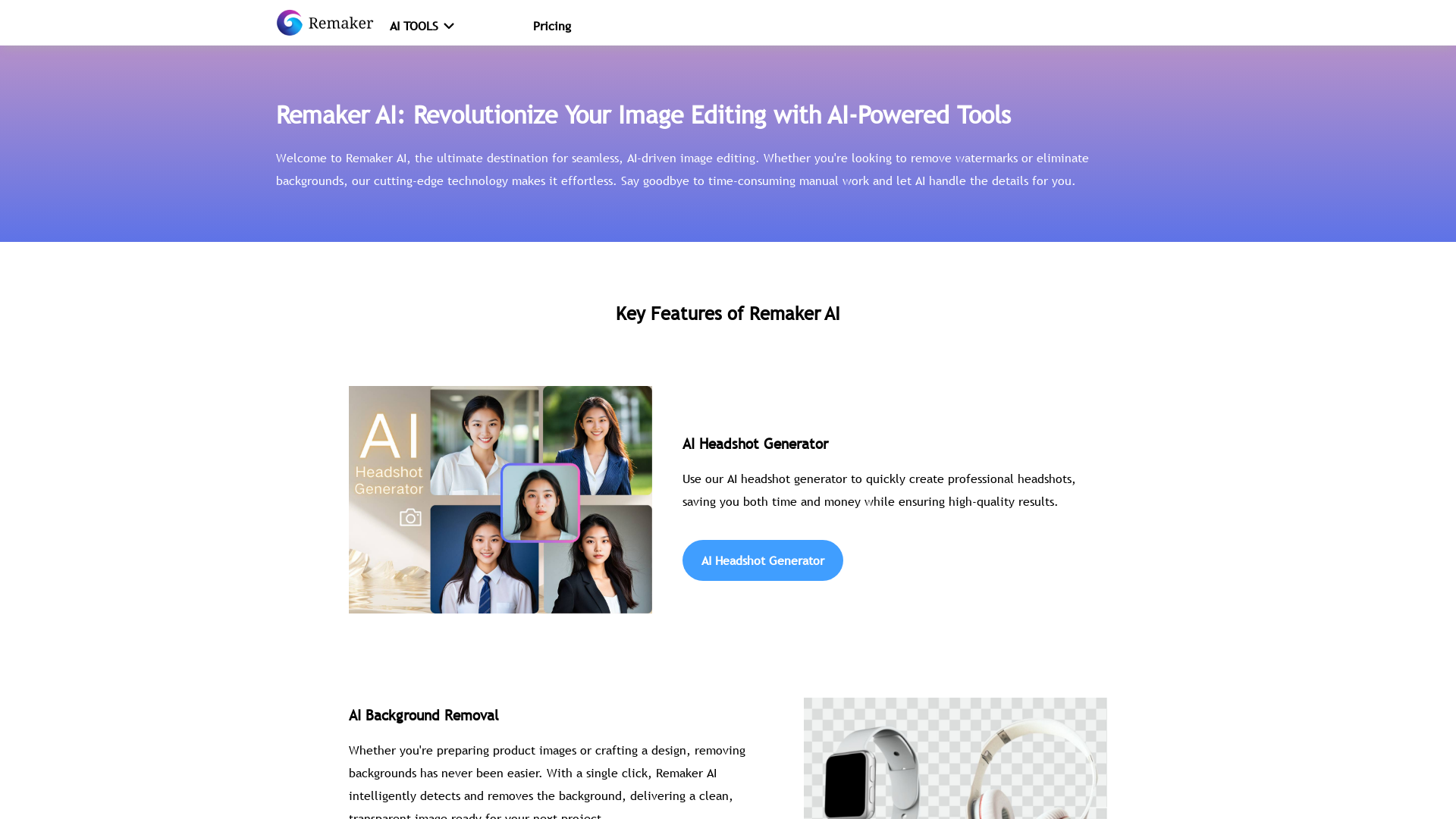
Revolutionize Your Image Editing with Remaker AI
Remaker AI offers advanced AI-driven tools to transform your image and video editing experience. Whether you're removing backgrounds, enhancing photos, generating professional headshots, or improving video quality, Remaker AI simplifies your workflow with ease and precision. Say goodbye to tedious manual edits and let our cutting-edge technology handle the heavy lifting.
Main Functions of Remaker AI
AI Background Removal
Contoh
Remove the background from product images to create clean, professional visuals.
Skenario
Ideal for e-commerce owners or designers who need quick, high-quality background removal from product photos or promotional images.
AI Image Upscaler
Contoh
Upscale low-resolution images to HD quality for clearer and sharper visuals.
Skenario
Perfect for photographers or content creators who want to enhance their images without losing detail, whether for social media, websites, or print.
AI Video Enhancer
Contoh
Instantly improve video quality and enhance resolution to 4K.
Skenario
Useful for video creators or marketers looking to elevate low-quality video content to a professional standard, suitable for platforms like YouTube or promotional ads.
Who Can Benefit from Remaker AI?
E-commerce Store Owners
E-commerce store owners can streamline their product image editing by easily removing backgrounds and enhancing photo quality for an attractive online presence.
Freelance Designers
Freelance designers will benefit from faster, more efficient image editing tools, allowing them to deliver high-quality work in less time.
Social Media Managers
Social media managers can enhance visuals and videos for campaigns, saving time and improving engagement with high-quality content.
Kunjungan Seiring Waktu
- Kunjungan Bulanan5,585,904
- Durasi Rata-rata Kunjungan00:04:34
- Halaman per Kunjungan4.21
- Rasio Pantulan48.40%
Geografi
- United States11.68%
- India11.01%
- Indonesia7.52%
- Russia5.83%
- Brazil4.34%
Sumber Traffic
How to Use Remaker AI
- 1
Step 1: Create or log into your account
Sign up or log into your Remaker AI account.
- 2
Step 2: Select your editing tool
Choose the tool you need, whether it’s for background removal, watermark removal, or video enhancement.
- 3
Step 3: Upload, edit, and download
Upload your image or video, apply the AI-powered tool, and download your edited content.
Frequently Asked Questions (FAQ)
Remaker AI Harga
Untuk harga terbaru, kunjungi tautan ini:https://remaker.ai
Basic Tier
$0 (Free Credits)
Access to basic tools
Free credits to generate and export edited images without watermarks
No recurring subscription fees
VIP Tier
$X (one-time purchase)
Unlock advanced features
Access to higher-quality image and video editing tools
Priority customer support