
Lucidchart
Kunjungi- Pengenalan:
AI-powered diagramming for smarter visual collaboration and insights.
- Ditambahkan pada:
Dec 19 2024
- Perusahaan:
Lucid Software
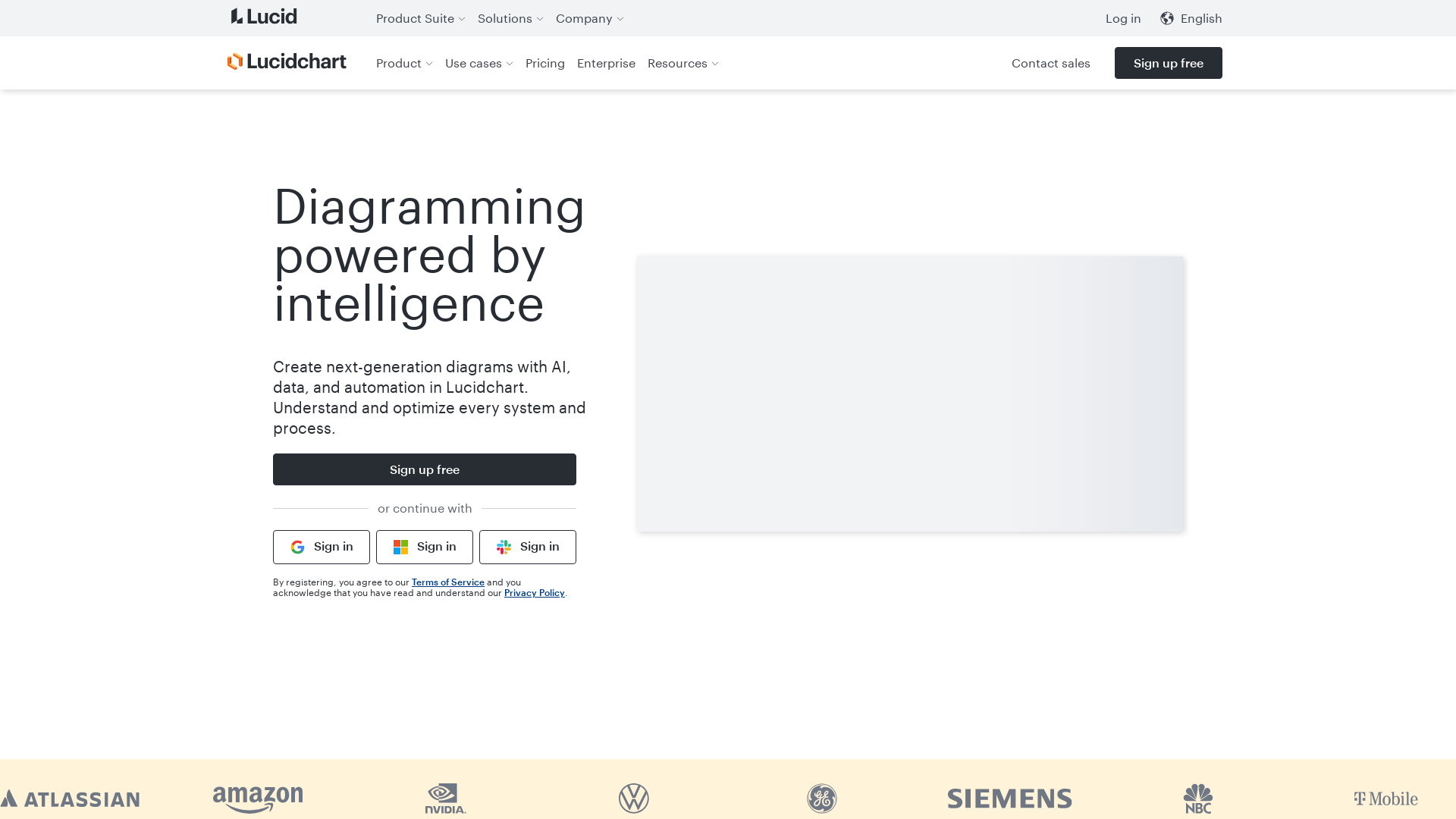
Introducing Lucidchart: The Intelligent Diagramming Solution
Lucidchart is an intelligent diagramming and visual collaboration platform that helps teams create, collaborate, and innovate with ease. By combining intuitive diagramming tools with AI, real-time collaboration, and seamless integration with your favorite apps, Lucidchart empowers organizations to map out processes, optimize workflows, and document systems efficiently.
Main Functions of Lucidchart
AI-powered diagram creation
Contoh
AI-generated process flowchart
Skenario
Lucidchart's AI can automatically generate diagrams based on text prompts, saving time and effort. For example, a project manager can input project details, and AI will generate an optimal flowchart to visualize the process.
Real-time team collaboration
Contoh
Real-time collaboration on org chart
Skenario
Teams can work on diagrams simultaneously, making real-time edits and updates. A design team can collaboratively build an organizational chart during a meeting, ensuring everyone stays aligned.
Data linking and automation
Contoh
Data-linked cloud architecture diagram
Skenario
Lucidchart allows users to link live data to diagrams, making it easy to visualize dynamic systems. A DevOps team can link live server data to a cloud architecture diagram to monitor infrastructure health.
Who Can Benefit from Lucidchart?
Project Managers
Project managers looking to visualize workflows, create process maps, and align teams in real-time.
IT Teams and Engineers
IT teams and engineers who need to visualize systems, architecture, and cloud infrastructure.
Consultants and Educators
Consultants, educators, and businesses who want to improve communication, create interactive visuals, and streamline operations.
Kunjungan Seiring Waktu
- Kunjungan Bulanan4,040,873
- Durasi Rata-rata Kunjungan00:01:01
- Halaman per Kunjungan1.46
- Rasio Pantulan69.98%
Geografi
- United States15.37%
- Mexico11.56%
- Colombia6.79%
- India5.1%
- Brazil5.03%
Sumber Traffic
How to Use Lucidchart
- 1
1. Create an Account
Sign up for a free trial or choose a paid plan that suits your needs.
- 2
2. Start Creating Diagrams
Select or create a diagram template, or use AI to generate a diagram based on your input.
- 3
3. Collaborate and Optimize
Invite team members to collaborate in real-time and link data to your diagrams for enhanced insights.
Frequently Asked Questions
Lucidchart Harga
Untuk harga terbaru, kunjungi tautan ini:https://lucid.app/pricing/lucidchart
Individual Plan
$7.95/month or $95/year
Create and share diagrams
Basic AI diagram generation
Limited integrations with third-party tools
Team Plan
$9/month per user or $96/year per user
Everything in the Individual Plan
Real-time collaboration
Advanced diagram features and templates
Full integration with Microsoft Teams, Slack, Jira, and more
Enterprise Plan
$15/month per user or $180/year per user
Everything in the Team Plan
Enterprise-level security and compliance
Custom integrations
Dedicated support
Advanced admin features