
GemPix2.ai
Kunjungi- Pengenalan:
AI-powered image editing for professionals and creators.
- Ditambahkan pada:
Nov 07 2025
- Perusahaan:
Gempix2.ai Inc.
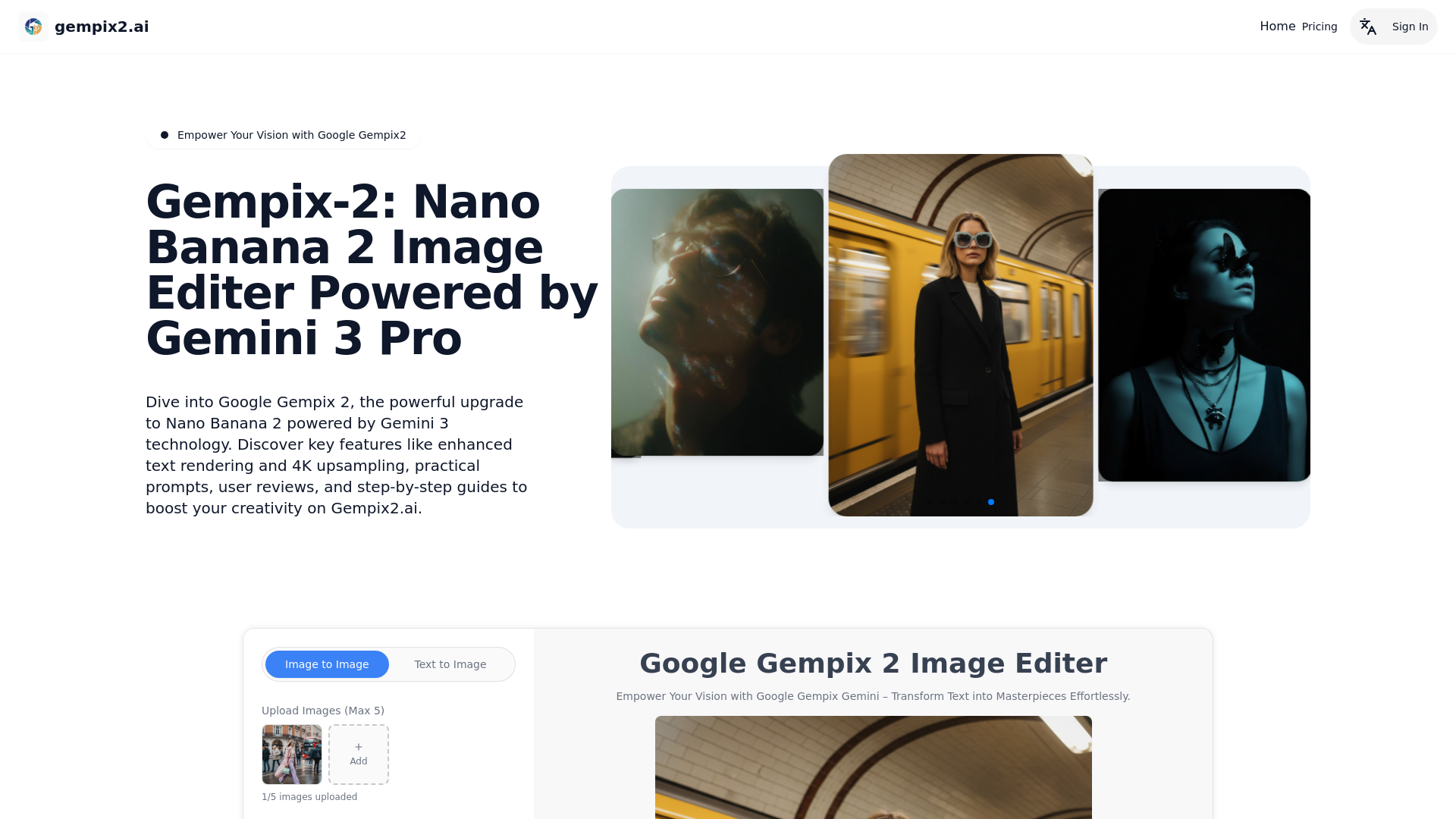
Google Gempix2: Revolutionizing Image Editing with AI
Google Gempix2 is a cutting-edge AI-powered image editor designed to elevate your creative projects. Built on the advanced Gemini 3 Pro architecture, Gempix2 offers features like high-resolution image generation, enhanced text rendering, and seamless integration with Google tools. Whether you're crafting marketing visuals, editing photos, or generating unique art, Gempix2 provides a fast, reliable solution for transforming ideas into stunning visuals.
Main Functions of Google Gempix2
Text-to-Image Generation
Contoh
Generate high-quality visual content from textual prompts.
Skenario
Create custom marketing materials, like social media graphics or advertisements, by simply entering a text description of the desired image.
Photo Editing and Enhancement
Contoh
Enhance photos with advanced AI tools.
Skenario
Remove unwanted elements from photos, adjust colors, or apply artistic effects, all without the need for manual editing skills.
Infographic and Chart Creation
Contoh
Create professional-grade infographics and charts.
Skenario
Generate data-driven visuals with precise text and context-aware designs for use in business reports, presentations, and educational materials.
Ideal Users for Google Gempix2
Marketing Professionals
Marketing professionals and designers who need to quickly produce branded visuals and advertisements for campaigns.
Photographers and Content Creators
Photographers or content creators who want to enhance and retouch photos or generate new styles effortlessly.
Educators and Business Users
Educators and businesses needing to create accurate and visually engaging infographics or data visualizations.
How to Use Google Gempix2
- 1
Step 1: Sign In
Access Gempix2.ai and log in to your account.
- 2
Step 2: Upload or Enter Prompt
Upload an image or enter a text prompt to start the generation or editing process.
- 3
Step 3: Generate and Download
Generate the image, preview the results, and download the high-quality output for use in your projects.
Frequently Asked Questions
GemPix2.ai Harga
Untuk harga terbaru, kunjungi tautan ini:https://gempix2.ai/pricing
Basic Plan
$5.99/month
300 credits/month (approx. 60 images)
Access to Gempix 2 Image Generator and Photo Enhancer
Standard support
No watermarks on generated images
Pro Plan
$11.99/month
1,500 credits/month (approx. 300 images)
Priority queue for faster generation speeds
Unlimited storage for your images
Private generation with no watermarks
Commercial use license
Premium support