
Calendly
Kunjungi- Pengenalan:
Simplify your scheduling and automate meetings effortlessly.
- Ditambahkan pada:
Dec 30 2024
- Perusahaan:
Calendly
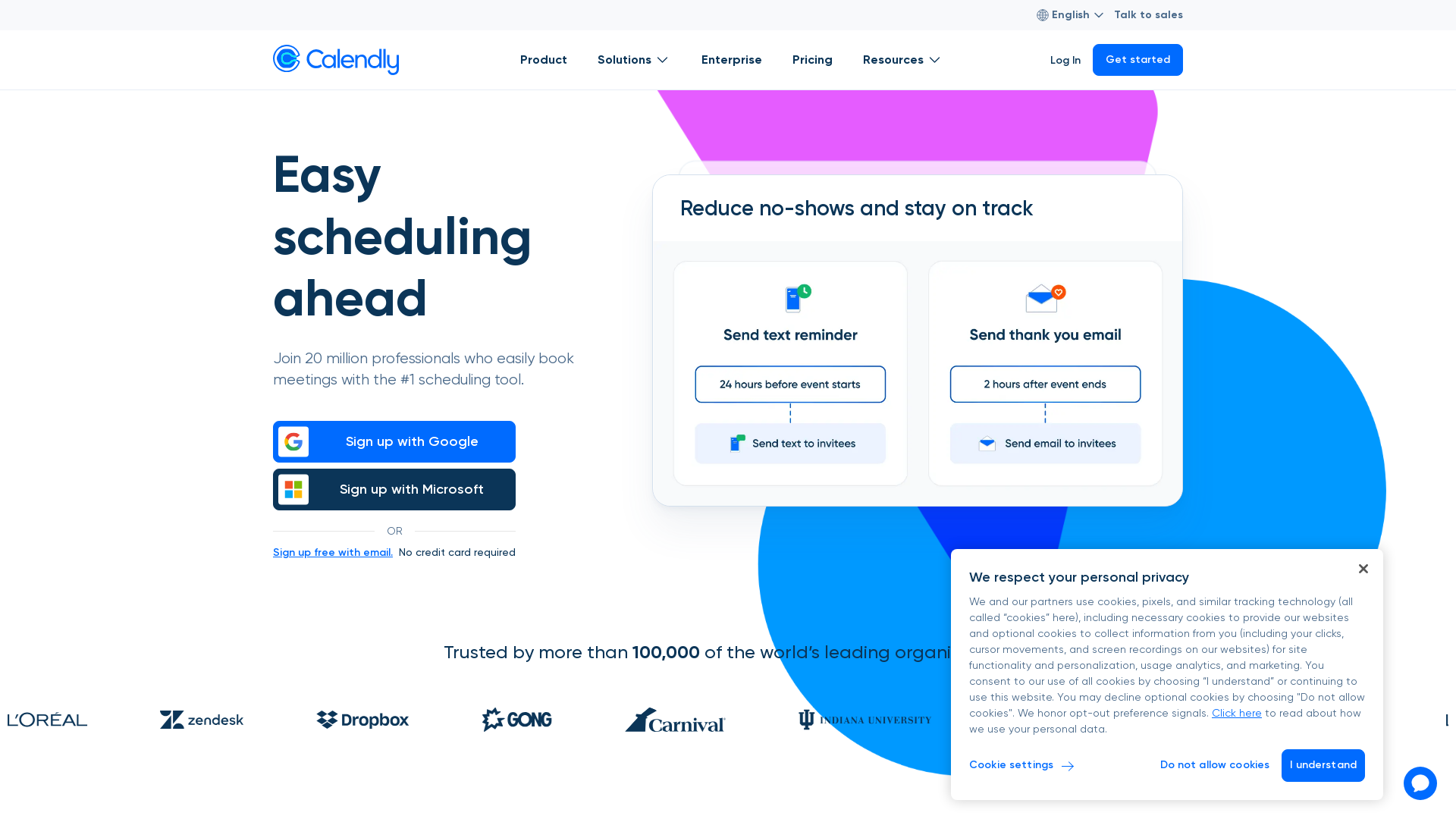
Calendly: The Ultimate Scheduling Tool
Calendly is an intuitive online scheduling tool designed to automate meeting bookings. With Calendly, you can share your personalized scheduling link with others, allowing them to book time with you based on your availability. The tool integrates seamlessly with popular platforms like Google Calendar, Microsoft Outlook, and Zoom, helping both individuals and teams streamline scheduling tasks. Key features include automatic meeting reminders, customizable availability, and a range of integrations that optimize the meeting scheduling process for professionals of all industries.
Main Functions of Calendly
Automated Scheduling
Contoh
Send a personalized scheduling link to clients, allowing them to choose a time for a one-on-one meeting.
Skenario
An independent consultant uses Calendly to set up meetings with clients. Clients can select available time slots, eliminating back-and-forth email communication.
Group Scheduling
Contoh
Set group meetings with multiple participants, where the tool automatically finds an overlapping time slot for everyone.
Skenario
A project manager uses Calendly to schedule a weekly team meeting, allowing all members to find a time that works for everyone with minimal effort.
Payments Integration
Contoh
Integrate Calendly with Stripe to collect payments for scheduled consultations directly through the platform.
Skenario
A freelancer offering paid consultations uses Calendly’s integration with Stripe to securely collect payment from clients at the time of booking.
Ideal Users of Calendly
Freelancers
Independent professionals who need to manage their time effectively and book appointments without the hassle of manual scheduling.
Teams
Small and medium-sized teams looking for a collaborative scheduling solution to coordinate meetings across various team members.
Enterprises
Enterprises that need advanced features, such as team management, custom branding, and robust integrations for a large organization.
Kunjungan Seiring Waktu
- Kunjungan Bulanan34,761,680
- Durasi Rata-rata Kunjungan00:03:17
- Halaman per Kunjungan4.31
- Rasio Pantulan34.07%
Geografi
- United States51.69%
- United Kingdom6.1%
- Canada5.44%
- France4.39%
- India2.91%
Sumber Traffic
How to Use Calendly
- 1
Step 1: Sign Up
Create a Calendly account by signing up with your email or Google account.
- 2
Step 2: Set Availability
Set your availability by syncing Calendly with your calendar and choosing your preferred meeting times.
- 3
Step 3: Share and Book
Share your personalized Calendly link with others so they can book meetings based on your available time slots.
Pertanyaan Umum
Calendly Harga
Untuk harga terbaru, kunjungi tautan ini:https://calendly.com/pricing
Free Plan
$0/month
1 event type for one-on-one meetings
Unlimited scheduled meetings
Integration with Google Calendar, Outlook, and Zoom
Access to basic email notifications
Teams Plan
$16/month per user
All features in the Free Plan
Multiple event types (one-on-one, group, and round-robin)
Advanced team permissions and admin management
Custom branding options
Integration with CRMs like Salesforce and HubSpot
Enterprise Plan
Custom pricing
All features in the Teams Plan
Dedicated account manager
Advanced integrations (Zapier, Marketo, and more)
SAML SSO and security compliance features
Onboarding and implementation assistance
Custom domain and audit log access