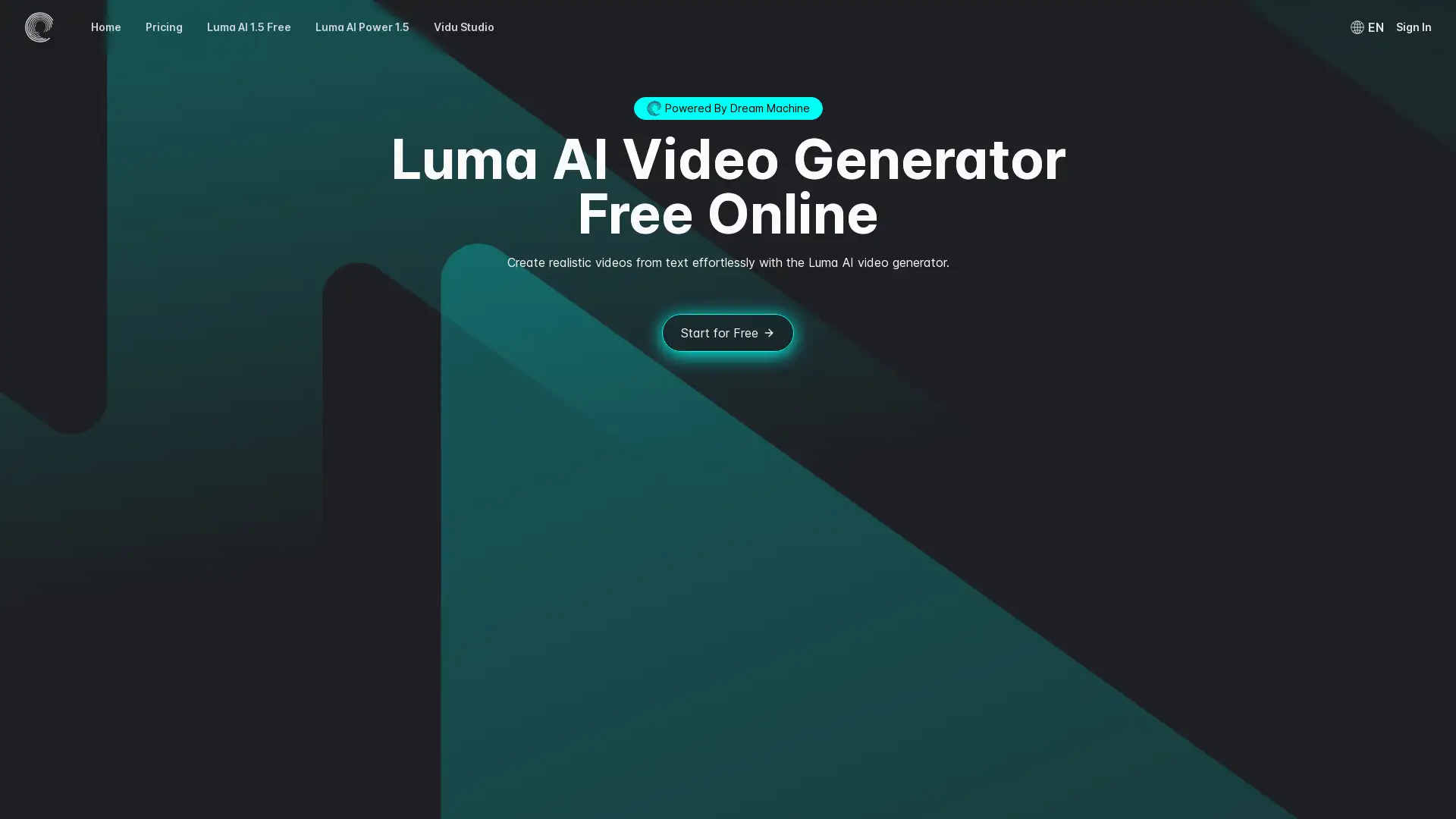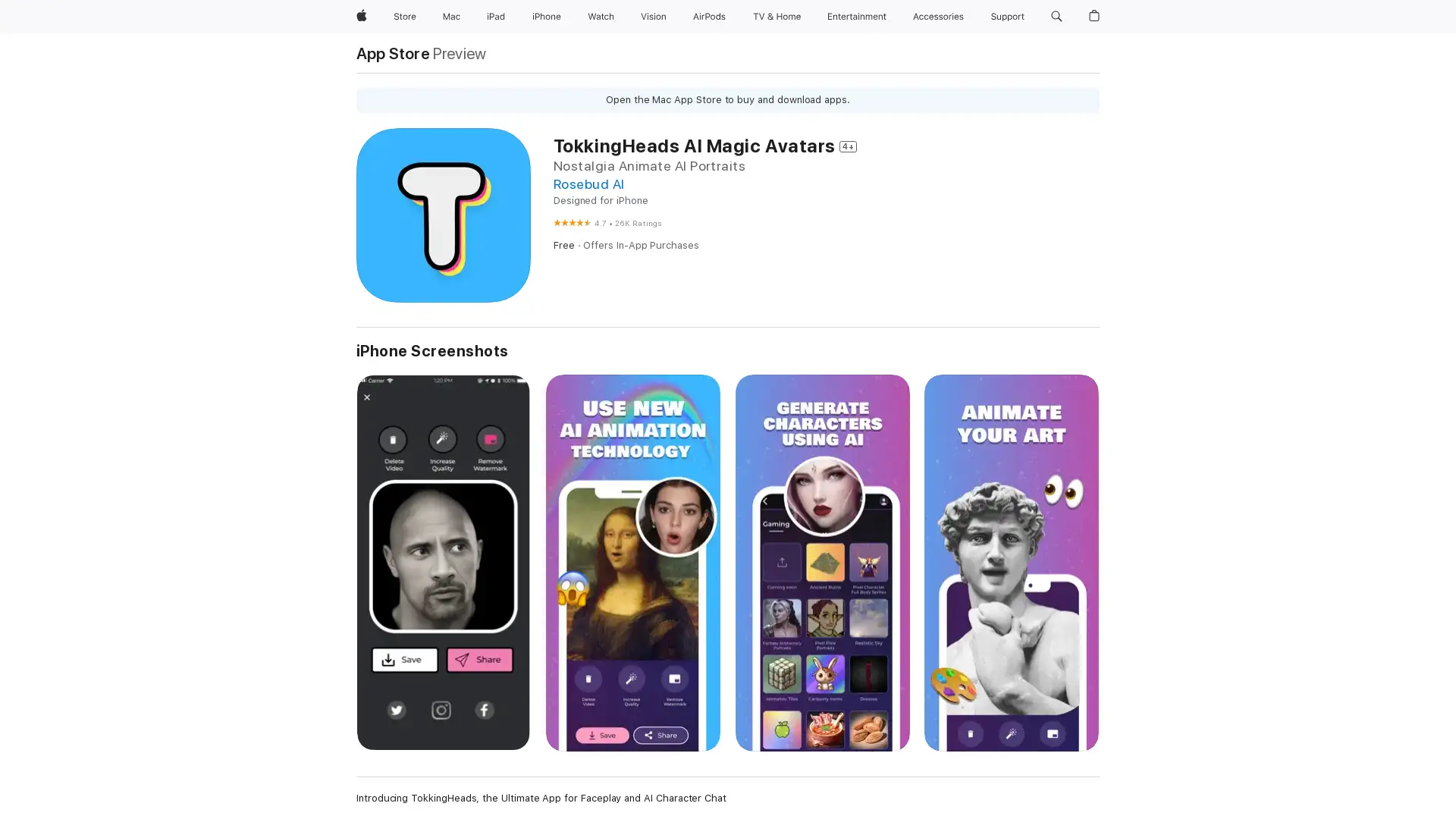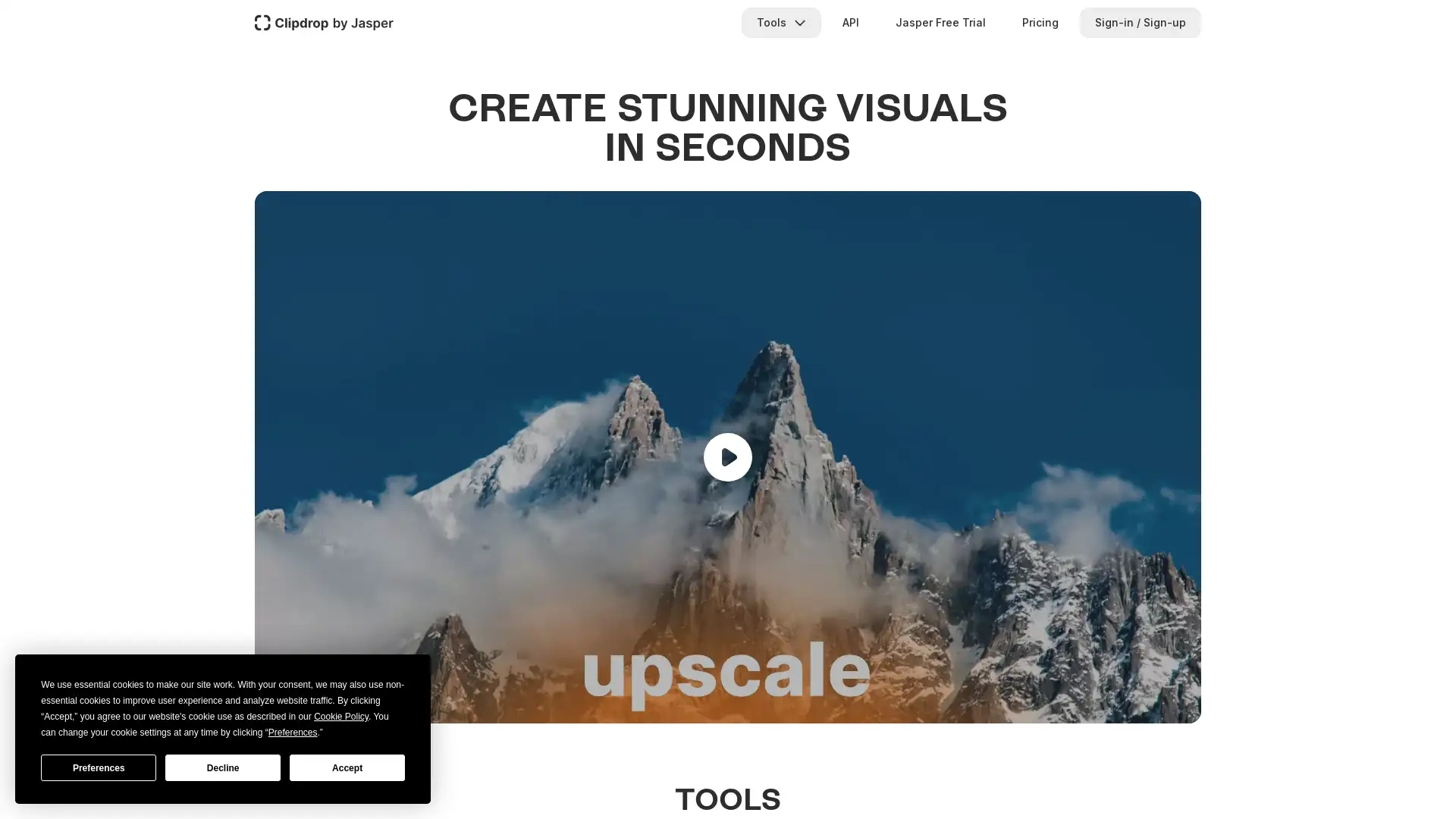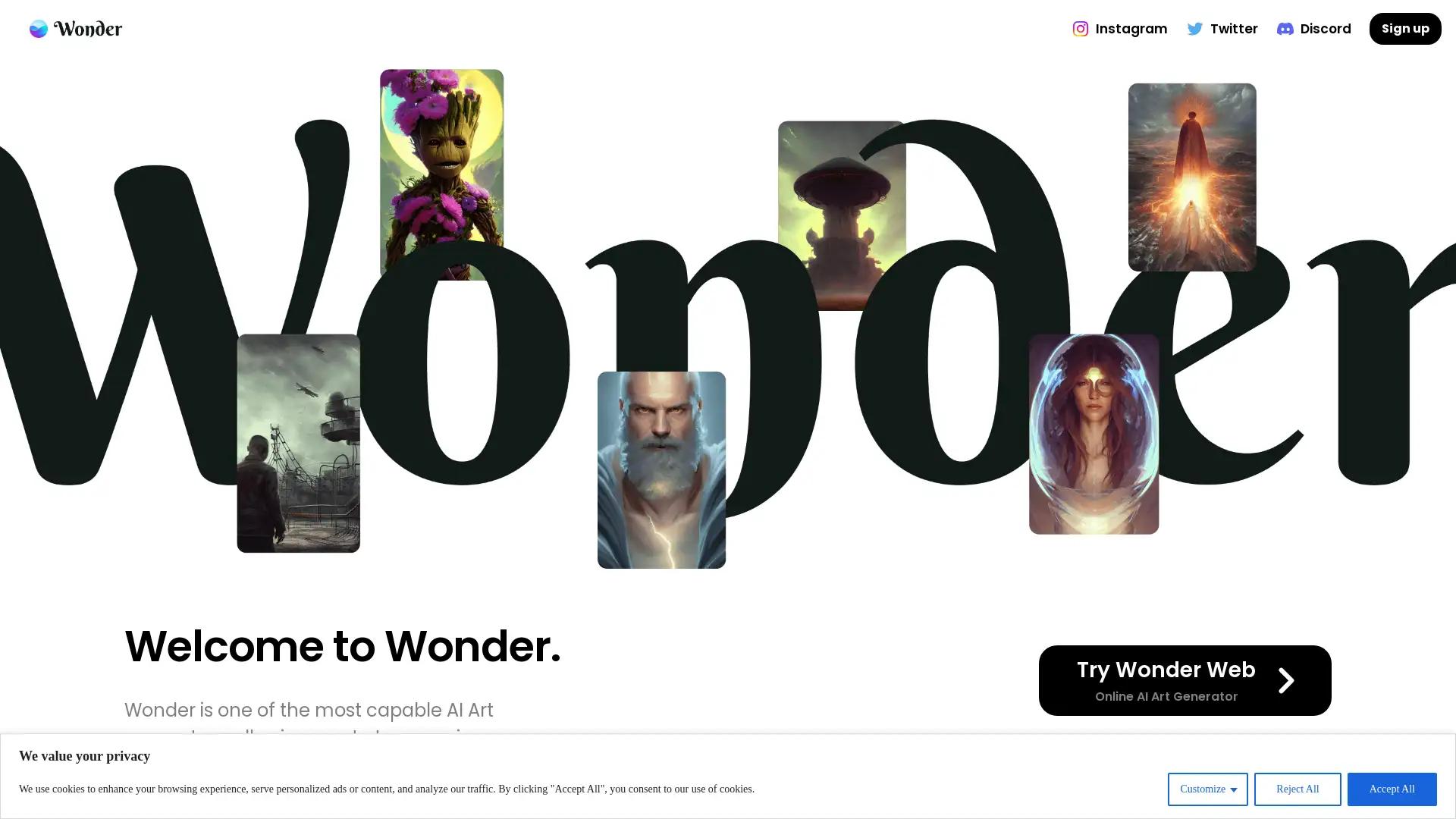Opus Clip
Accéder- Introduction:
Turn long videos into short, viral social media clips.
- Ajouté le ::
Sep 26 2024
- Entreprise:
Opus AI
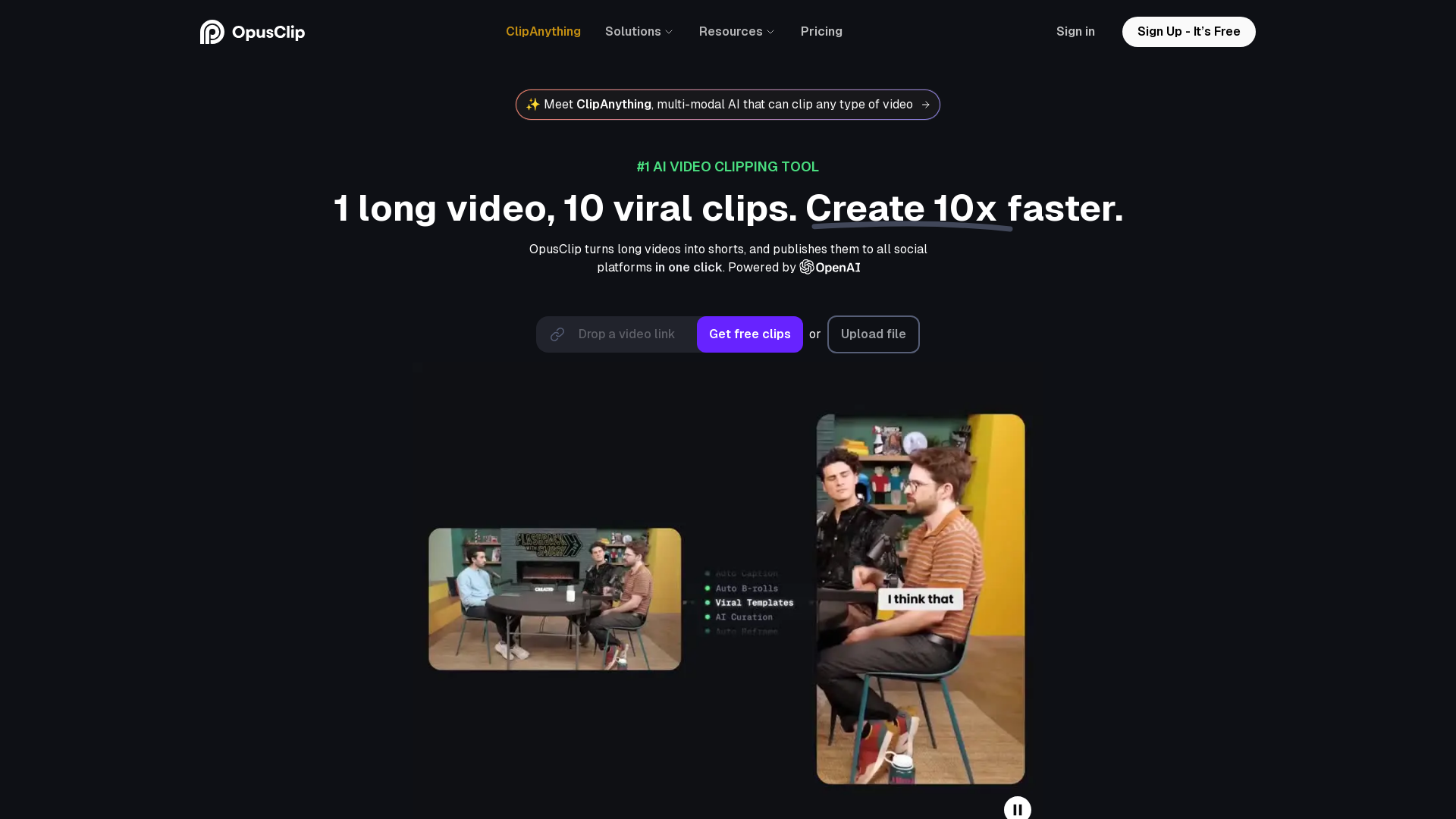
video.placeholder.image
video.label.supportedFormats
- 16:9
- 9:16
video.createText
Opus Clip: AI-Powered Video Clipping for Social Media
Opus Clip is an AI-powered tool designed to transform long-form videos into concise, engaging clips perfect for social media platforms like TikTok, Instagram Reels, and YouTube Shorts. By automatically identifying the most engaging moments, Opus Clip helps content creators save time and boost audience engagement. With features like automated captions, customizable clip length, and optimized video formats, Opus Clip ensures that your content is always ready for social sharing.
Key Features of Opus Clip
Automatic Video Clipping
Exemple
Convert a 20-minute YouTube video into multiple 30-second TikTok clips.
Scénario
Content creators can upload long-form content, and Opus Clip will automatically generate shorter clips highlighting key moments for social media sharing.
Auto-Captioning
Exemple
Add auto-generated captions to your Instagram Reels with just one click.
Scénario
Users can enhance accessibility and engagement by using Opus Clip’s automatic caption feature, making videos more viewer-friendly and effective.
Customizable Clip Editing
Exemple
Turn a product review video into a polished social media ad.
Scénario
Marketers can adjust video length, add captions, and choose from multiple formats, allowing them to tailor content to specific social media platforms and campaigns.
Who Can Benefit from Opus Clip?
Content Creators
YouTubers and vloggers who need to quickly repurpose long videos into short clips for platforms like TikTok, Instagram, and YouTube Shorts.
Marketing Professionals
Social media marketers who want to easily generate engaging video ads and promotional clips from longer content, increasing their audience reach and brand awareness.
Small Business Owners
Small business owners looking to create affordable, high-quality social media content that highlights their products or services without needing extensive video editing skills.
Visites au fil du temps
- Visites mensuelles3,627,625
- Durée moyenne de visite00:07:30
- Pages par visite5.23
- Taux de rebond37.79%
Géographie
- United States30.31%
- Brazil13.75%
- Spain5.29%
- United Kingdom4.64%
- India3.76%
Sources de trafic
How to Use Opus Clip
- 1
Step 1: Upload Video
Upload your long-form video to Opus Clip’s platform via the dashboard.
- 2
Step 2: AI-Powered Clipping
Allow the AI to automatically analyze and generate short clips from the most engaging moments of your video.
- 3
Step 3: Customize and Share
Customize your clips by adjusting the length, adding captions, and choosing the right format for your target social media platform before downloading or sharing directly.
Frequently Asked Questions
Opus Clip Tarification
Pour les tarifs les plus récents, visitez ce lien:https://www.opus.pro/pricing
Free Plan
$0/month
Limited clip creation
Basic editing tools
Access to essential features
Pro Plan
$19/month or $190/year
Unlimited clip creation
Advanced editing features
Priority support
Access to premium templates
Enterprise Plan
Custom pricing
Tailored solutions for businesses
Dedicated account manager
Custom features and integrations